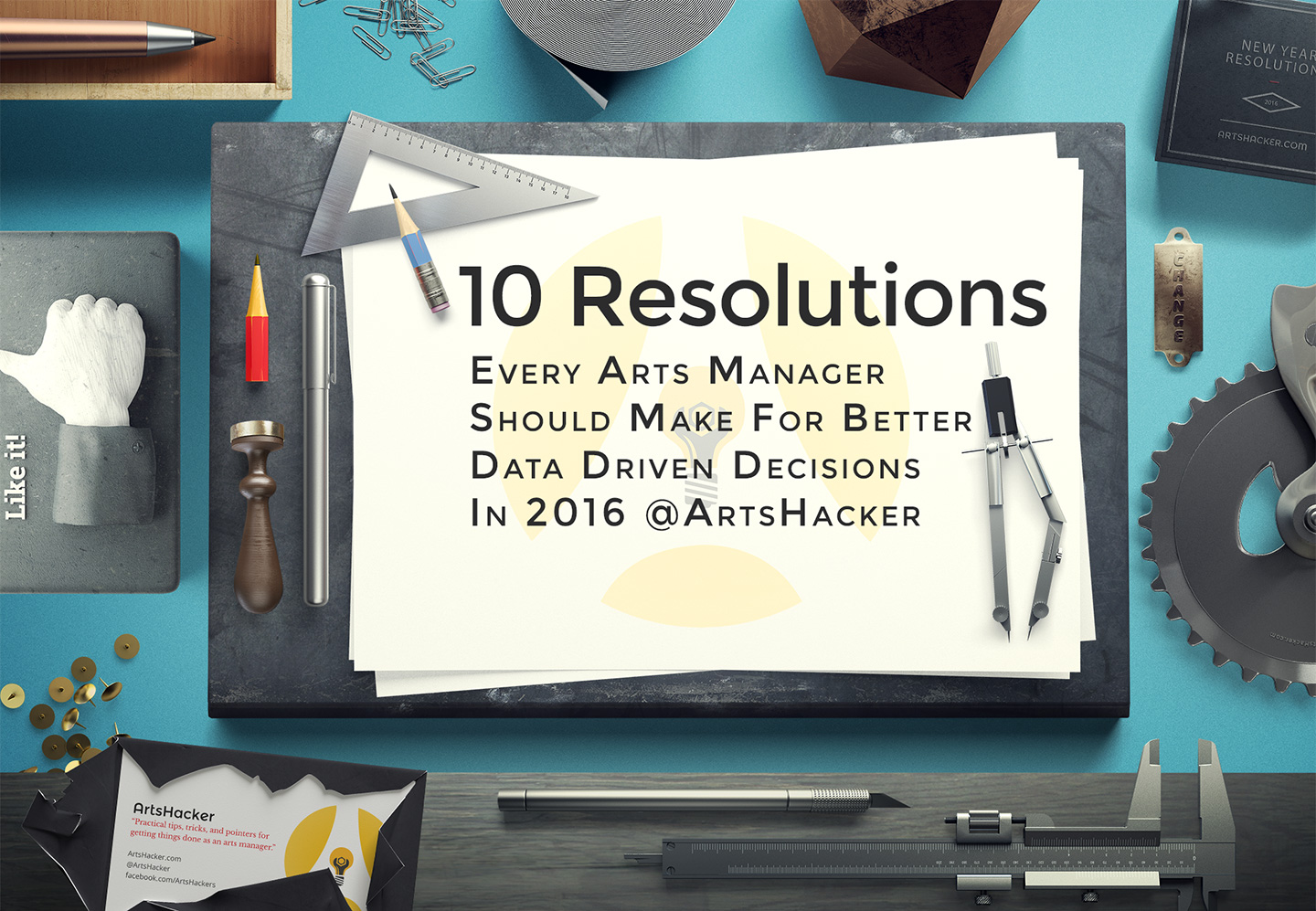2016 is the year for ridding your institution of as much HiPPO decision making as possible. Even if you aren’t familiar with the acronym, HiPPO stands for Highest Paid Person’s Opinion, we’ve all wasted too much time during meetings and made decisions that didn’t produce the best potential return on investment due to a lack of data.
Granted, in the absence of hard data, it’s natural to rely on experience but the ways we interact with patrons changes so much faster than before, bolstering experience with data has never been as important.
One of the best resources for data is right at your fingertips via website metrics and it doesn’t matter if you’re a neophyte or ninja, here are some resolutions you can make that will help you take control of 2016.
- Establish both Google Analytics (GA) and Google Webmaster Tools (GWT) accounts.
- Verify your site inside GWT (instructions).
- Upload and verify your website’s sitemap (instructions).
[box]Tip: be sure to test your sitemap before submitting it for review, the process is embedded right into the submission process.[/box] - Connect your GA and GWT accounts.
[box]Tip: you need to complete #1 above before this can be done but connecting the accounts is super easy.
How-to: in GA, to Admin>Property Settings then click the Adjust Search Console button at the bottom of the page. On the subsequent admin panel, you can select or confirm the correct GWT account is associated (visual aid).[/box] - Confirm that your website is using the most recent version of GA’s tracking code, update if needed (instructions).
- Filter out office visits from your GA metrics (instructions).
- Activate demographics and interest report tracking (instructions).
- Activate search tracking (instructions).
- Set GA and GWT to track data in both www and non-www versions of your website (instructions).
- Make sure your websites are mobile ready and comply with Google’s search algorithm changes from the first half of 2015; simply put, the longer your sites goes without complying, the longer your metrics will be incomplete (instructions).
Already Ahead Of The Game?
If you already have all or most of the above resolutions as part of your daily routine, then you’re ready to level up.
- Incorporate custom link tracking (instructions).
- Initiate cross-domain tracking for e-commerce activity that takes place at a third party provider, such as a ticketing or merchandise provider (instructions).
- Begin tracking offline marketing efforts that push patrons to your website (instructions).
- Use GWT’s structured data tool to make sure GA is recognizing or specialized content such as events, classes, press releases, etc. (instructions).
- Create and manage custom GA alerts (instructions).
- Get to know the GA Solutions Gallery in order to accelerate your learning curve thanks to downloading a host of ready-made dashboards, custom reports, and segments (resource).
[box]Tip: some of these offerings are a good launching point for tweaking to your unique needs; it’s like buying a bag of chopped lettuce instead of cutting it up yourself, but free.[/box] - Activate and master GA’s in-page analytics feature (resource).
[box]Tip: this is a handy skill to have ready for meetings in order to show participants site usage via the frontend view instead of a bunch of data-overload GA admin panels.[/box] - Use GWT as your go-to source for tracking keywords (instructions).