Just think of how many URLs back to your website you post every day – on social media, in email campaigns, for online ads, and on and on. Wouldn’t it be great to see where your efforts are most effective?
Of course, you’re already using Google Analytics (GA) to see where your traffic comes from, but there’s a very simple tool available that helps you track clickthrough rates across all your sources: the Google URL Builder. (cue John Williams fanfare)
The Google URL builder helps you create custom URLs that allow you to track up to five parameters for each and every link you use, right in your GA account. It’s quite simple and might take you a minute, if that.
Visit the Google URL Builder here and paste in the URL of your intended destination page in the “Website URL” field.
From there, you can fill in relevant info for each parameter you would like to track. The URL Builder page provides examples of each parameter, but in brief:
Required Parameters
- Campaign Source: the specific channel or outlet on which the URL will be used (e.g., enewsletter1, twitter, nytimes)
- Campaign Medium: the type of channel or collateral on which the URL is distributed (e.g., email, cpc_banner)
- Campaign Name: to identify your internal campaign or promotion this URL supports (e.g. holiday_bogo)
Optional Parameters
- Campaign Term: to track keywords used in paid search ads
- Campaign Content: used to differentiate multiple ads using the same URL
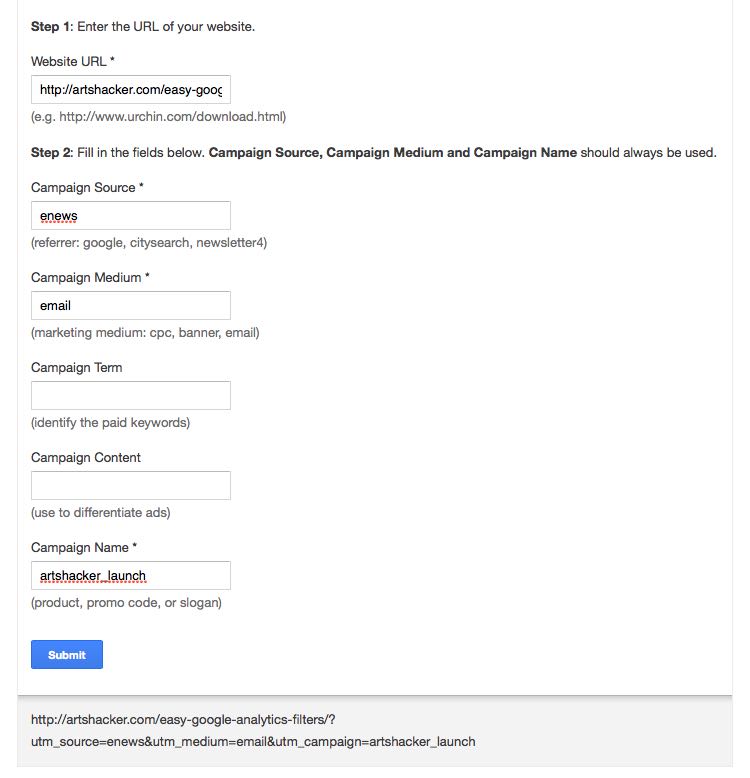
Let’s say you’re rolling out a Holiday Buy One Get One ticket offer, supported by your regular e-newsletter, promoted tweets, and a banner ad on your local newspaper’s website. For this example you’d create three custom URLs. Each would have the same Campaign Name, but you’d vary the source and medium parameters accordingly.
But be organized about it! The beauty of using consistent terms for these parameters over time is that you can easily start to compare effectiveness not just within a single campaign, but clickthrough rates of whole sources and mediums across many campaigns! (Side note: GA is case-sensitive, and this applies to your parameter terms too.)
Once you’ve hit submit each time, copy the entire URL that is generated and use it for the appropriate channel. Note that you need the whole thing – even if it breaks over multiple lines. If the full text of the URL will be visible to your customer, use your favourite URL shortener to make it nice and concise.
So what does this look like in Google Analytics?
Login to the reporting for your site, and expand “Acquisition”. From there click on “Campaigns”, and you can begin to view data for the parameters you’ve set up for your URLs. And if you have Ecommerce enabled (you do, right?) you can even get dollar figures and conversion rates across the board for campaigns, sources and mediums.
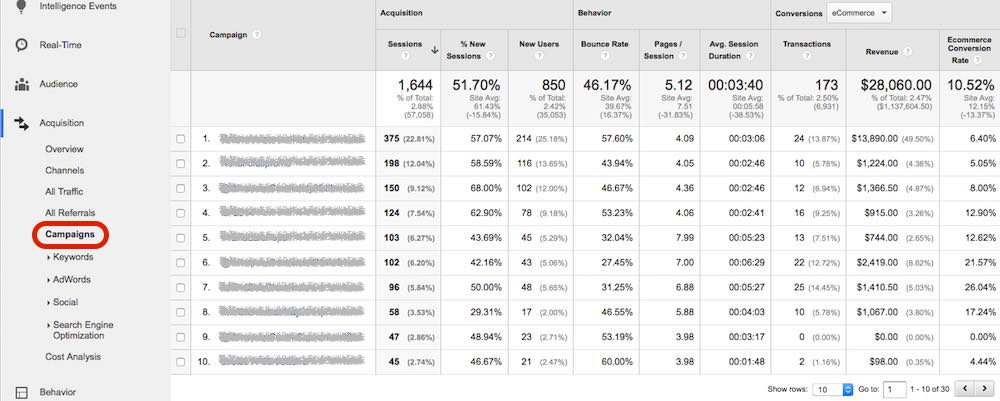
Even if you haven’t yet used a custom URL, there may be data here already! Many email marketing platforms automatically add tracking code to your links (if you’ve enabled it), and if your Google Adwords and Analytics accounts are linked, that data will also already be tracked. If so, there’s no need to create custom URLs for insertion – it’s already done for you.
For everything else, it takes just a bit more time to create a custom URL, but the metrics payoff is completely worth it.
Thank you for the authoritative read on this issue. To me, being able to actually see the icon in the…