One of my last slides in the Google Analytics session at the NAMP (National Arts Marketing Project) conference touched on tracking offline marketing. It was a quick mention without going into the details. But it solicited a lot of *mind-blown* responses.
So I wanted to take a minute and describe in detail how to set it up. But first, let me show you a scenario in which it might be used.
Let’s say you have a performance of Beethoven’s Ninth coming up. You are running a print ad in the local paper, billboards throughout the city, a radio ad on the classical station, and you’re testing two versions of a postcard. The campaign focuses on $20 tickets.
You can track–with some caveats–how much traffic each of these efforts is driving to your website. And if you have your ecommerce tracking set up properly, you can find how much online revenue these efforts drive and calculate your ROAS (Return on Advertising Spending).
So what do you need?
Ingredients
- Your campaign landing page
- Google URL builder
- A vanity URL
- Your htaccess file or other server-side redirect method
- Google Analytics
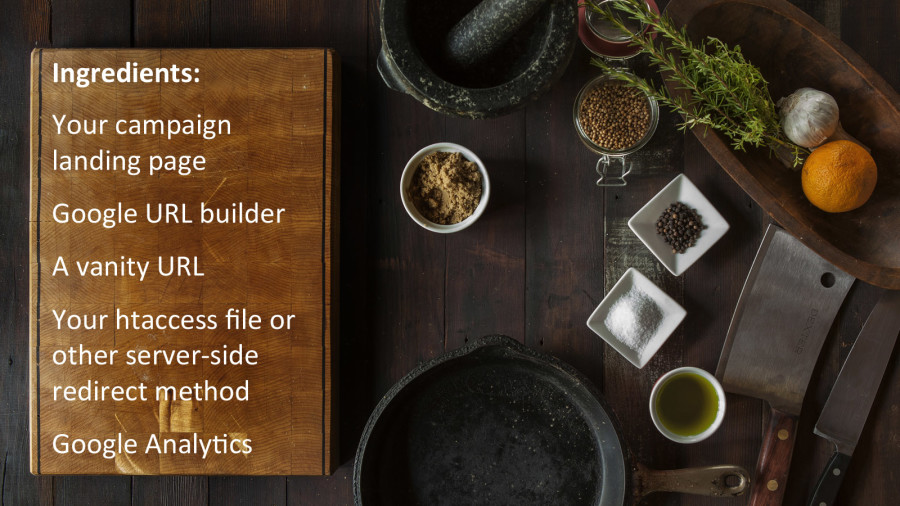
Step 1: Landing Page
Set up your campaign landing page. Most arts organizations don’t build campaign specific landing pages and would simply drive traffic to the home page or to the event page. While I think that’s a wasted opportunity, it works just fine with what we’re showing here. But in our scenario, let’s assume, we have a campaign landing page for the $20 Beethoven’s Ninth tickets.
The URL is abcorchestra.org/Beethoven20.
Step 2: Tracking Links
Go to the Google URL builder and set up your tracking links. (Learn more about this here)
- Source: name of the media company (Local Tribune, WXYZ Radio, Billboard Co., etc.)
- Medium: print, outdoor, radio, direct mail
- Campaign: Beethoven20
- Content: typically, you don’t need this, but remember, we said we had a postcard we wanted to test. One with messaging focused on the repertoire, one with messaging focusing on the price point. The source, medium and campaign are them same, but you could label the content: repertoire and price point.
Here’s a sample of how a tracking link looks:
https://abcorchestra.org/Beethoven20?utm_source=LocalTribune&utm_medium=print&utm_campaign=Beethoven20
Set this up for each vehicle you want to track.
Step 3: Vanity URLs
Think of vanity URLs that go with each of these vehicles. Now, keep in mind, it wouldn’t be wise to have too many URLs out there. So not one per billboard for example. Use a mix that gives you the tracking you need while making it easy for potential patrons to remember the URL.
For our fictional campaign, we’d have, for example, abcorchestra.org/LocalTribune and abcorchestra.org/WXYZ etc.
Step 4: Redirects
Redirect these vanity URLs to the Beethoven20 landing page with the respective Google UTM (Urchin Tracking Module) parameters included. There are different ways to set up a redirect. Some hosting companies allow you to set it up in the cpanel, there are WordPress plugins that work, but perhaps the most solid way is by editing the htaccess file. Ask your webmaster or contractor for help.
Editing the htaccess file can be tricky. A small error can bring your site down. So before editing, be sure to save the original copy somewhere.
The syntax for redirects in the htaccess file is simple enough:
Redirect 301 /old-page.html https://www.site.com/new-page/
Each redirect is entered on a new line. In our scenario, this is how it would look:
Redirect 301 /LocalTribune https://abcorchestra.org/Beethoven20?utm_source=LocalTribune&utm_medium=print&utm_campaign=Beethoven20
A quick note: the vanity URL doesn’t need to be an existing page. Setting up a redirect in the htaccess file is enough.
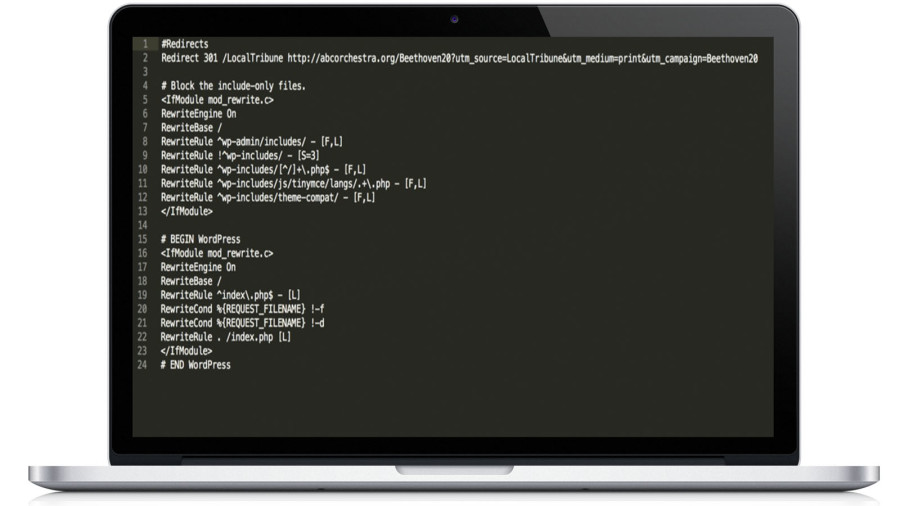
Step 5: Google Analytics
Follow the first 4 steps, and your data will be flowing to Google Analytics! You can see the number of visits from folks that saw the ad in the Local Tribune or heard the radio ad on WXYZ and went to the specific URL. You can use the dimensions source, medium and campaign for a detailed analysis in Google Analytics, especially combined with the ecommerce reporting.
You can answer questions like:
- What marketing vehicle drove most traffic? (and if you know the number of impressions from your media company, you can calculate a faux click-through rate or cost per lead)
- What marketing vehicle had the most engaged traffic (time on page, number of pages, newsletter sign ups, etc.)
- What marketing vehicle had the best conversion rate? (and what about average value, average number of tickets per transaction, etc.)
Some notes and caveats
- Of course, this is not foolproof. You will not capture all traffic driven by these efforts. Someone might see or hear your ad and do a Google search for you, or simply go to abcorchestra.org. Others might call in or walk up to the box office without ever visiting the site or landing page.
- On the other hand, you might capture traffic not related to the vehicle. Be careful to use the vanity URL for each specific vehicle. Don’t post it on Facebook, for example. Then Facebook traffic will show up as the respective offline source. And you won’t be able to stop people from hearing the ad, and posting the URL somewhere.
So, while not foolproof, this goes way beyond the typical “How did you hear about us” question some organizations ask ticket buyers. And that’s still a valid question!
A good marketer wants to know where to put her money. What we’ve showed you here brings you one step closer to finding the most effective marketing vehicles and becoming a data-driven arts marketer.