If you use Chrome, you’ve likely seen the recent update adding a ring around the favicon in inactive open tabs. Unfortunately, this alteration renders the icon unreadable, defeating the purpose of having icons in tabs. This frustration escalates for Chrome users who habitually keep several dozen tabs open simultaneously.
The good news is there’s a way to deactivate it and it’s a very straightforward process.
Here’s how tabs look with the new default inactive ring applied (annoying, right?!?):
Disabling The Treatment
Enter the following into your Chrome browser bar:
chrome://flags/#memory-saver-discarded-tab-treatment
This will load the experimental features options. Don’t be alarmed by the big red warning at the top of that screen. Granted, you should not edit any other setting on this page other than the one we’re working with today unless you know what you’re doing (you’ve been warned).
- Look for “Enable discarded tab treatment for Memory Saver Mode.”
- Select the dropdown.
- Select “Disabled” option.
You’ll notice a blue “Relaunch” button appearing, floating up from the screen’s bottom. After relaunching the browser, consider closing and restarting it if the changes don’t take effect immediately.
While you’re welcome to try different ring settings, in my opinion, they’re not really worth the time to experiment with.

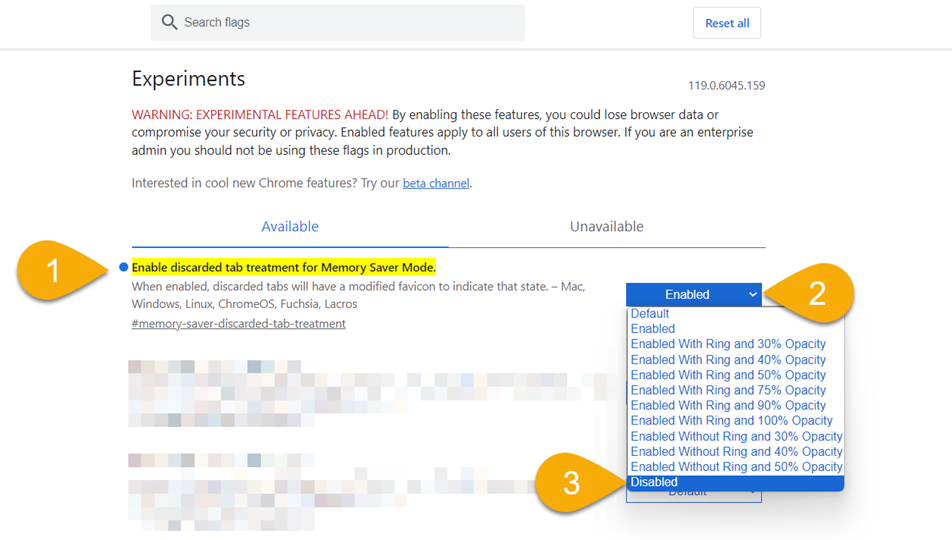
Thank you for the authoritative read on this issue. To me, being able to actually see the icon in the tab is more important than saving the memory, so I’ve turned the feature off completely.
But, this makes me wonder if my desire to see the tab icon is an outlier preference, or if the Google Chrome team has jumped the shark and just doesn’t care about a dysfunctional UX.
The latest version of Chrome takes away this flag from the list.
Perhaps you can figure out another way around this SUPER annoying “feature”? I’ve looked through all the flags and can’t find anything I think will turn this off.
I don’t know why Google thinks this is a good idea or doesn’t allow you a simple way to turn off just the ring. You can turn off the entire memory-saver setting, but I’d prefer to keep the functionality without the ring. My eyes aren’t the best; the last thing I want is hard-to-read/unreadable tabs!
Thanks!
Sadly, there are no solutions yet following the update that moved the functionality from beta to production. I agree that it’s super annoying but the only option isn’t very good in that you can go to Settings>Memory Saver and add specific tabs as “always active.” This prevents the circle icon but it also prevents the benefits from the new memory management functionality. It’s also limited by the fact that it’s only applicable to sites you regularly visit.
unfortunately this option has been removed in chrome 123.0.6312.59
IKR? I’m keeping an eye on it and if Chrome releases an update that returns the ability to adjust the ring UI, I’ll post it as a follow-up. Otherwise, the best “bad” option is something you may want to consider per my reply to Jame’s comment.