
If You Aren’t Filtering Out Your Visits In Google Analytics, You’ll Regret It
By
One of the most fundamental enhancements you should make to your organization’s Google Analytics (GA) account is to create a filtered view that excludes all traffic from employees regularly accessing the site from work and/or personal computers. Doing so will provide a far more accurate picture for how your users flow through your site thereby allowing you to make necessary adjustments. Regardless of your GA skill level, this is super easy to setup and will ...
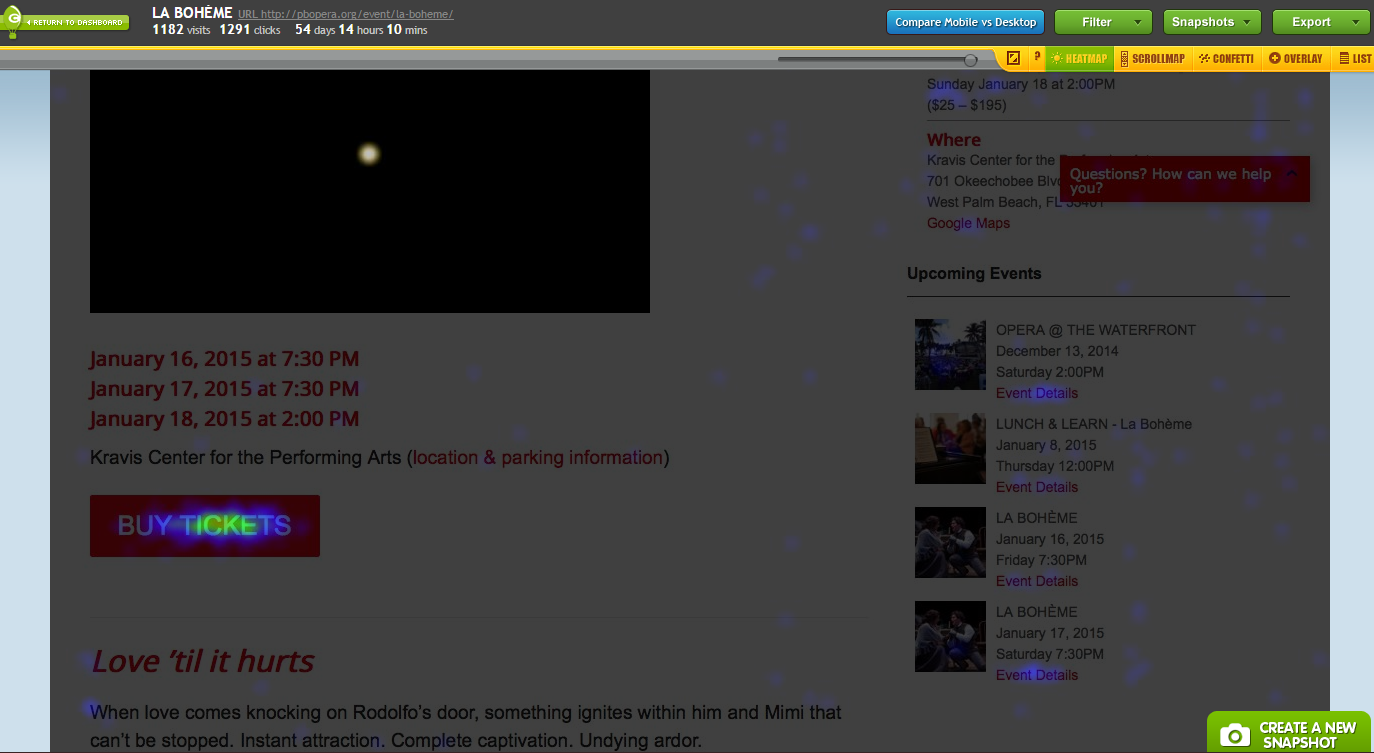
Adding Heatmaps To Your Website
If you know me even just a little, you know that I love data. Especially in the field of arts marketing because we tend to have our own preconceived notions as arts marketers on what “our people” like, what they want, and how they behave. Good data can either back that up or contradict it and put you on the right path. This is so true with websites. In my travels, I find that most ...
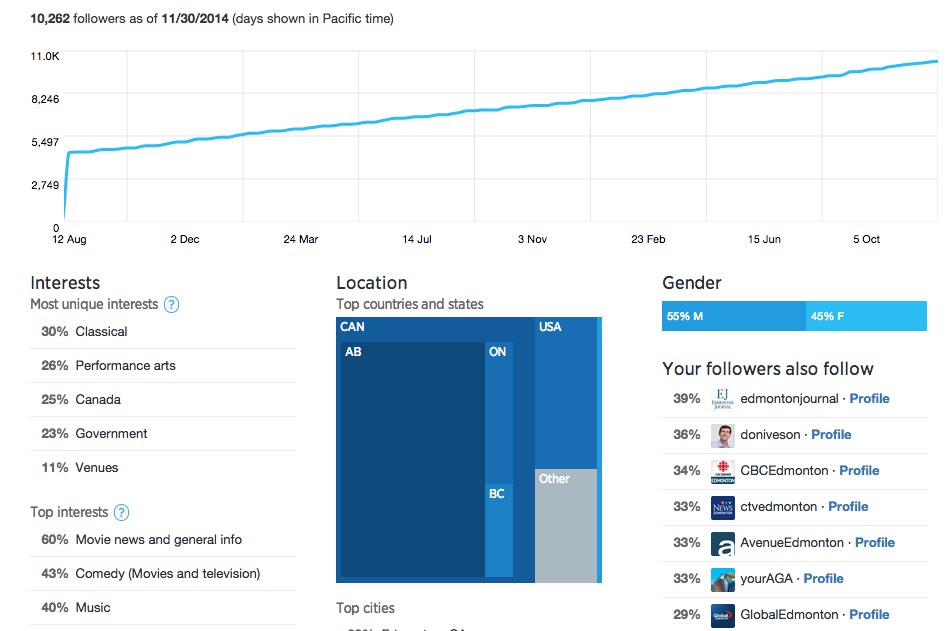
A Little Bird Told Me: Twitter Analytics
By
Did you know that you can access analytics about your Twitter followers, impressions and engagement, for free, right in your own profile? Twitter sure doesn’t make it obvious unless you’re already using Twitter ads / promoted tweets. But even if you’re not planning a paid campaign on Twitter, you can still access analytics for organic tweets by “signing up”. You’ll only get impression data for tweets made after you sign up (lack of historical info ...
Thank you for the authoritative read on this issue. To me, being able to actually see the icon in the…