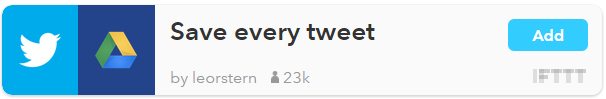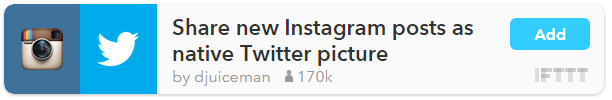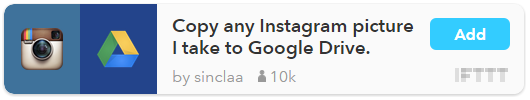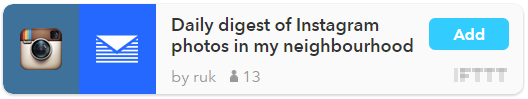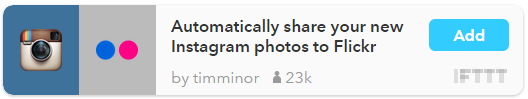If you’ve never used IFTTT (If This Then That), you should definitely take a look at this FREE resource!
In a nutshell, IFTT allows you to set up “recipes” that run in the background and connect sites and apps together to create useful processes. These recipes can really help to amp up your social media game and save valuable time.
Here is an example of one of my favorite recipes:
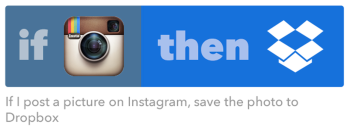
What this means is that when I post a photo to Palm Beach Opera’s Instagram account, it automatically saves it to a folder in my Dropbox. Because of the strictly mobile-based interface that Instagram has, this allows me to save all of the photos that I’ve posted not only to possibly use again on other social media platforms, but also to archive and share them with my team. IFTTT does this automatically without me having to take the extra time to do it myself.
Now that you get the picture, here are some more of my favorite recipes that you might want to try:
Save every tweet to Google Drive
Every time you tweet, it will be saved to a Google spreadsheet. This is super handy for keeping a record of what you tweet but also to search past content.
Share Instagram photos on Twitter
Game changer! All of your Instagram photos will go directly to your Twitter as native photos!
Save Instagram photos to Google Drive
Any photo you post to Instagram will be archived in your Google Drive (just in case you don’t use Dropbox).
Find Instagrammers in my neighborhood
If you’re looking to find influencers on Instagram in your area or just looking to connect with people nearby on the day of an event, this recipe will send you a handy email digest of everyone who posts to Instagram with in the geographical region that you select.
Share Instagram photos on Flickr
If you use Flickr to share or embed photos (which is, by the way, a super handy way to show updated photo galleries on your website), this is a great way to automate some of that content.
These are just a sample of the thousands of available recipes on IFTTT. If you need something more custom, you can also make your own recipe!
Are you using IFTTT? Share your favorite recipe in the comments below!