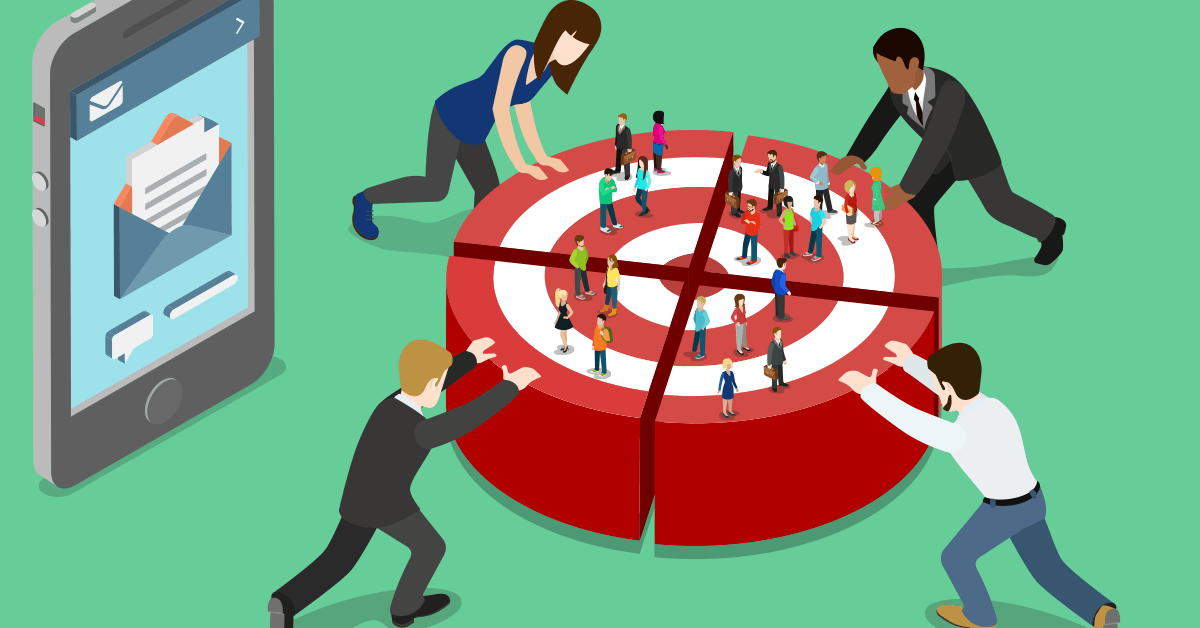
Using MailChimp Segments for Frequent Targeting
So, you’ve got an email you send out to the same people frequently. Now that you have your tags in place, you can easily create segments so that you don’t have to do the and/or segmentation each time. The first thing you’ll do is go to your audience and click Manage Contacts. In that dropdown, you’ll see “Segments” — select that. Then select “Create Segment.” Now you’re ready to enter your criteria: Here, I’m selecting ...
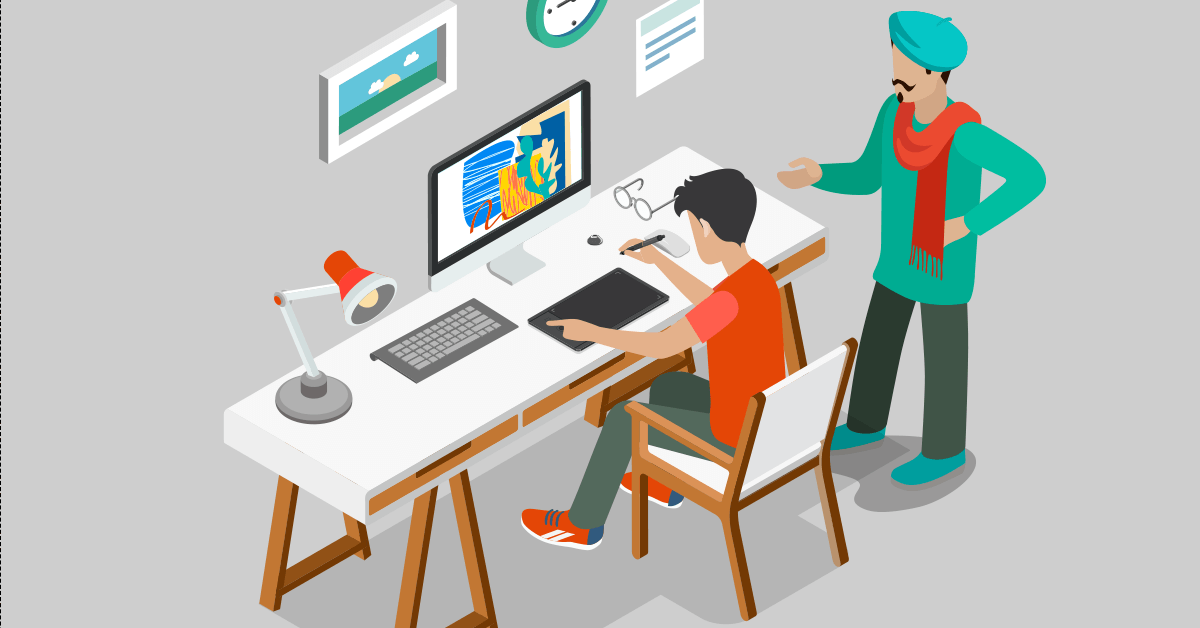
Gifs Have Come To MailChimp!
If you’re a regular MailChimp user, you’ve probably noticed some changes recently. Some are major changes such as the expanded functionality of tags which is by far the easiest way to segment emails. Others are small changes, and yet others are just plain cool. One of the latter is the ability to place an animated gif in an email right from MailChimp. Animated gifs are a great way to add an engaging visual that is ...

How To Segment Using Tags In MailChimp
Fine, I’ll say it. If you’ve got 25 lists in MailChimp (now called “audiences”), you’ve got about 24 too many. In order to easily segment and suppress members of your list, you should have only one main list in which the majority of your contacts live. I know, this is probably different than how you currently have your lists set up. However, I promise this is the way to go in order to send emails ...
Thank you for the authoritative read on this issue. To me, being able to actually see the icon in the…