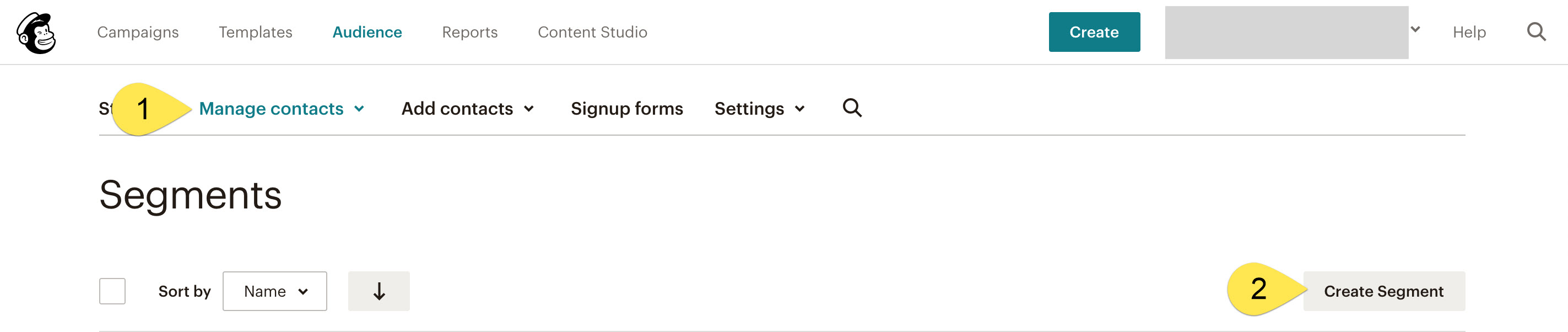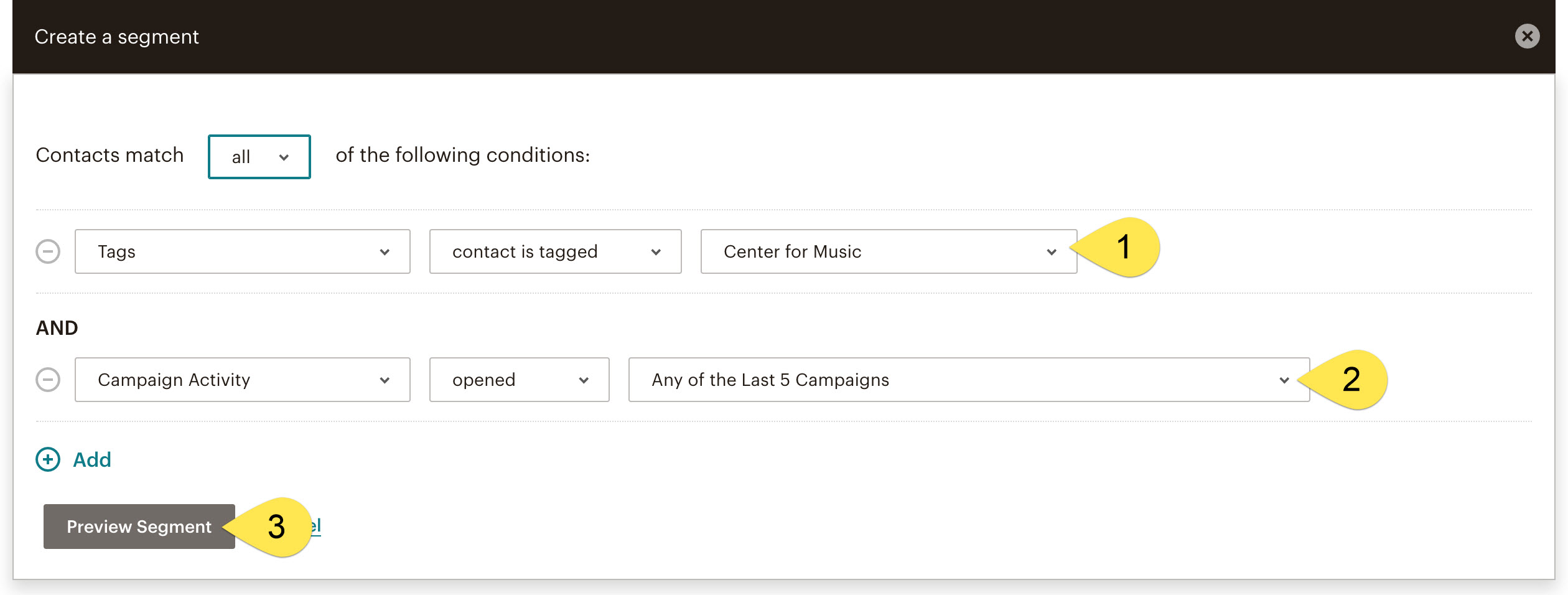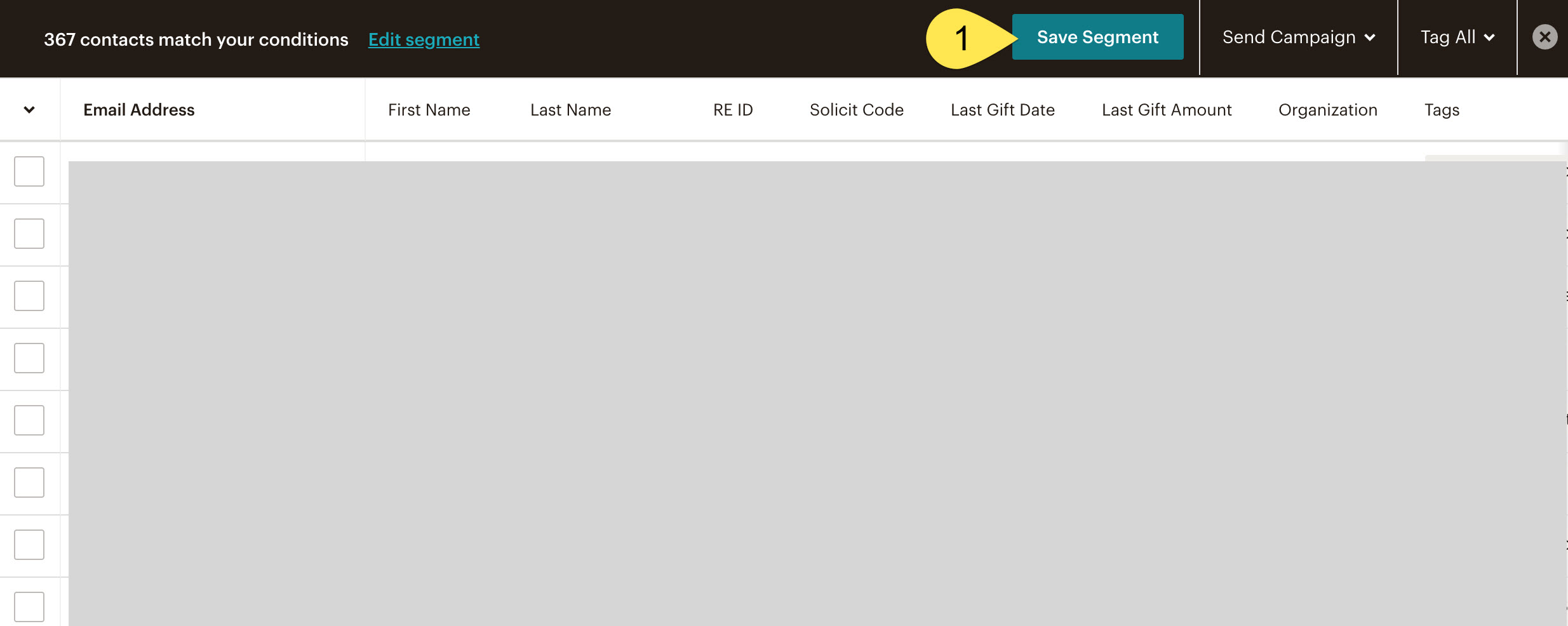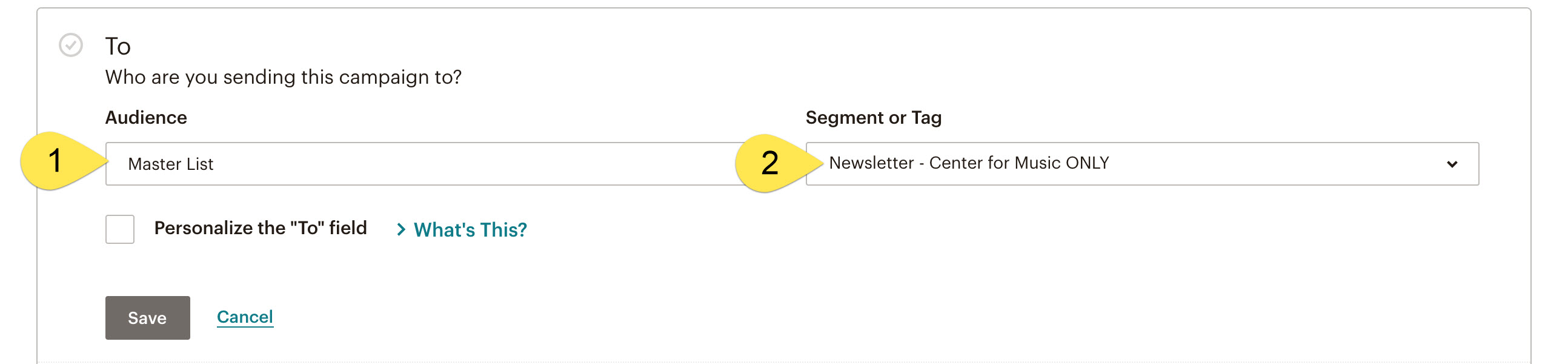So, you’ve got an email you send out to the same people frequently. Now that you have your tags in place, you can easily create segments so that you don’t have to do the and/or segmentation each time.
- The first thing you’ll do is go to your audience and click Manage Contacts. In that dropdown, you’ll see “Segments” — select that.
- Then select “Create Segment.”
Now you’re ready to enter your criteria:
- Here, I’m selecting people who are tagged as having an interest in the Center for Music…
- …AND who have opened one of the last 5 email campaigns. These would be highly engaged people with an interest in the Center for Music.
- After you select this criteria, select “Preview Segment” and you will be able to see the people in that segment:
- Choose “Save Segment” and give it whatever name is easy to identify by you and your team.
Next, create your email as usual and choose whom to send your email:
- Select your audience.
- Select the segment you just created.
This is a great way to save time especially when you are layering on multiple elements in the and/or targeting. For example, you may want to regularly send to highly engaged LYBUNTS. (Yes, you do want to send to highly engaged LYBUNTS. Not sales messaging, but information without a strong call-to-action to keep them engaged and provide them with relevant messaging about the programs donations like theirs support.) This would enable you to easily set up that segment for people who are tagged 2018 Donors AND not tagged 2019 donor AND who have opened any of the last 5 email campaigns.
Pretty cool, amiright?
Stay tuned for more posts on how to do super cool (and nerdy) things to make your MailChimp email campaigns more effective!