Recently, email marketing provider MailChimp added a new option to their RSS campaigns that aims to solve a long (long) standing shortcoming in their service by way of how they handle images inside the RSS feed. In particular, Mailchimp wasn’t resizing source images so they fit inside the width of the email message template across all email clients and devices (desktop, tablet, and Smartphone).
For several years, MailChimp maintained a disclaimer at their knowledgebase absolving them of any responsibility to solve the issue:
Are your images the wrong size?
Often, blog images are pulled into feeds at a size that’s much larger than necessary, which changes the look of your campaign. Talk to your developer or web administrator about changing that image formats on the feed.
That’s a nice way of saying “not it” and dumping the mess into a user’s lap but those days are hopefully over thanks to a new feature that will resize the images to properly fit the campaign’s template width.
Making The Change
Activating the new feature is super easy but it is important to note that it needs to be done retroactively for any existing RSS campaigns.
The process for new and existing RSS campaigns is super easy, at the “RSS Feed Step” admin panel, make sure the Resize RSS feed images to fit template option is checked. That’s all there is to it.
You will still need to keep a close eye on how your campaign messages are rendered across all major email clients, especially Gmail.
On that point, and worth noting, MailChimp’s recently updated knowledgebase article does contain a disclaimer that this option will not apply to messages viewed in Outlook:
Resize RSS feed images to fit template
Check this box if you want MailChimp to resize the images in your feed to fit your template. This will help prevent your campaign from stretching. Currently, this option won’t work when the campaign is viewed in Outlook, and videos can’t be resized.
Consequently, you will want to continue using a custom CSS solution like the one presented here at ArtsHacker in a step-by-step article from 10/28/2015.
In the meantime, make sure you check all of your existing RSS Campaigns to make sure the Resize RSS feed images to fit template option is checked and may your open rates always be high.
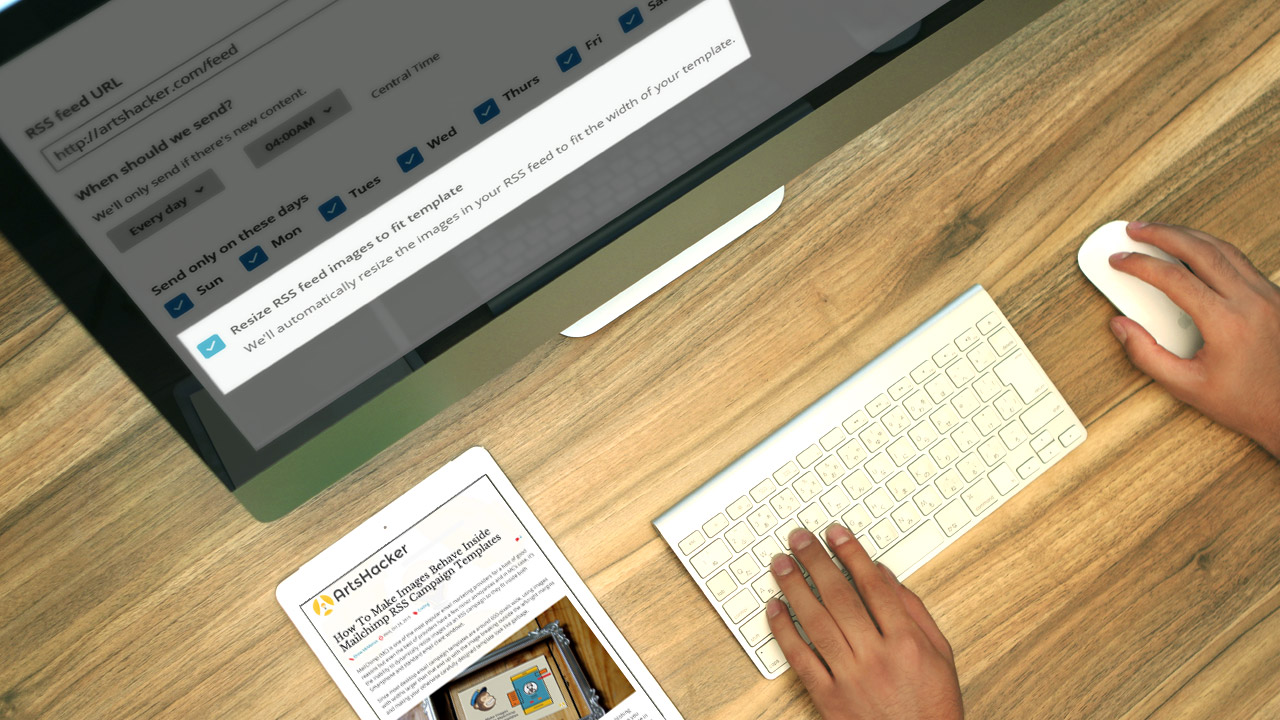
HI I have a question for which I still have no answer, perhaps you can help me with this.
I’d like to display the RSS Item Category as a title, and then loop within this category.
The issue I have is that no item has been found for a specific category, the title wil display (which I don’t want).
If I place the title in the FEEDITEMS loop, then the title displays as many times as items count.
I’d like to have it displayed once, so I guess conditional content should be used there, to display title only if at least one item is available for this category.
Do you know if that’s possible ?
thanks a lot !
Hi Quentin, that is definitely something you’ll want to reach out to MailChimp support about directly or see about hiring a programmer as that all falls well outside the typical behavior for standard RSS feeds.