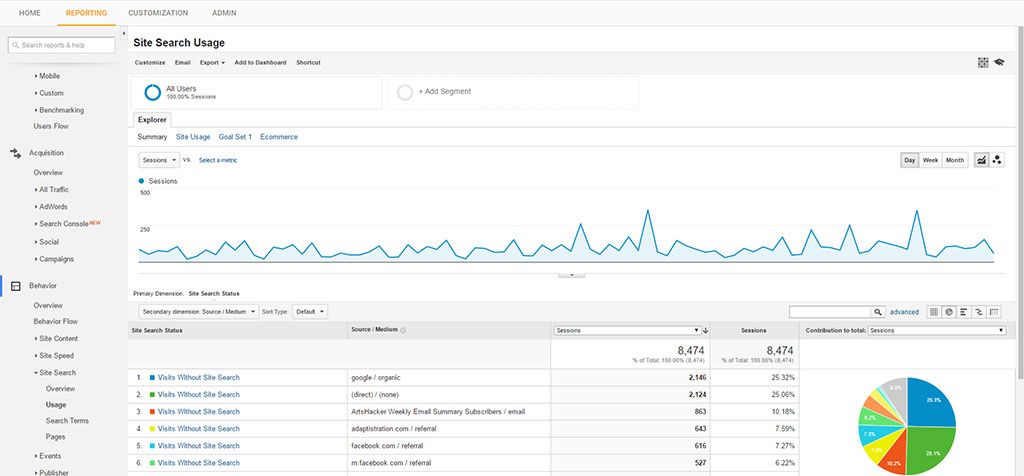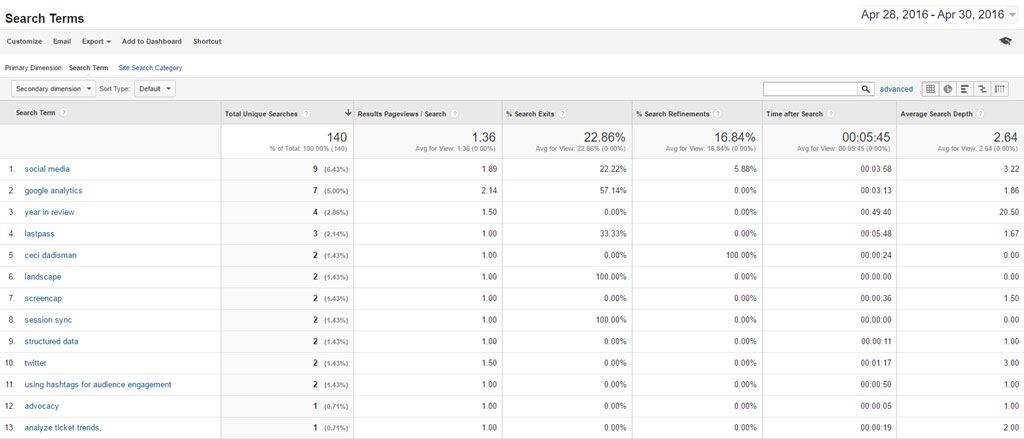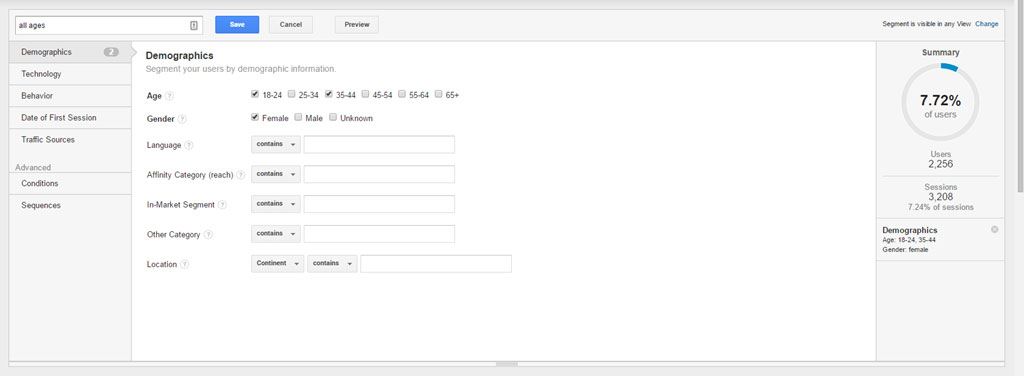Drew eloquently described how to easily activate internal search tracking in Google Analytics. Let’s look into how you can use the data from the report.
[box]
Do visitors use the search function?
Unless you have a specific site or section of your site that lends itself to searches (i.e. a large ecommerce site, a huge archive or catalog, many articles, or anything else that requires many database entries or lots of content), don’t expect a large number of visitors to use the search function. If they do, it may indicate something important about your site infrastructure. If visitors can’t easily navigate to what they are looking for, they may use the search function.
The overall visibility of the search function will of course also impact the numbers; do you hide it in the footer or is it prominently in the navigation bar? Note that there is no wrong or right: if you have a more complex, content-heavy site and your site search offers good quality results, you may highlight the search function more. Otherwise, don’t be surprised if only 1-2% of visitors use site search.
[/box] [box]
What are they searching for?
You can use this in a variety of ways. It can inform your navigation. If you notice search terms like “jobs” or “employment” (very common in my experience) pop up quite a bit, perhaps you need to make your job listings easier to find. My favorite real-life arts example stems from my time at the Austin Opera. We noticed “seating chart” and similar terms made a frequent appearance, so we moved it up in the navigation layers. Now we offered a much smoother user experience. These terms can even inform you about content you maybe should have but currently don’t. If you find that visitors are searching for your inclement weather policy, but you don’t have anything on your site, perhaps you need to address it.
[/box] [box]
Where do they search from?
Not all your site searches will come from your home page. Maybe they navigated to your event page, but still couldn’t find what they were looking for. By drilling down into the individual page they searched from, and looking at what terms they used on that particular page, you can learn what is missing or not clear.
[/box] [box]
Who did the searching?
If you have demographic data turned on, or if you have your own segments you are looking at, can you discover any trends and differences between segments? Returning visitors vs. new visitors. You can imagine new visitors might ask a different set of questions than returning visitors. Or what about differences in locations? Do visitors from outside city limits search for directions more or differently, for example?
[/box] [box]
What do they do with the search results?
This is crucial. Did visitors find what they were looking for? There are four main routes from the SERP (search engine results page):
- they clicked through to the appropriate page on your site
- they had to go 2 or more result pages deep to find the appropriate page
- they refined their search (e.g. submitted another search term, or
- they exited.
As you can tell, these routes are increasingly less desirable. And much will depend on the quality of your search function (they are not all created equal).
[/box]
As you can tell, the internal search reports offer some immediate refinement opportunities. You can make improvements to site navigation and content. A little harder maybe is improving search results and the results pages, as much of that depends on the software on the backend. One good place to start with results pages is to see if you can update the page template, especially if you’re not confident in the results. Perhaps offer a link to an FAQ page, or alternatives to get in touch: a phone number, an email address, or a chat screen. You just don’t want to leave your visitors disappointed.
Lastly, go the extra mile and get fancy with your search input field: make it an autocomplete input field. You know, where you start typing and suggestions automatically drop down. Google does it, and most major online retailers as well. But it’s not as unattainable for a small org as it may seem. There are plugins available and a decent web developer would be able to come up with a solution as well. Helping to guide your visitors in this way offers a great user experience.
How are you using internal site search? Share below in the comments!