It should come as no surprise that your website page load speed has a direct impact on conversions (revenue, social, and feedback). At the same time, there’s a lot of information about there about load times and wading through all of it to weed out the few knowledge needles in a haystack of opinion can be tough.
But one resource that’s worth your time which approaches the topic in an accessible format that provides value for both beginners and intermediate users is the series on website speed from WPEngine.com.
WPEngine is a WordPress specific hosting provider with plans that cover everything from the $29/mo casual small traffic sites to enterprise grade users with plans that cost thousands of dollars per month, such as Instacart and Soundcloud.
So odds are, your needs are going to fall somewhere within the spectrum of their experience and that’s all baked into their web speed video education series. Better still, even though the video is produced by a WordPress specific provider, the information is equally useful regardless of which publishing platform you use.
One segment that is worth your time is on measuring site speed. This installment teaches you how to use one of the most valuable free tools you can find when it comes to measuring site speed: WebPageTest.org.
I’ve used WebPageTest.org for years and can attest to its usefulness but having said that, you’ll get far more out of it if you watch 5:10 education vid. It not only explains each of the key components you need to know but provides step-by-step instructions for ever part of the process for one or more pages at your site (yes, you absolutely want to test more than just the homepage).
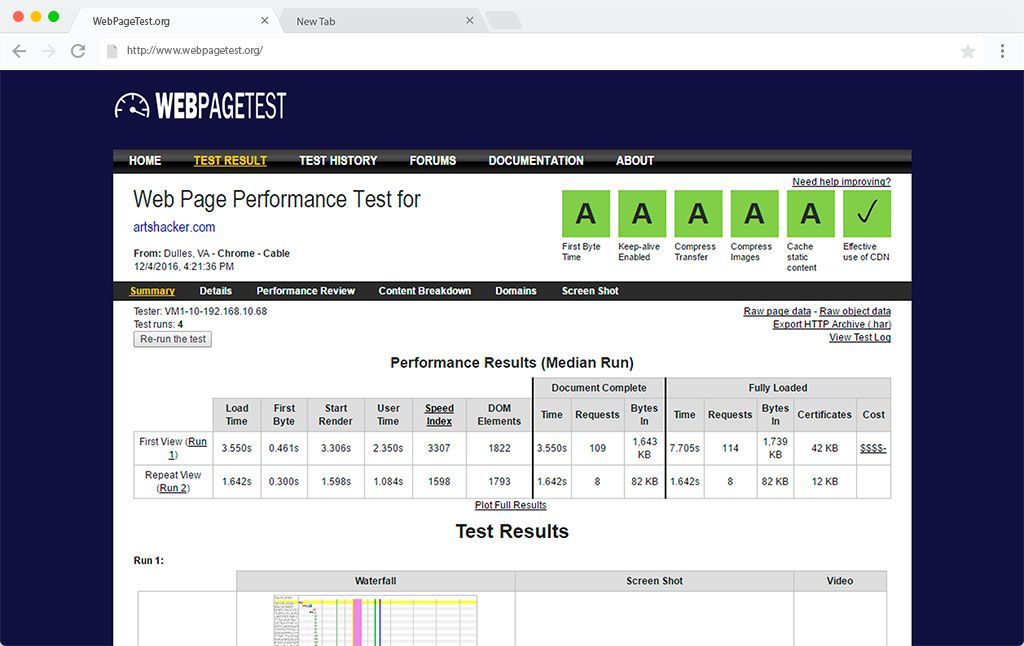
If you manage your website directly, WebPageTest.org test results will provide a wealth of knowledge you can drill down into to help find speed hurdles and other problems. If your site is managed, the results are still a useful resource you can use to test and verify efficiency or generate questions to ask your provider about.
