In Part 1, we learned what transactional emails are, how to identify all the providers you may use that generate those messages, and must-have elements to include in your message templates. Today, we’re going to learn about how you should go about tracking those messages by connecting dedicated transactional email messaging providers to the services you use (spoiler: yes, there are free options!).
You’ve already learned about the six primary points of contact where most transactional emails are generated: e-commerce platforms, payment gateways, shipping providers, box office providers, website platforms, and CRM systems. From here on out, we’re going to collectively call these transactional message generators, or, TMGs.
Once you’ve identified and eliminated any duplication in messaging from TMG sources (covered in Part 1), it is time to focus on making sure your transactional messages are received and track what happens after they arrive.
This is where things get messy because even if you end up using only a few providers in that mix, they are likely using separate systems for delivering those messages.
Fortunately, cleaning up that mess becomes easier when transactional email providers enter the mix.
Your goal is to filter all of those TMG messages through a single transactional email provider. This will not only increase deliverability, but provide a single point of contact for accessing related data. Better still, once you have the TMGs connected to the transactional email provider, you rarely need to touch those connections.
Determine Need
Start off by contacting your TMG(s) and verify if they provide some way for you to access message delivery info via a log and/or reporting dashboard. Don’t be surprised if there isn’t, most TMGs aren’t designed to provide that level of accessibility; in fact, many prefer you use a dedicated transactional email provider and some will make it as easy as possible for you to connect one to their system by letting you use a turnkey plugin/extension.
If you can’t track a message from the point it leaves a system to the time it arrives to the recipient, you miss out on several critical areas of patron service and maximizing revenue generation. This is reason enough to consider using a dedicated transactional email provider and if that need exists, the next step is figuring out which one to use.
Figuring Out Which Provider To Use
Although there are numerous providers to consider, we’ll be looking at six of the most usual suspects:
- Mandrill (from MailChimp)
- SendinBlue
- MailJet
- SendGrid
- MailGun
- Amazon SES
Each of these providers has strengths and weaknesses but by and large, you can’t go wrong with any of those options. The trick is finding one that fits your needs, at the right budget, and (most importantly) easily integrates with all of your TMGs.
[box]
Mandrill
Although a gold standard for dashboard tools and reliability, you will definitely pay a premium. There are no free accounts and in addition to Mandrill’s monthly pricing (starting at $20/mo) you must also maintain a paid MailChimp account.
Integrating Mandrill with TMGs is super easy, in fact, they provide turnkey plugin/extensions for several major providers and they even have a Zapier app that expands functionality with an even wider assortment of providers.
Their dashboards are intuitive and provide a dizzying degree of detail and reporting all while managing to keep it from becoming overwhelming. They even provide control over key TMG native functions such as the ability to resend transactional messages right from inside Mandrill’s dashboards.
I’ve worked with multiple clients setting up their Mandrill account and connecting it with multiple TMGs and have never encountered a problem. It connects with every TMG provider I use in my web related work (WordPress being the most important) so there’s no doubt it is a great provider, but you will pay for that functionality.
[/box]
[box]
SendinBlue
Although they don’t rise to quite the same level as peer providers, SendinBlue does maintain one useful ace up its sleeve in the form of connectivity with SMS capabilities. The related fee structure is a bit muddy so you’ll likely need to be very clear with them in order to accurately project costs, but it is nice to have the option.
They provide a free account that allows you to send up to 9,000 messages/mo. Although this is in the middle of the pack compared to free plans from their peers, it should be enough to accommodate most small to mid-size budget organizations.
They provide a number of turnkey plugin/extension options along with a Zapier app that connects to a number of mainstream TMG providers. Their dashboards are excellent and although I’ve only worked with a handful of client related implementations, they’ve all run smoothly.
[/box]
[box]
MailJet
Much like Mandrill, MailJet is tightly connected to the Email Marketing wing of their company. Deepening on whether or not you want to consider using them in that capacity may be the tipping point in your decision.
They do provide a free account but it is the most meager offering with only 200/day and 6,000/month. They do provide a Zapier app and connect with most mainstream TMG providers via turnkey plugin/extension.
Due to the lower cap for free accounts, I haven’t used MailJet for a client in over a year so I can’t provide any reasonable insight into what their dashboard features are like. In fact, I wasn’t able to find anything much along the lines of featuresets or screencaps for those items at their sales website. Nonetheless, they do maintain a solid reputation and are worth considering.
[/box]
[box]
SendGrid
You can get a SendGrid account setup and connected to one or more TMGs in less than 30 min. They live to be user-friendly and in addition to being a reliable provider they offer a wealth of turnkey connectivity options, many of which provide simple API key connectivity (which is much easier to use than entering a bevy of SMTP connectivity settings). Their Zapier app is one of the most extensive meaning you’re more likely to find providers to connect with via that solution.
Their entry level free plan provides up to 12,000 messages per month and although their dashboard isn’t as robust as Mandrill, it still provides a wealth of data.
I’ve set up accounts for dozens of clients and have never experienced a problem nor has a client ever migrated to a different provider. Although this is the most popular option with my clients looking for a free solution, SendGrid attracts a number of heavy-hitter businesses including Airbnb, Yelp, Uber, and Spotify.
[/box]
[box]
Mailgun
If there was ever a service provider in need of rebranding, it’s the unfortunately named Mailgun. Having said that, they are a popular and reliable provider that distinguishes itself thanks to a few nice perks such as email address validation, which could ultimately help you control related costs by filtering out transactional messages triggered by spammers.
On the upside, they offer a free entry level option that allows you to send up to 10,000 messages per month and they have a bevy of turnkey integration plugins/extensions (including Zapier).
[/box]
[box]
Amazon SES
As one of the biggest kids on the playground, Amazon SES brings serious capability and reliability to the table. At the same time, they are also one of the most complicated when it comes to TMG integration. Simply put, expect to absorb some setup fees in the form of IT or developer assistance in order to get this option up and running. They do offer a Zapier app but it requires a paid premium account.
They offer a free plan that delivers a whopping 62,000 messages per month and past that, they are one of the most affordable providers available with a fee structure that amounts to basically 1/100 of a penny per message. So even though you’ll end up paying more up front, if your group generates a large number of messages, this could be more cost effective in the long run.
Their dashboards provide a reasonable amount of access to data but are not as robust as other providers.
[/box]
Connecting To Your TMG
What makes all of these options attractive, with the exception of Amazon SES, is the ability to integrate with your TMG without necessarily needing paid development/IT support.
To that end, every provider will offer manual SMPT settings (not unlike what you’ve probably experienced when setting up a mail account on your Smartphone) but what helps one provider stand apart from another is plugin/extensions that simplify that process. This is done by way of an API key provided by the transactional email provider to connect your TMG to their service.
So instead of needing to figure out which combination of SMPT settings to use, all you need to do is install a provided plugin/extension into your TMG platform, activate, then copy/paste a single API key to validate and connect.
Here are two examples using WordPress plugin provided by each respective transactional email provider:
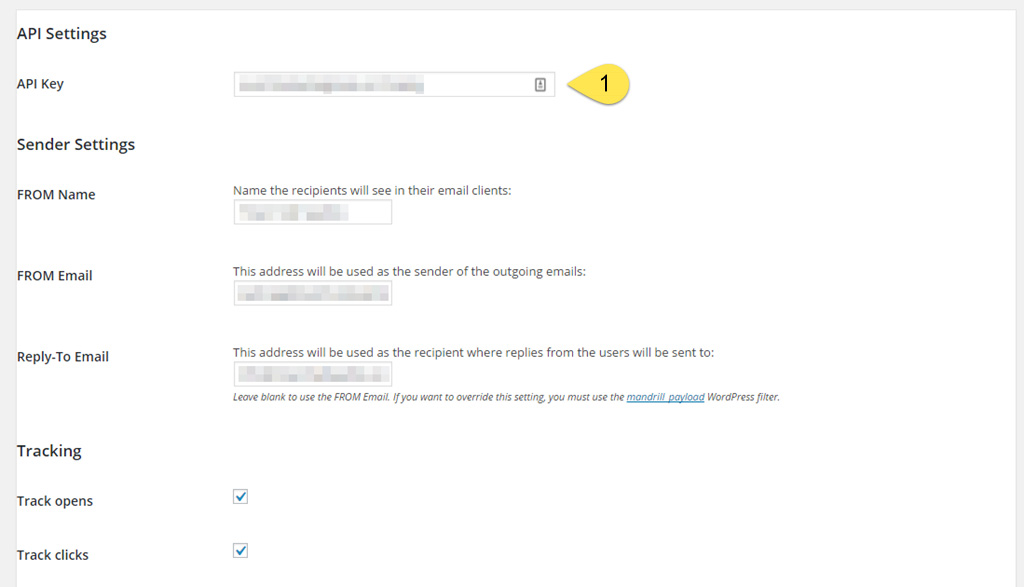
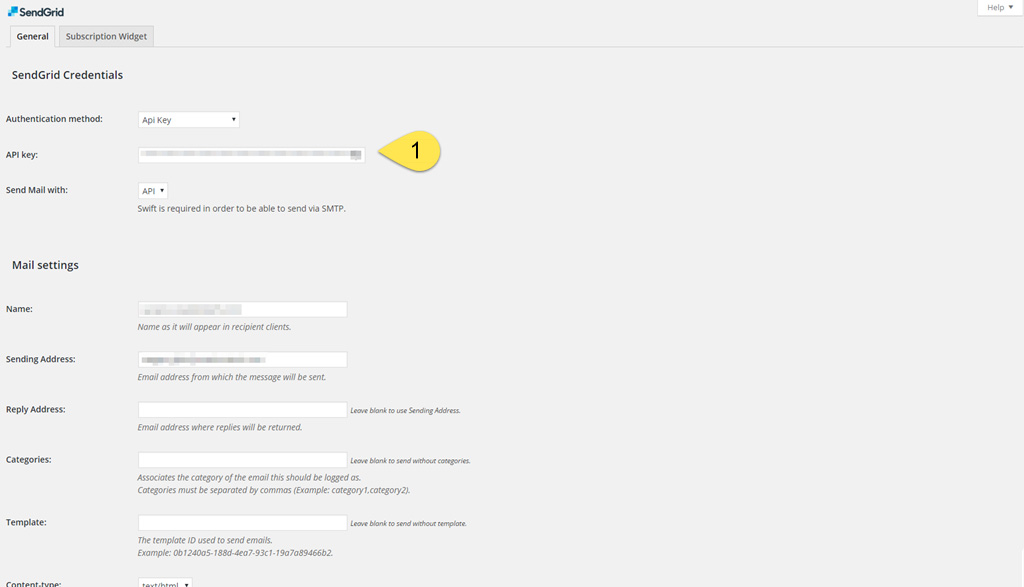
Granted, API key connectivity is a best-case example and other platforms won’t be nearly as straightforward. In fact, don’t be surprised if connecting a TMG to a transaction email provider incurs a bit of development or IT support expense. Fortunately, these should be comparatively minor nor should they require much along the lines of legacy costs (expenses down the road to implement updates based on changes from one or more of the related platforms).
Bringing It All Together
Using a dedicated transactional email provider may not have been on your radar but now that you know what they are and how important they can be to your organization, it’s certainly worth your while to investigate how your organization handles all of this.
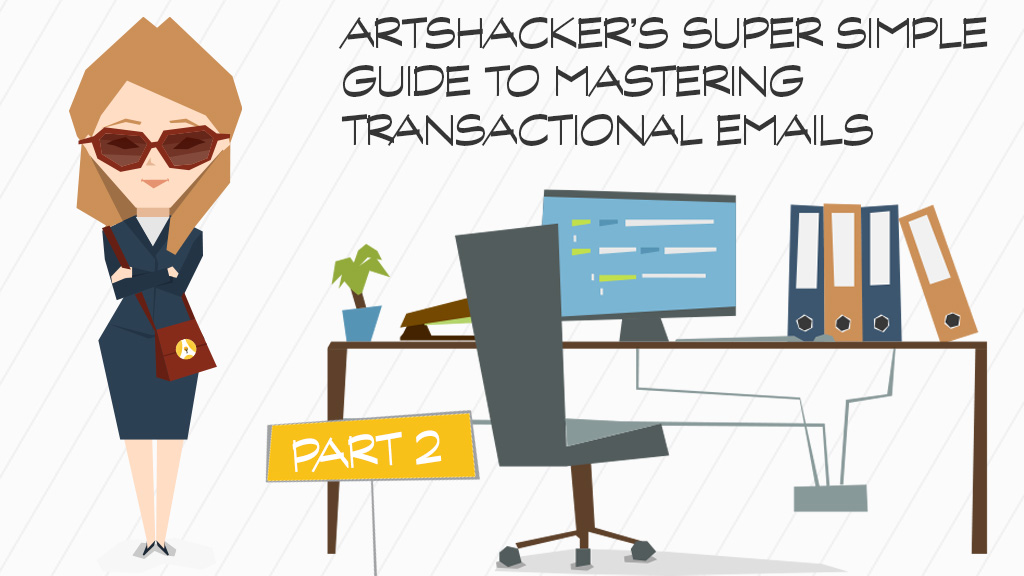
Thank you for the authoritative read on this issue. To me, being able to actually see the icon in the…