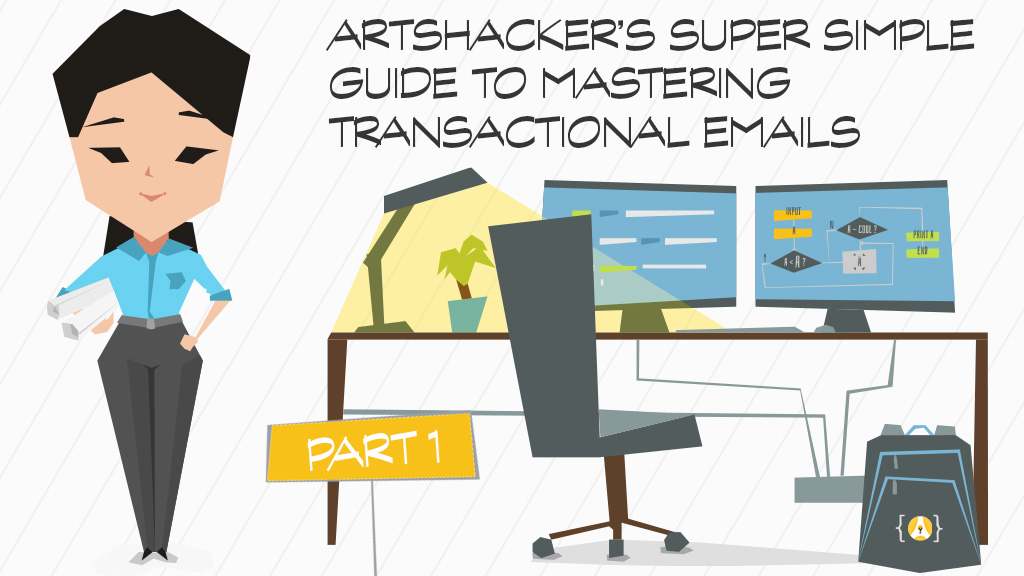Email marketing is great, no doubt about it. But that should only be one of your primary email oriented points of contact and groups that focus solely on email marketing are missing out on everything transactional emails offer.
Transactional Emails Defined
Unlike traditional email marketing that relies on messages sent to mass recipients, transactional email focuses on purpose driven messages sent to a single recipient. Typically, transactional emails are connected to a specific action, such as an email receipt following a completed ecommerce purchase. But they can include anything from account confirmation messages (password resets, account creation, etc.) to shipping notifications, to payment or event reminders.
Transactional email messages are generated automatically and contain a combination of static and dynamic content, the latter of which being information related to purpose the message was triggered.
Using these emails to help boost subsequent sales and/or move patrons toward increased engagement (think social media) is one area most groups could benefit from added attention. Compared to traditional marketing email messages, they have higher captivation and action rates thanks to a natural level of anticipation by the recipient.
The line between marketing and transactional emails can be blurry but you do need to be mindful about U.S. CAN-SPAM laws. You can find all of the official regulations in this Federal Trade Commission compliance document but the key take-away is to make sure the primary purpose of the message is to notify the recipient about the respective transactional trigger as opposed to being predominantly a promotional advertisement.
Note: that document includes some useful examples designed to help you internalize the difference between transactional and marketing messages.
Herding Transactional Email Cats
Now that you have a good understanding about what transactional emails are, the next step is to figure out all of the sources generating those messages.
Here’s a list of the most common sources that generate messages, use this to help identify, then herd, your own transactional cats.
- E-commerce platform: purchase receipts, refund confirmations, and shipping notices. Some platforms provide a substantial amount of flexibility that extends this reach to order status notices (received/processing/cancelled/complete).
- Payment gateway provider: purchase and refund receipts.
- Shipping provider: shipping related notifications.
- Box office provider: everything from purchase receipts to account and event notifications.
- Website platform: account related notices such as password resets and new/edit account confirmations.
- CRM provider: this point of contact is very open-ended due to the wide variety of functions a CRM can provide. In short, it can include any or all of the above items.
Once you’ve confirmed all of your transactional message sources, you can start down the path of optimization.
[box]
Step 1: Eliminate Duplication
If you use more than one of the above platforms, you want to make sure patrons aren’t receiving duplicate notices. Not only does this open the door for confusion but it projects a less than professional image.
In addition to checking the admin panel settings for each provider, the most straightforward approach is to trigger those transactional actions using a test email address.
Ideally, you want to reduce these points of contact to as few providers as possible then implement consistent branding across each one in order to make those distinctions seamless to your patron. Having said all of that, don’t be surprised if you have to reach out to one or more providers if you aren’t able to find anything related to generating or editing these messages.
[/box][box]
Step 2: Customize
This is where things will differ considerably from one provider to the next. Some providers make this process as easy as possible by providing the ability to edit content directly. Ideally, you’ll have complete control over branding elements and copy (HTML and text-only) along with a way to insert dynamic content (usually through some sort of process similar to merge tags in email marketing).
You may be able to access and edit all of these elements through a user friendly admin panel that does not require any programming or HTML skills, but the reality is most providers aren’t quite to that level of user-friendliness. Consequently, you may need see if the provider is able to implement changes for you (be prepared for them to charge a fee).
If you have the ability to customize, here are some fundamental must-haves:
- Remove any non-institutional branding. It isn’t uncommon for providers to insert their own branding but don’t be surprised if some won’t let you remove it.
- Integrate your own branding into templates. Colors, fonts, logos, etc. Keep in mind you want to make sure the messages will play nice with email clients so when in doubt, keep branding simple.
- Include static conversion content such as social media links along with links to your primary revenue generation pages (tickets sales, donations, etc.).
- Encourage proactive support by listing live patron support channels, such as telephone and email along with dedicated hashtags and/or Twitter and Facebook accounts. Listing simple FAQs along with those points of contact helps build stronger patron relationships.
- Promote the opportunity to register for a user account or join a loyalty/reward membership program. This assumes you don’t require user registration as a gateway to any transactional message related triggers (you shouldn’t), and if that’s the case, this is an ideal point of contact for that increased engagement.
[/box][box]
Step 3: Get #Fancy
If the transactional message is related to an ecommerce action, odds are you can include something directly related to that sale. For example, if the message is a receipt for an event ticket purchase, including information and links to related future events is a no-brainer. That can be accomplished through some fairly straightforward taxonomy related merge tags (in English: adding links to events from the same category).
Having said that, this is a long road to follow and you can drill down into a host of conditional elements that determine content based on a patron’s previous transactions or even the geolocation you have on file for the recipient email address (#SuperFancy). But wait, there’s more; you can have a system search donation history in order to determine if this message is an ideal candidate for a donation ask (#SuperDuperFancy).
In the end, this only touches the surface of what can be done and we’ll look at these options along with a process you can use to determine your ROI via these efforts in an additional installment in this series.
[/box]
Tracking Transactional Messages
This is where things get messy.
Unlike your email marketing messages which typically go through that provider’s special email server, transactional messages can be generated and served by a host of different origination points. In many cases, you won’t have the ability to track whether or not a patron received a message, opened it, or clicked on a trackable conversion item.
And now that you see just how important transactional emails are to maximizing revenue and engagement, it becomes clear why you want to track that path with as much detail as possible.
Fortunately, there are solutions in the form of transaction email providers that specialize in getting your transactional messages from your system(s) to recipient with greater reliability and enhanced tracking. We’ll examine them in detail via the second installment in this series. #anticipation
In the meantime, does your organization take a hands-on approach to transactional email? If so, take a moment to leave a comment with your insights and observations.