Thanks to fellow ArtsHacker Ceci Dadisman for putting a bug in my ear about reminding everyone who manages a Google Analytics (GA) account to add all of the remote and work from home IP addresses to your GA filters.
Regular readers know how important it is to filter out your own visits from GA’s data (details), but the onset of remote working means you have a bunch of new IP Addresses to collect from colleagues scattered across one or more internet connections each.
To keep thing manageable, you should only be concerned with gathering IP addresses from colleagues that visit the site at least once or more per day.
Step 1: Send Out A Group Email To Gather IP Addresses
Ask each member to Google the phrase “what is my IP address” to find their IP address. Ask them to send that back in a reply. Don’t be surprised if you get back a mix of IPv4 and IPv6 addresses. What they are isn’t important, you only need to know the former is shorter and the latter is much longer.
Compile everyone’s IP address and be sure to note which address is connected to which colleague.
Step 2: Create Filters
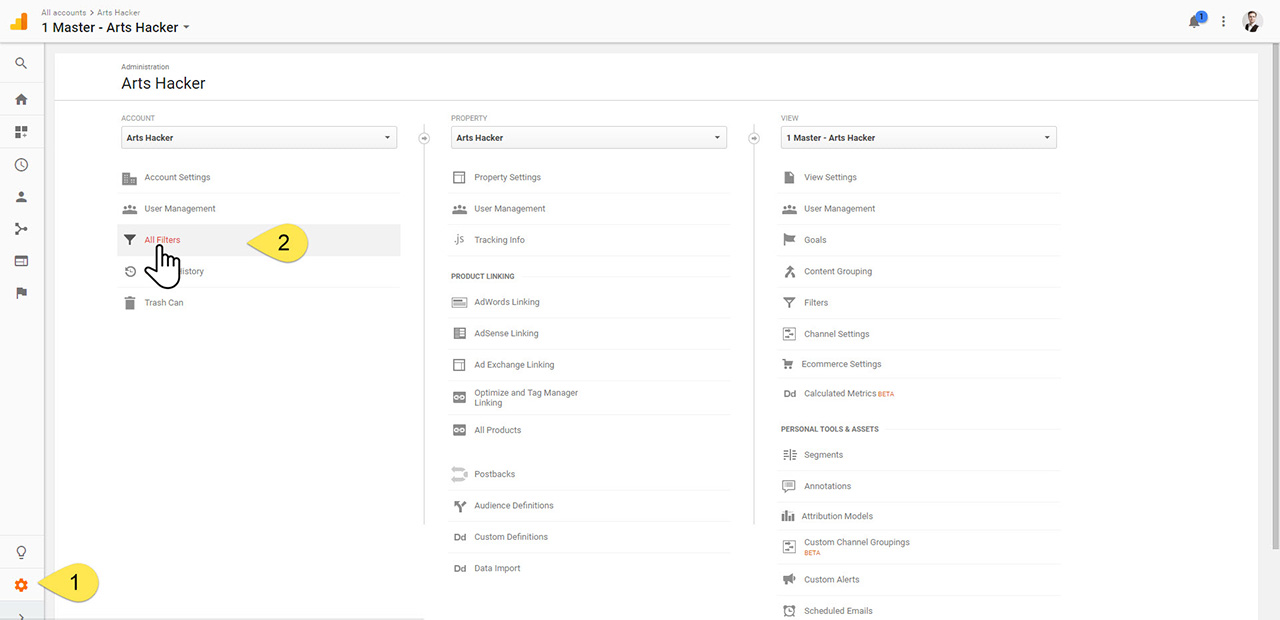
- Log into your Google Analytics account and navigate to the “Admin” screen.
- In the “Account” column, select the “All Filters” option.
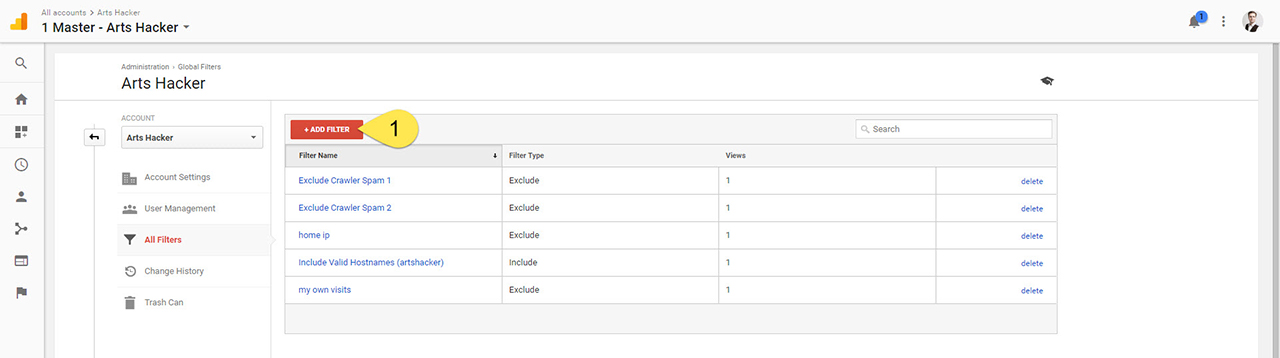
- Select the “Add Filter” button (easy, right?).
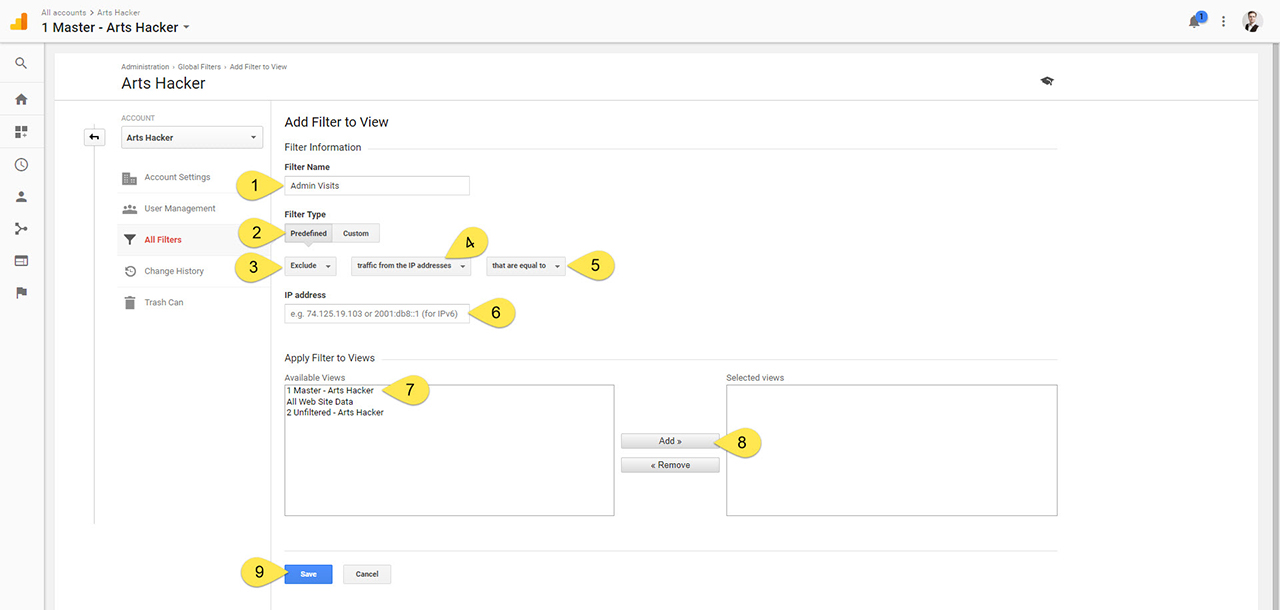
- Give the filter a name.
Tip: make it painfully obvious using each colleague’s name and location. - Select Predefined
- Select Exclude
- Select traffic from the IP address
- Select that are equal to
- Paste the first IP address from your list.
Tip: don’t trust yourself to type it in correctly, play it safe and go with copy/paste. - Select the View you want to apply the filter
Tip: by default, you’ll only see one option here unless you’ve created additional views.
Tip: if you create or delete views down the road, you’ll need to remember to edit this filter to add/remove as needed. - Select Add and the view will move to the Selected Views
- Select Save
Step 3: Rinse and repeat
You’ll need to repeat Step #2 for each IP Address in your list.
I’m not sure this accounts for the different IP addresses that typically get assigned (via DHCP server) whenever a modem is rebooted or the IP address lease expires and renews. I agree with this if everyone had a fixed IP address, but the vast majority of in-home internet users don’t. So if my ZZ.XX.XX.123 address is filtered, and then my modem’s IP address changes to ZZ.XX.XX.125, I’m assuming that traffic is no longer filtered, correct?
If an IT manager modified the network config in any way that generates a new IP, they need to relay that information to whoever manages those GA settings for the org. In my experience, office wide IP address changes aren’t so frequent as to be an issue. But to your point about remote workers having frequently updating IP addresses, there’s no evidence to support that. Instead, there’s larger potential for the remote employee to simply use multiple locations, each with a different network.