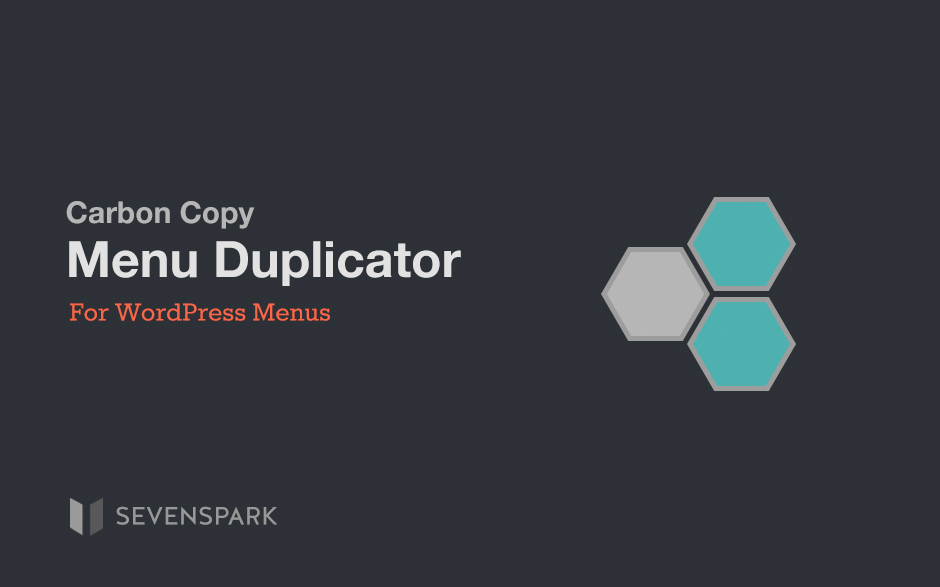Who doesn’t love simple? But when it comes to some content management tasks inside WordPress, simple can get complicated in a real hurry. Case in point, duplicating menus.
While WordPress makes it easy to create multiple menus, there’s no default functionality to duplicate an existing menu. That means if you find yourself in a position where you need to make a copy of a menu, you must rebuild it from scratch, which can become double the hassle if you have a lot of custom link items or use custom classes.
Menu duplicator plugins have been around for years and they can certainly help with this task but after trying out more than a dozen, I find they tend to be some of the biggest resource hogs thanks to loading your database up with a bunch of autoload data bloat.
Consequently, I was enthusiastic to see the new menu dupe plugin from Chris Mavricos at SevenSpark dev studio. I’ve used several of his plugins over the years and can attest to the fact that he’s one of the long-haul WordPress devs who gets it. He understands that functionality and features are only the beginning and goes the extra mile by crafting optimized code that works against slowing your site down and preventing conflicts.
SevenSpark’s new menu dupe plugin is called Carbon Copy Menu Duplicator and I put it under a microscope to see if it delivered on the promise of features and ease of use without sacrificing functionality.
Installation 10/10
There’s nothing out of the ordinary here. Simply upload the install zip file after purchasing and activate. Everything from the purchase and download process to install worked flawlessly.
Database Impact and Optimization 10/10
Pro tip: this is the section you rarely find in plugin reviews because it means the reviewer must do more than copy/paste from the plugin’s documentation. This is a real problem in the larger WordPress plugin reviewing ecosystem and it’s only grown worse over the years. But if you really want an honest review that goes deeper than features and functionality, this is exactly the sort of thing you want to look for.
Before uploading I took a snapshot of the autoloaded rows in my wp-options table to use for a before/after comparison. Before uploading and activating Carbon Copy, I had 263 total autoloaded rows:
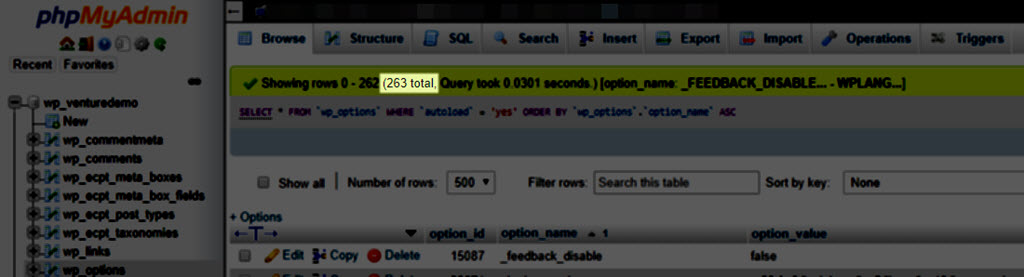
After uploading and activating, that number didn’t budge. Likewise, it remained the same even after using the plugin to copy a menu.
You simply can’t ask for anything better.
I also made sure to take a before/after snapshot of the page speed tests and the results were similar. The number of items requested to fully load the page was unchanged as was the total page size.
As an added layer of inspection, I used one of my secret weapons to confirm if Carbon Copy was sneaking in any extra scripts or CSS. Specifically, the Script Manager from perfmatters.io is a great tool to find uncover those hard to find items.
It didn’t turn up any hidden items either.
Features and Functionality 9.5/10
Carbon copy delivers exactly what it promises and is intuitive to use for newbies and veterans alike.
After activating the plugin, you’ll notice a new “Menu Duplicator” tab on the Appearance Menus admin panel:
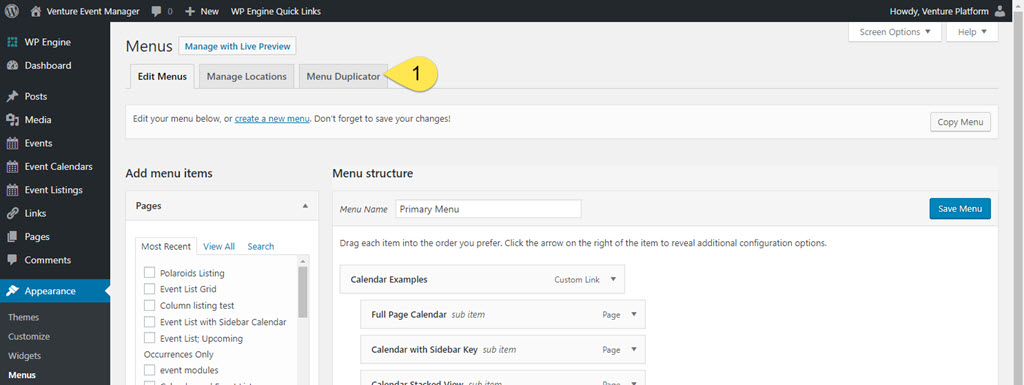
Selecting it will open a new tab which loads Carbon Copy’s admin panel. From there, the plugin walks you through a step by step process.
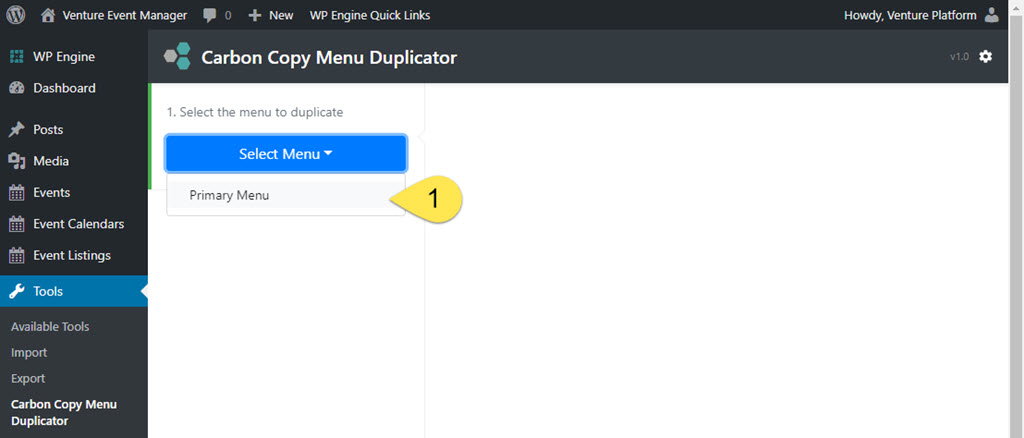
- Select the menu you want to copy.
The admin panel reloads with the menu you selected as the “source” and provides an opportunity to give the new menu a name.
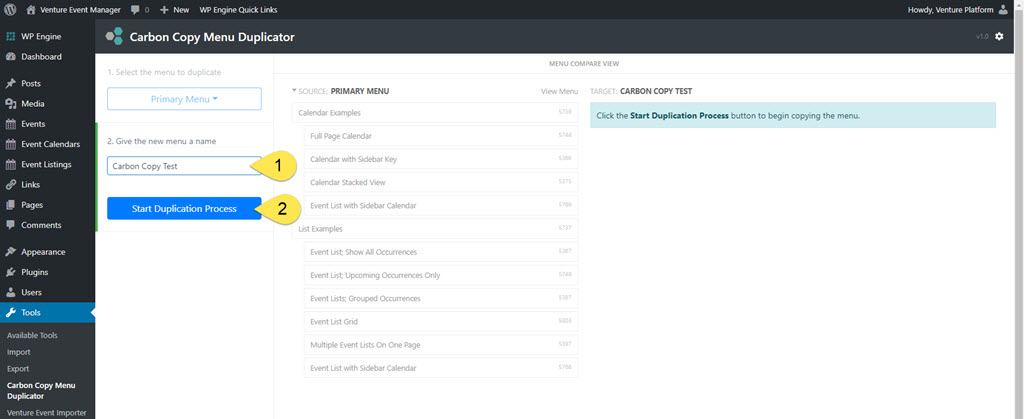
- Enter new menu name.
- Select the “Star Duplication Process” button
The admin panel will provide some processing animation then load the success screen once complete. From there, you’ll see links to return to the menu admin panel and continue making edits to your new menu.
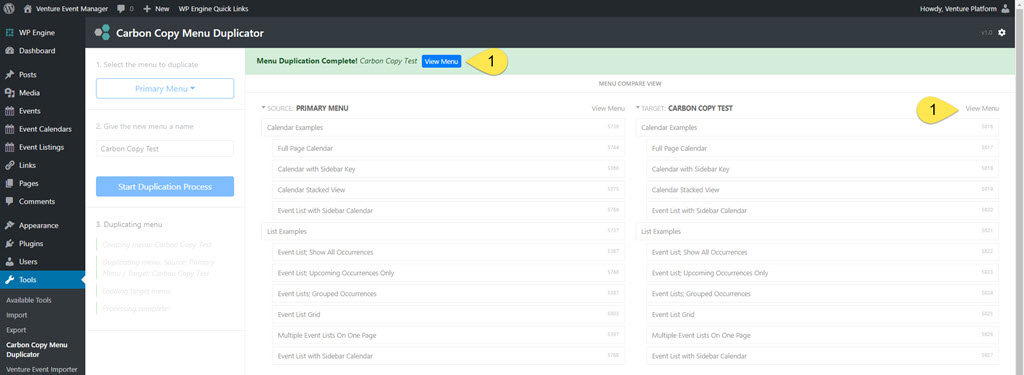
- Selecting either link will take you to the menu admin panel.
Lastly, the plugin does provide a handful of settings options, one of which addresses one of my few middle-age developer gripes (and the only reason I took .5 points off the score): tiny default font sizes.
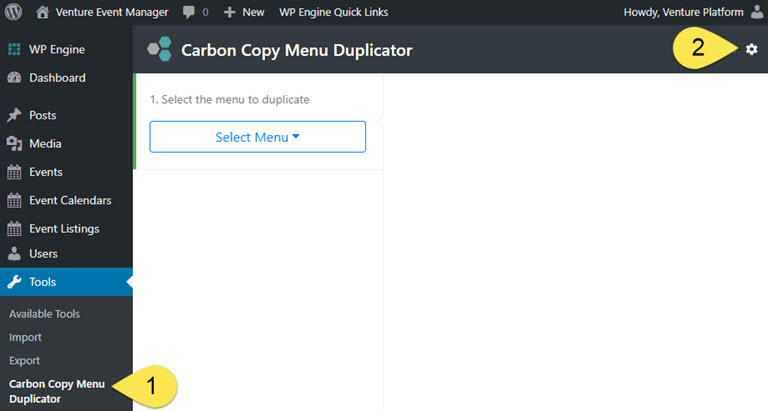
- Navigate to the “Tools> Carbon Copy Menu Duplicator” admin panel.
- Select the gear icon and an options panel will slide open from the left.
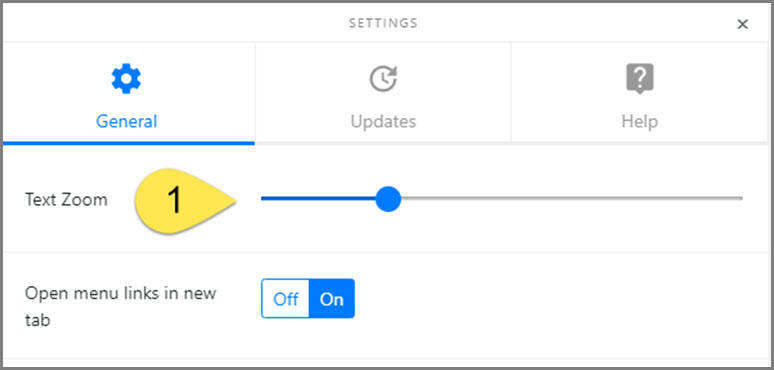
- Increase the zoom amount to get rid of the default eye strain.
This slide out admin panel also provides a place to input your license key (which you need for automatic updates) via the “Updates” tab as well as shortcuts for online documentation and support via the “Help” tab.
Everything is intuitive and easy to use plus it takes mere minutes to dupe any menu.
My only tiny gripes include the low color contrast on admin panels and the non-WP standard admin panels. Additionally, the default setting for opening in a new tab when selecting the “Menu Duplicator” tab from the menu admin panel would be better served by opening in the same tab. Granted, those are nit-picky level observations and don’t come anywhere close to the level of showstopper nor should they dissuade you from considering the plugin.
For more info, you can explore the plugin’s documentation.
Is It Worth It?
Yes! At $15/year it’s a steal. Just do an ROI assessment using your content manager’s hourly rate and you’ll discover this plugin will likely pay for itself after the first use.
If you only need one copy for your organization’s website, you can get away with a 1-site license for $15.
Purchase a Carbon Copy Menu Duplicator Annual License
Win A Free 1-Year, 1-Site License
When I asked Mavricos about doing a review, I inquired about the potential for offering up a free 1-site license which includes support & updates for one year to an ArtsHacker reader and I’m happy to say he agreed.
One winner will be selected at random and announced on Friday, March 29, 2019. All that’s required to enter is submit your email address (one entry per address):