Most of us are using Excel to manage any number of things, right? *everyone nods in agreement*
I’d like to invite you to try my go-to spreadsheet software: Airtable. You guys, this thing is like Excel on steroids (in a good way). I use it exclusively to manage advertising campaigns, editorial calendars, speaking engagements, and more.
Here are just a few of the reasons why I love it so much:
It is in the cloud and it is easily shareable.
You don’t have to worry about which version of the spreadsheet you’re looking at because everything updates in real time in the cloud. You could have 10 people working on it at once and everything updates right away.
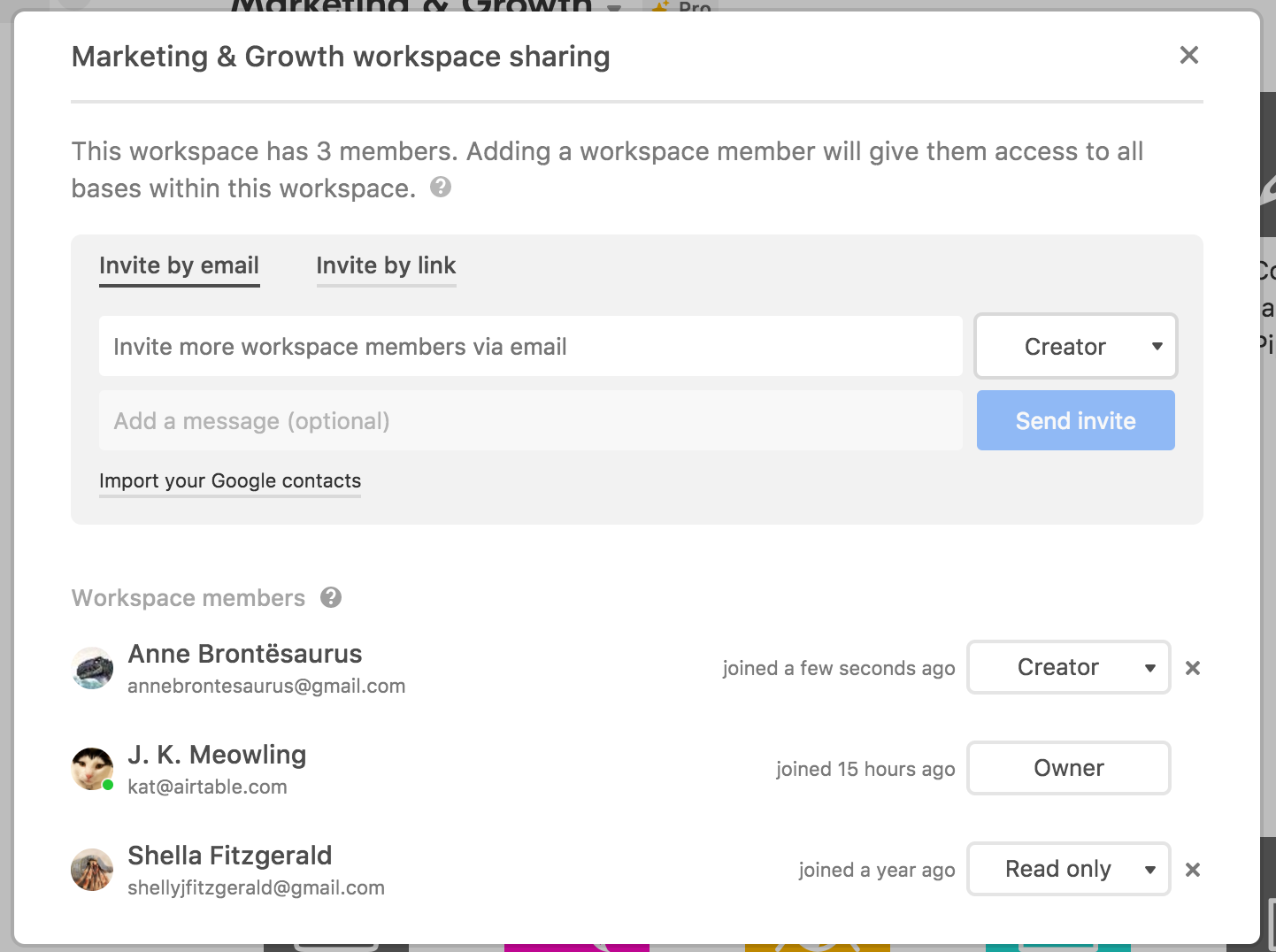
(I know that you’re going to tell me that Google Sheets is also in the cloud and you can share easily, too. Keep reading.)
Amped up column functionality
You can easily set columns to have a ton of different functions. Single select, multiselect, URL, date, long text, short text, etc. You can also link sheets so that information will be pulled in automatically.
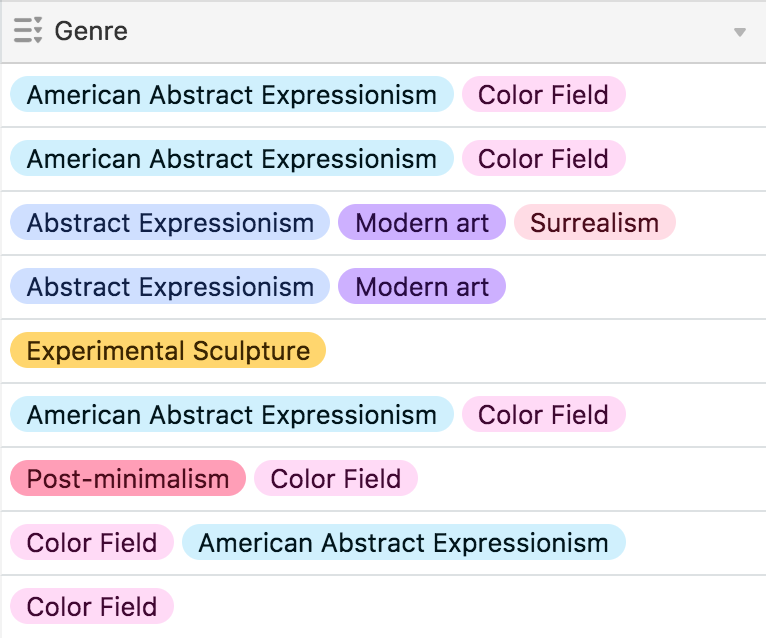
Views on views on views
You can change how you view your information with just a click. Have an advertising schedule but your ED likes to see it in calendar format? Click and it is magically turned into a pretty calendar.
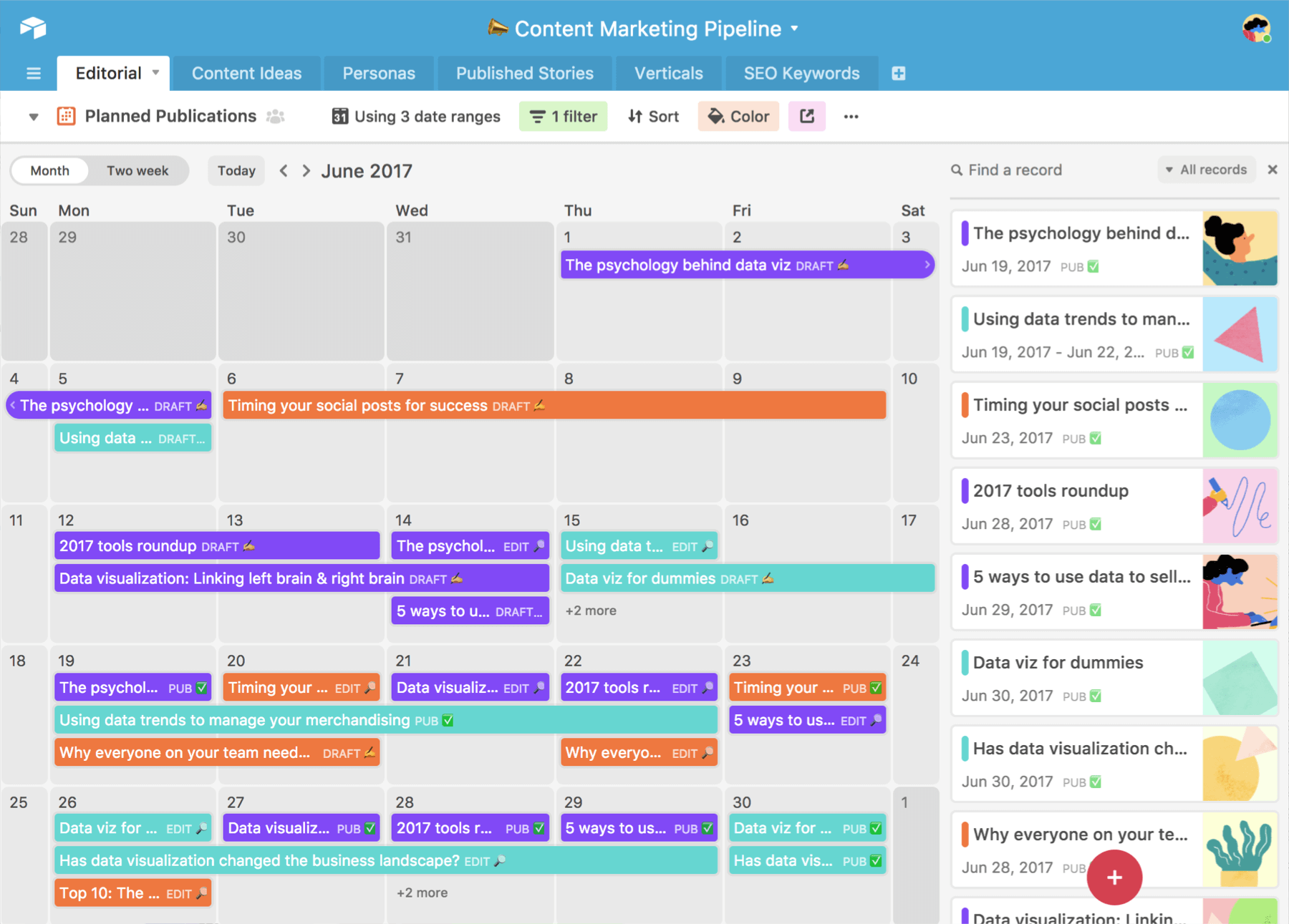
You can also group rows together using any cell data. This is way better than just sorting like you would in Excel.
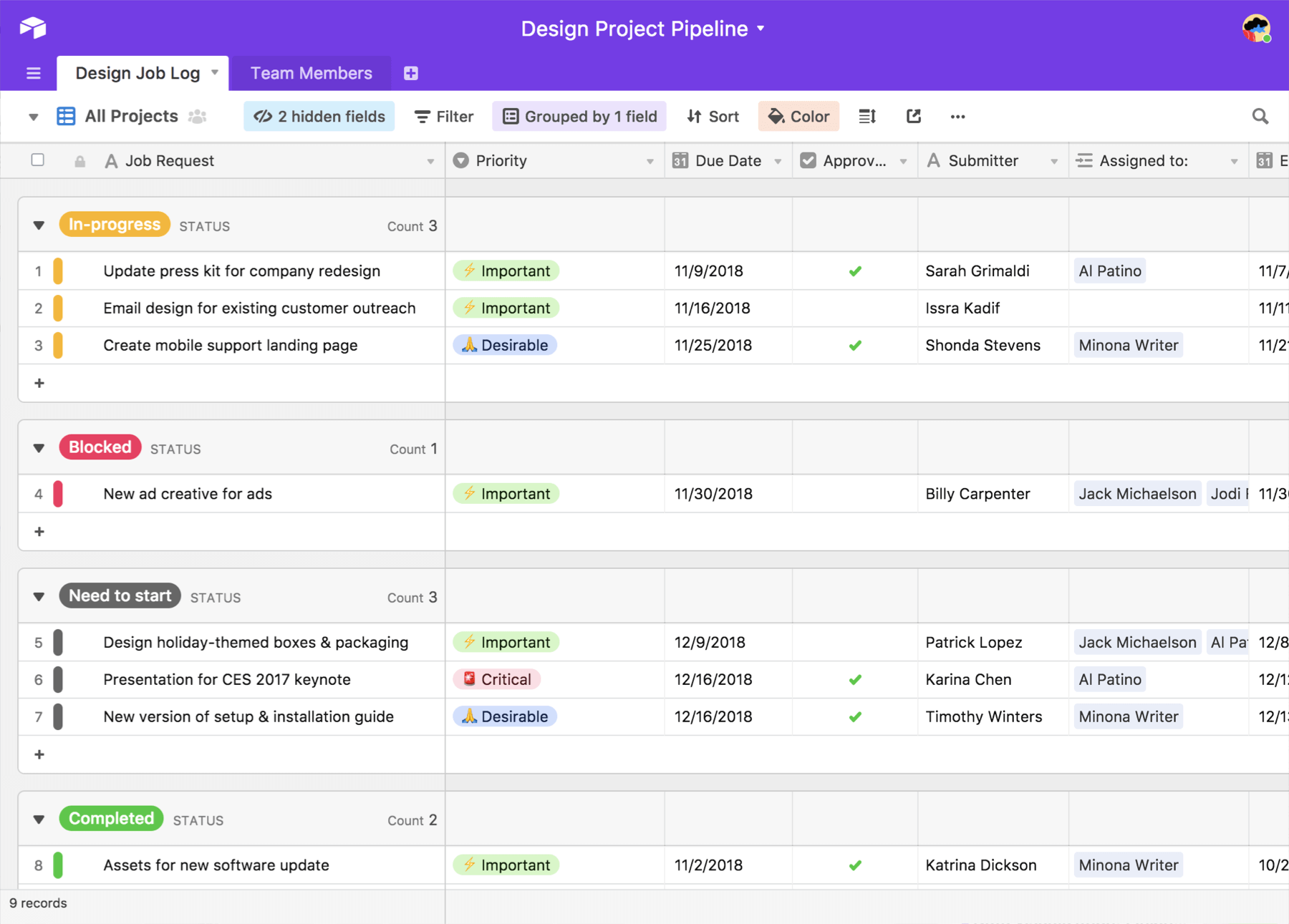
And last but not least, my favorite thing: you can upload a file to a cell
This may seem like a little thing but it is a total game-changer! Let’s say you’re managing an advertising campaign and you’ve got your print ad schedule in Airtable with each insertion having its own row. You can create a column where you can upload the final proofs to the exact row that corresponds with the insertion in question. Let’s say you’re using it to manage grants. You’ve got each grant in its own row. You could set a column where you upload all of the application documents and another where you put the final submitted file. See where I’m going with this?
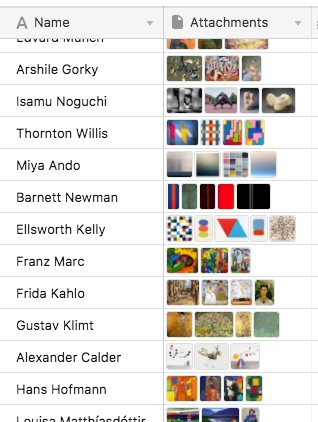
The best part about Airtable? It’s FREE. (Well, there’s a paid version but I have yet to need to use it.)
Try it out! I’d love to hear what you think.