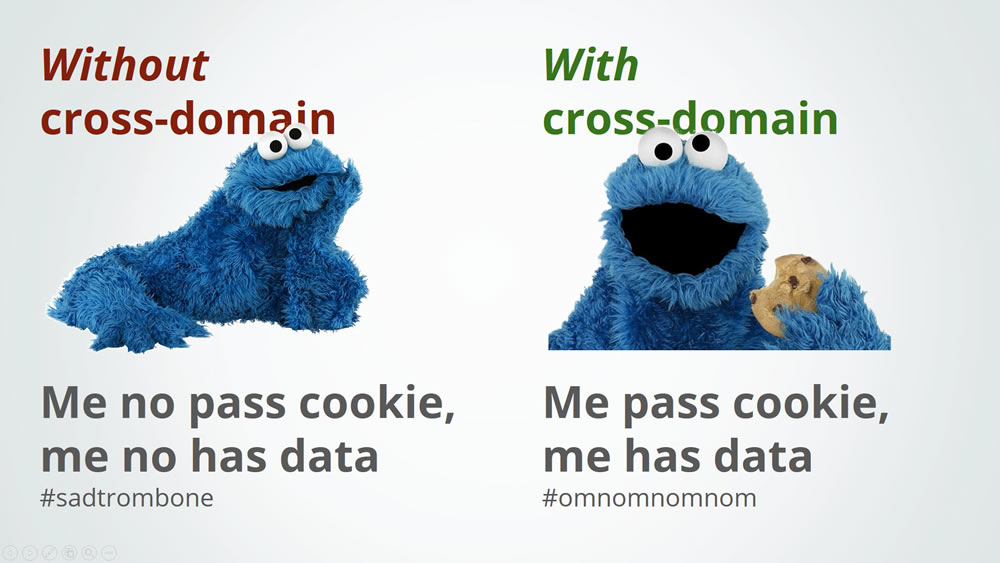In the previous article we looked at the Google Analytics code snippet: how to find it, where to put it, and a quick evolution of the code. Adding the plain code as provided by Google will get you a lot of good data flowing in, but there’s more and better data to be had! As covered in the NAMPC presentation, cross-domain and ecommerce tracking are the bread and butter of a good digital marketing analysis.
Cross-Domain Tracking
In the arts world, it is very common to have your donation or ticketing platforms hosted on a third-party domain. Cross-domain tracking means that your user data moves seamlessly between those domains (i.e. your main domain and your ticketing site). Without cross-domain tracking, the cookie gets reset every time you move from one domain to another and you’ll lose valuable conversion source data.
With universal code, it is fairly straightforward to achieve cross-domain tracking.
First, make sure you exclude “self-referrals” in your admin panel. Exclude all domains (your main domain and your ticketing domain). Find out more here.
Second, enable the auto linker plugin in your analytics javascript snippet (again, on all domains!). Find out more here.
Here is a sample with the cross-domain details highlighted:
[hr]
<script>
function(i,s,o,g,r,a,m){i[‘GoogleAnalyticsObject’]=r;i[r]=i[r]||function(){
(i[r].q=i[r].q||[]).push(arguments)},i[r].l=1*new Date();a=s.createElement(o),
m=s.getElementsByTagName(o)[0];a.async=1;a.src=g;m.parentNode.insertBefore(a,m)
})(window,document,’script’,’//www.google-analytics.com/analytics.js’,’ga’);
ga(‘create’, ‘UA-XXXXXXXX-X’, ‘auto’, [highlight]{‘allowLinker’: true}[/highlight]);
[highlight]ga(‘require’, ‘linker’);
ga(‘linker:autoLink’, [‘yourdomain.org’, ‘ticketingprovider.com’,] );[/highlight]
ga(‘send’, ‘pageview’);
</script>
[hr]
Keep in mind, Universal Analytics sets the cookie at the top domain level. So you’ll want to use top domain names, not subdomain. Even for your ticketing providers (typically you’ll get something like yourorg.ticketing.com, in which case you’d use ticketing.com).
Once these items have been updated, you’ll want to test to see if the cookie data is getting passed through. I like to use two Chrome extensions: Google Analytics Debugger or EditThisCookie. Both allow you to see if the session remains intact across the two domains.
For Google Tag Manager, you can find step-by-step instructions from Luna Metrics here.
Ecommerce tracking
Unfortunately, there is no one-size-fits-all solution for ecommerce tracking. It depends on your ticketing providers. When I set it up for the Austin Opera, ticketing provider Paciolan did the leg work. When I set it up for Chorus Austin, it was simply a matter of checking a few boxes in the WordPress plugin Woocommerce.
In short, here’s what you need to keep in mind:
- Activate ecommerce tracking in your Google Analytics admin panel
- Note: Regular or enhanced tracking use different JavaScript libraries. Regular uses ecommerce.js, and enhanced uses ec.js.
- Activate the ecommerce plugin
- Regular: ga(‘require’, ‘ecommerce’);
- Enhanced: ga(‘require’, ‘ec’);
- And here’s the tricky, custom part: you have to add the transaction and item data to the shopping cart and send it off. This is where 1) your ticketing provider needs to step in and offer help 2) you might want to hire a developer.
Is it worth the investment to set up ecommerce tracking? Yes, by all means, yes.
- Exactly measure the effectiveness of your online marketing efforts (as long as you tag your links! See this ArtsHacker article on how to do that)
- Know where to put your marketing dollars. Perhaps those banner ads on the local newspaper website didn’t deliver much incremental revenue, but those remarketing ads you ran based on visits to the event page performed beyond expectation. Where will you pull money, and where will you add money?
- See trends and discover your customers’ conversion paths. How many visits before they buy? What pages do they visit before making the decision? Where are customers dropping off?
- Let’s say you boost your sales with 2% because of what you learn. That’s an additional $10,000 on $500K in revenue.
In short
You just read the steps to get started with Google Analytics and how to ensure your code snippet is up to par. When in doubt, get help. It is worth the investment.
As soon as data is streaming in, the fun starts. Have a look at some other ArtsHacker articles on how to set up some filters and unlock some cool other features. And stay tuned for more Google Analytics articles. As I said, the fun has only just started.