Just over two years ago I posted about tracking clickthroughs with custom links made using a super simple tool provided by Google that integrates perfectly with Google Analytics. Since Google has recently updated their documentation it’s an excellent opportunity to bring it up again with the updated link, as it’s still as useful as ever!
To recap:
The Google URL builder helps you create custom URLs that allow you to track up to five parameters for each and every link you use, right in your GA account. It’s quite simple and might take you a minute, if that.
Although the URL Builder tool has a new look it functions the same as always (other than Campaign Medium and Name are no longer required parameters). So if you need a quick tutorial or refresher, check out my original post and then start tracking your campaigns with Google’s URL Builder.
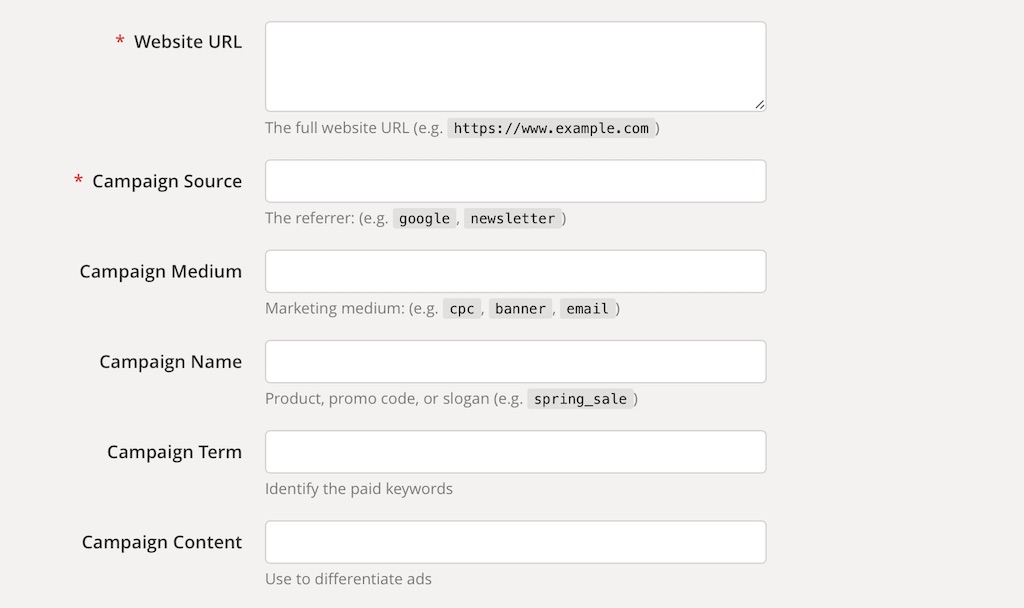
[button link=”https://ga-dev-tools.appspot.com/campaign-url-builder/” bg_color=”#eb4c41″ border=”#eb4c41″]Visit Google URL Builder[/button]