In order to really maximize your content in Google search results, you should be taking advantage of structured data. Back in December, 2015 we learned how to use Google’s terrific Data Highlighter tool to manually match your content up with their structured data formats.
That tool is still available, but the best way is still integrated structured data tags right into your specialized content. However, figuring out if that task has been properly implemented wasn’t always easy, especially if you aren’t a programmer.
Fortunately, Google released a new testing tool at the beginning of the year that allows anyone to test and validate their site content: Google’s Structured Data Testing Tool.
If you’re curious about why structured data is important, the simple explanation is without it, Google can’t really distinguish if your event is an event, a blog post, a press release, or a general article. That means those cool event dates/times which automatically show up in search results won’t happen if you have #SadStructuredData (there’s a super detailed explanation in the article from 2015).
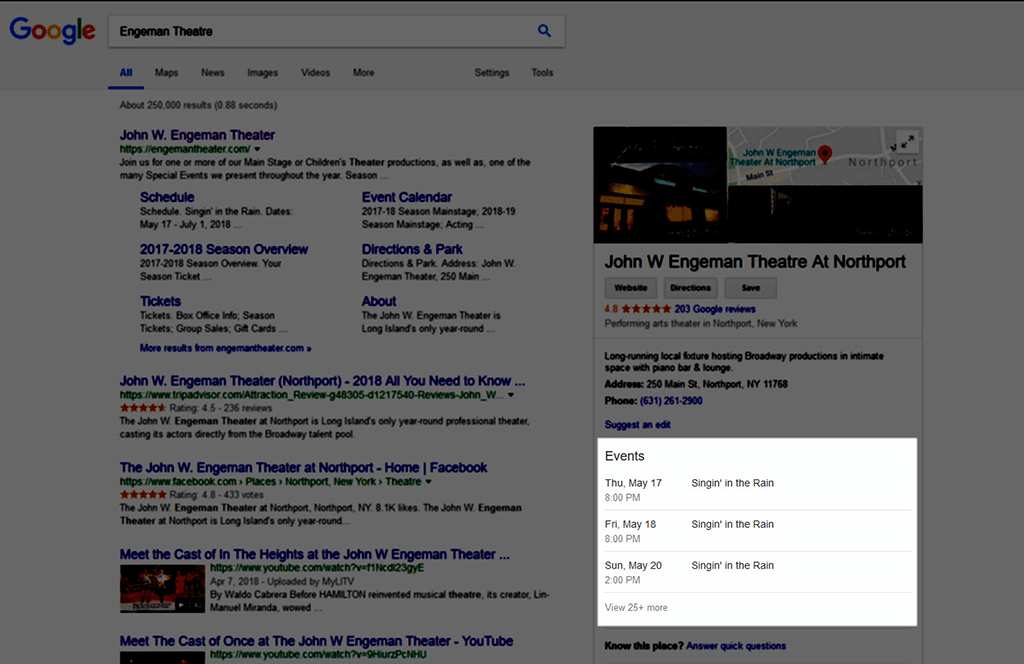
For arts organizations, one of the more common structured data formats will be events, which is what we’ll use for our purposes here.
Test Your Structured Data
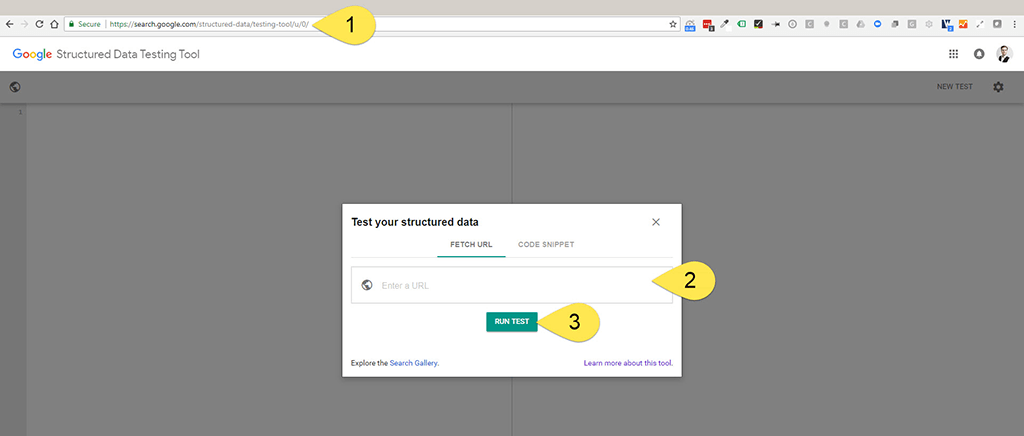
- Visit https://search.google.com/structured-data/testing-tool/u/0/
- Paste the URL you want to test (this should be something like the single event page, not a calendar or an event list).
- Select the run test button.
Once the test is complete, you’ll see a screen with a bunch of code on the left and a list of detected structured data items on the right.
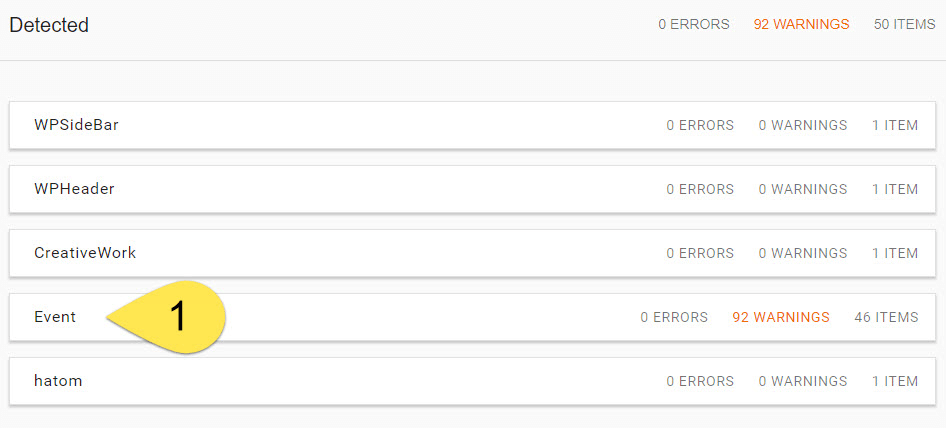
- Select the “Event” toggle and it will open to reveal the results for each individual event occurrence the test detected (cool, right?)
From there, toggle open any of those individual events and you’ll see all the structured data tags google recognized.
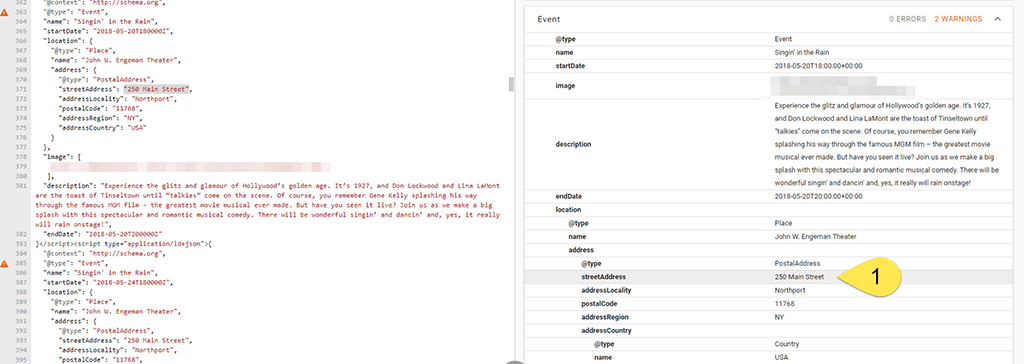
- Selecting any of the individual schema will highlight its respective code in the left column.
If you have something like event pages at your website, you can use the Structured Data Testing tool to see if Google is recognizing them.
If not, you can try using the Data Highlighter tool or reach out to your developer.
If you’re a developer, this is a must-have resource for making sure your hard work is paying off!