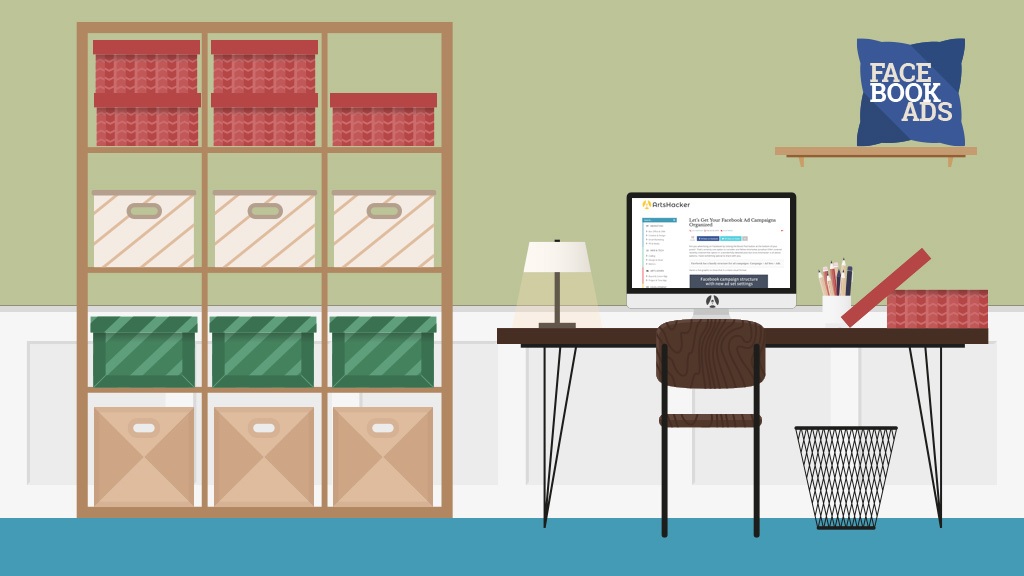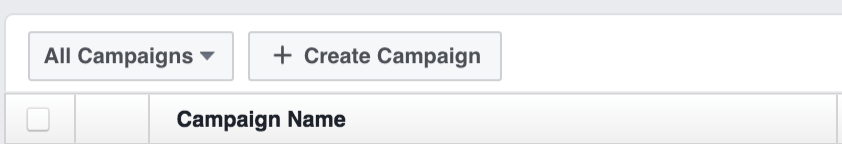Are you advertising on Facebook by clicking the Boost Post button at the bottom of your posts? That’s certainly one option to consider and fellow ArtsHacker Jonathan Eifert covered recently covered that option in a wonderfully detailed post but since ArtsHacker is all about options, I have something special to share with you.
Facebook has a handy structure for ad campaigns: Campaign > Ad Sets > Ads.
Here’s a fun graphic to show that in a more visual format:
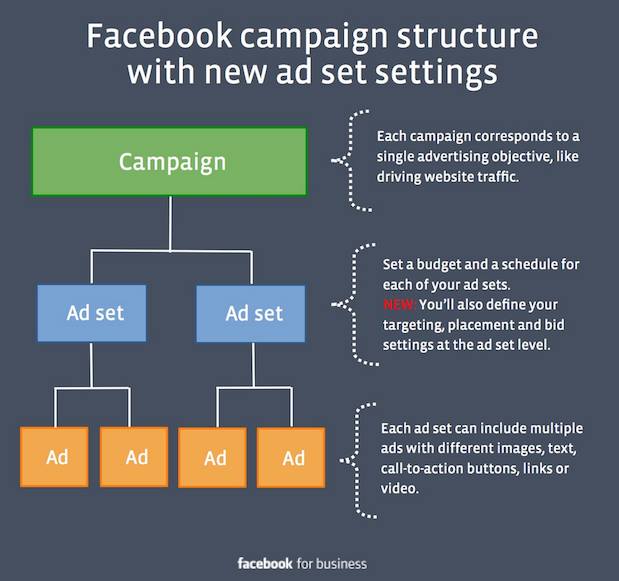
If you are spending money on Facebook, I highly recommend you running your campaigns through your Business Manager, or Ads Manager if you don’t have your Business Manager set up yet (but if you need help doing that, I have just the thing for you).
When you make a post on Facebook, it automatically comes with the Boost Post button. When you click that oh-so-tempting Boost Post button, one thing to keep in mind is you will sidestep the ability to organize your posts into campaigns and/or ad sets. As a result, each of the individual Boost Post events is logged as a one-off like this in your campaign manager:
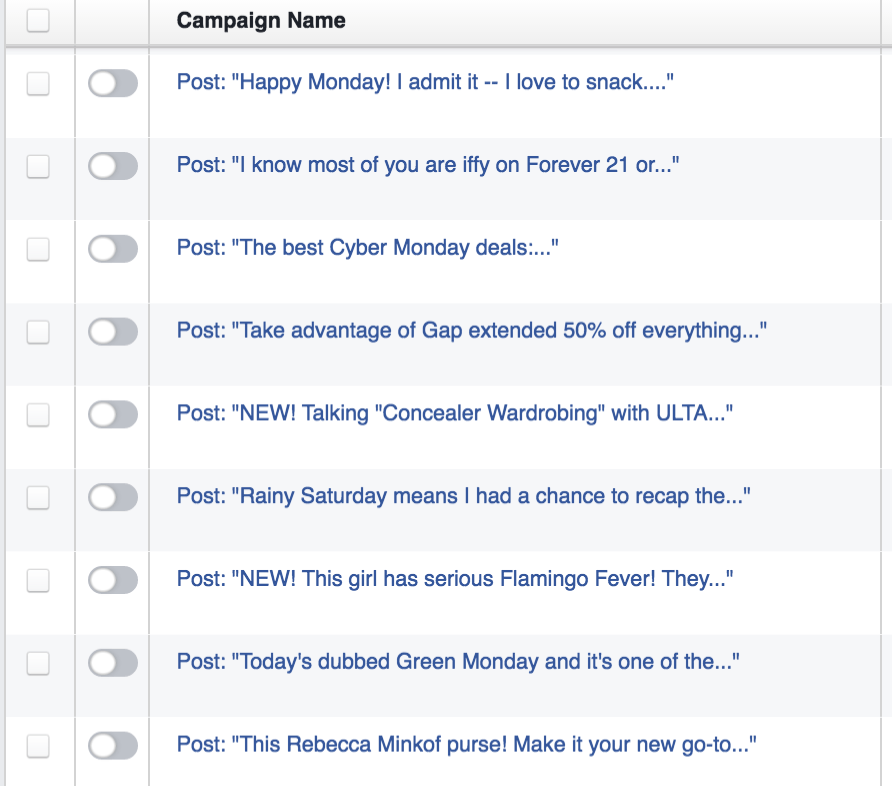
Do you see how each one of those “campaigns” is an individual post? If you only do a handful per season then that’s probably manageable but what happens when you dozens (if not hundreds) per season? Blerg!
Let’s Get Organized
So, let’s take a look at how you can go about the process when you have more to organize.
First, resist the urge to click on that Boost Post button. I know it is hard but you can do it!
Now, after you’ve created the post that you want to promote, go into your Ads Manager (whether through Business Manager or not) and create a Campaign:
Your campaigns are most likely going to be grouped by show or large-scale deliverable. For example, let’s say I’m an opera company and I’ve got three shows this season: Madama Butterfly, Carmen, and Così fan tutte. I will probably have a campaign for each one of those.
Now within those campaigns you can have Ad Sets which is where the targeting lives. So, let’s say that, for Carmen, you want to target opera lovers, people who might be new to opera but like other arts and culture events, and “young people” for your special under 3o ticket price.
You can create an Ad Set for each one of those targeted groups. Here’s one I have set up for a current client:
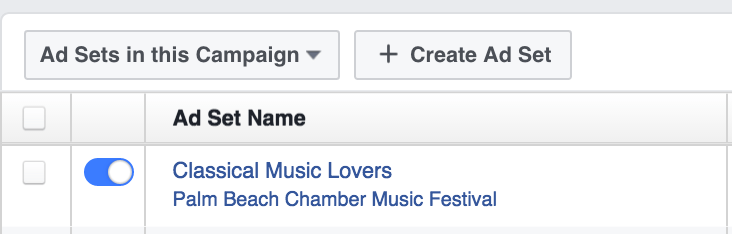
This ad set is where all of that targeting lives. So, the next time I want to target that group, I don’t have to select all of it again, I just add another Ad (promoted post) to that Ad Set.
Once you have that Ad Set created, you can load as many Ads (promoted posts) into it as you’d like and continue to track performance cumulatively over time and make adjustments if needed.
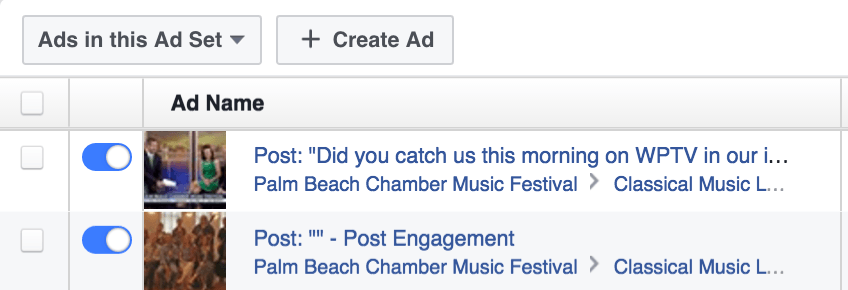
When you reach the end of your campaign, you can easily see how much you spent and how each targeting group performed.