Did you know that you can track traffic on your website from MailChimp emails right in Google Analytics? It’s true!
Why would you want to track traffic on your website that comes from emails, you ask? So that you can see how people move through your website after getting there and if anyone converts. You can use this to gauge the efficacy of your email campaigns as well as your website usability.
It is easy to do, but you have to set it up. Let’s take a look how to do it.
- Login to your MailChimp account. Click the dropdown at the top right and choose Account:
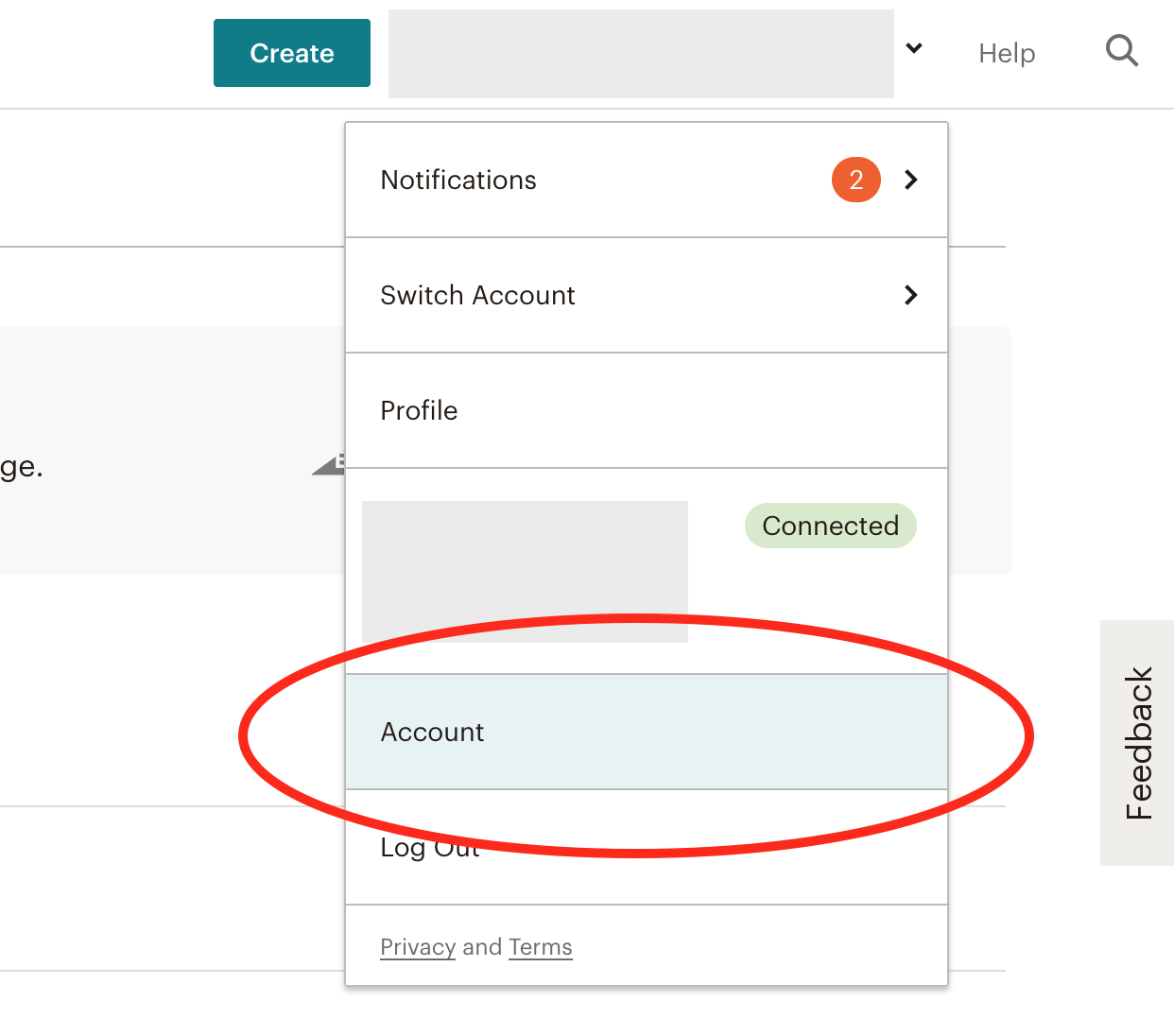
- Scroll down and click the little arrow next to Google Analytics to expand:
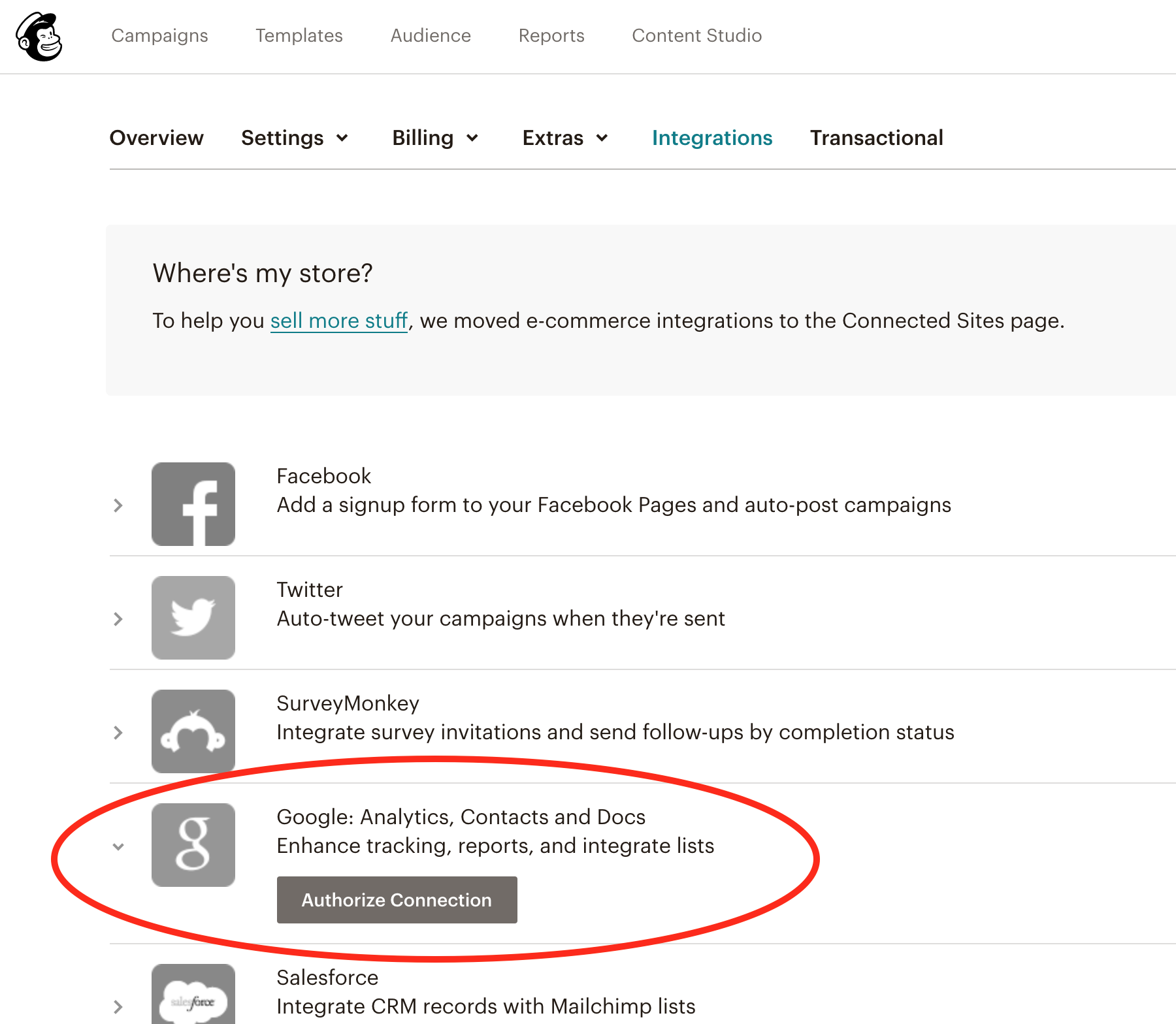
- Click Authorize Connection and it will guide you to login to your Google Analytics account and then authorize the access.
- When you create an email in MailChimp, scroll down a bit on the main page where you choose your recipients, subject, etc and click on Tracking and Settings.
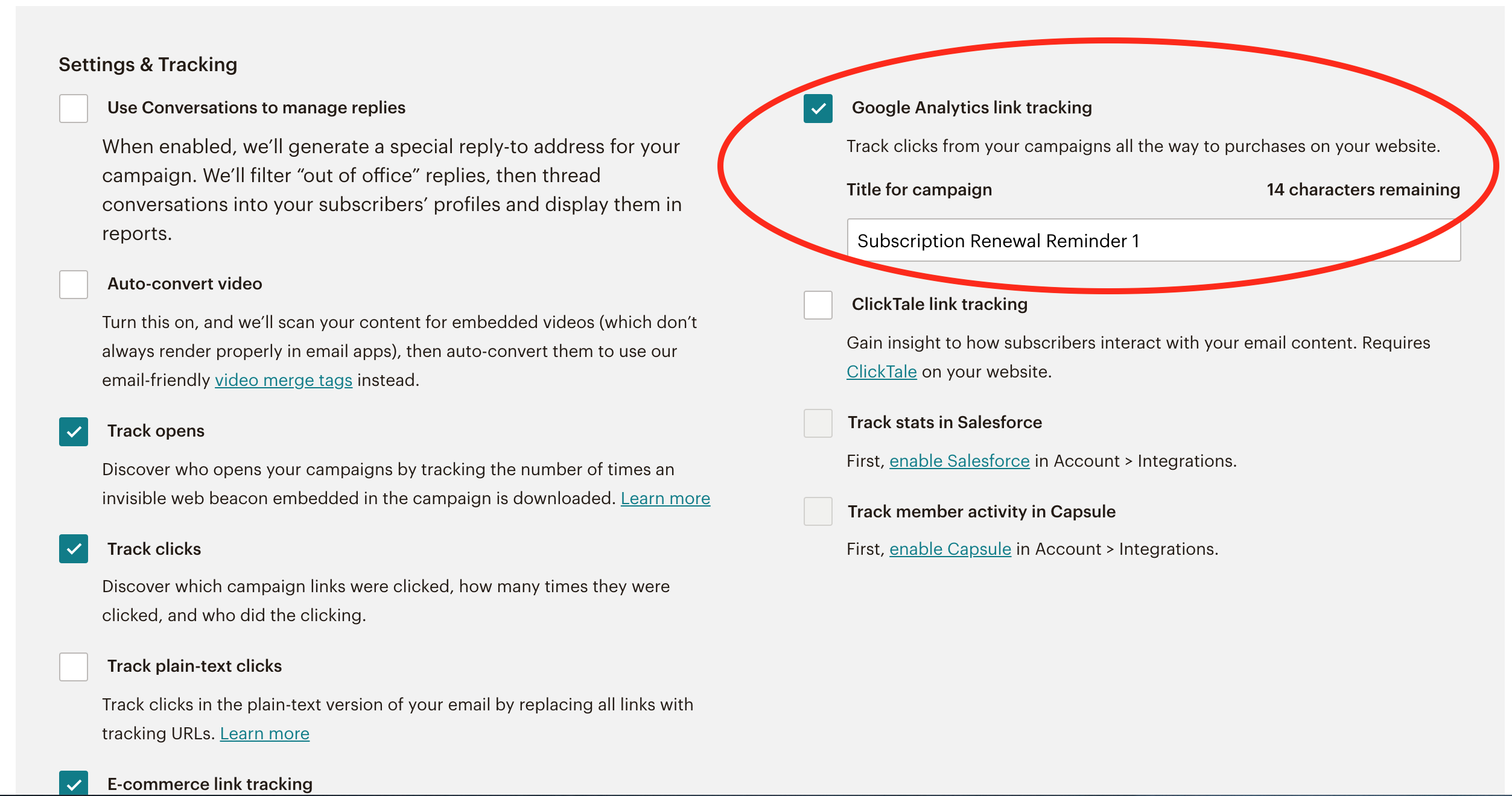
Click the Google Analytics link tracking checkbox and enter in the title for your email campaign. - Now, when you go to Acquisition > Campaigns > All Campaigns in your Google Analytics account, you will see your emails there.
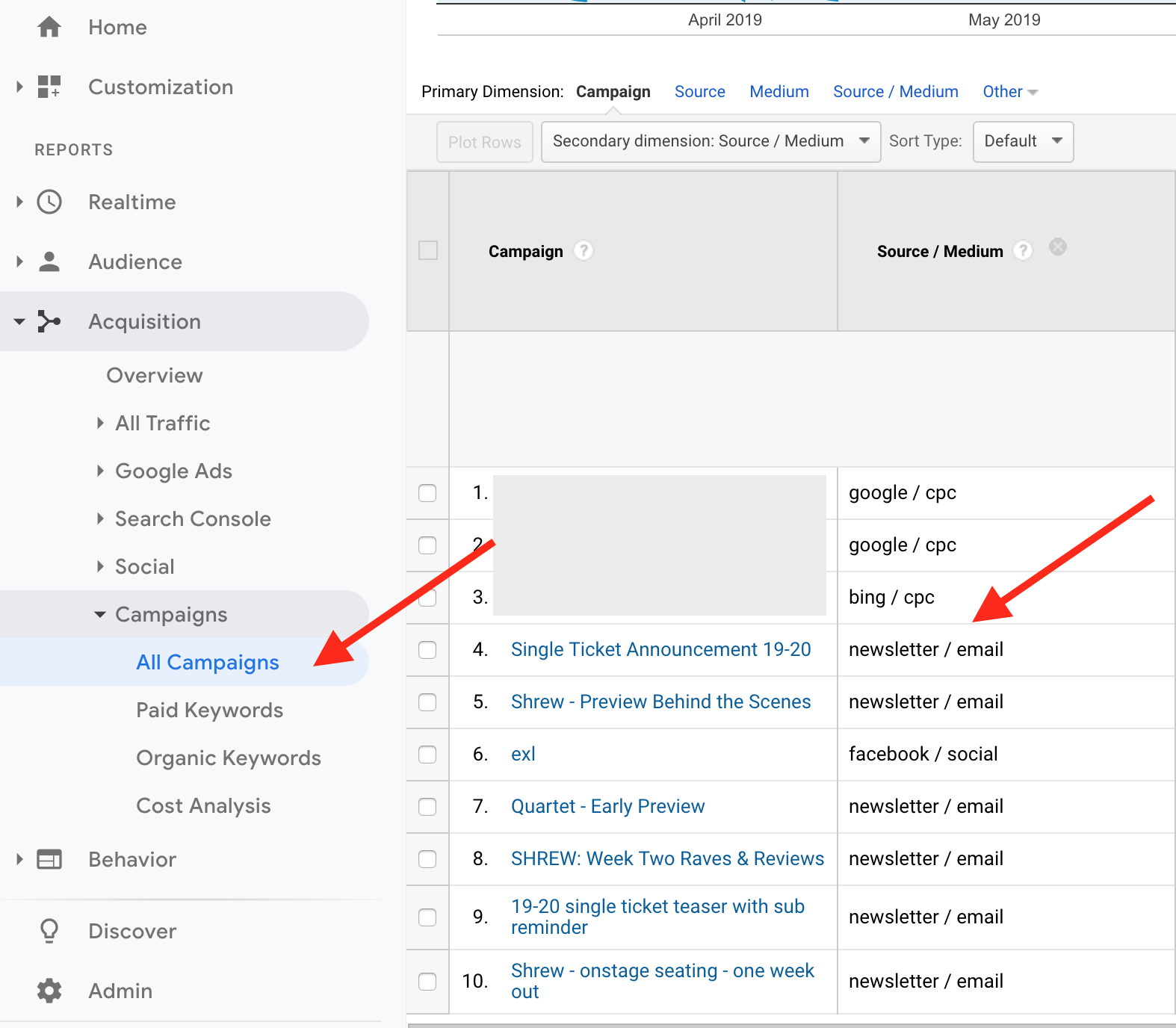
You won’t have to connect GA each time you create an email, but you will need to give your campaign a name. Super easy, amiright?