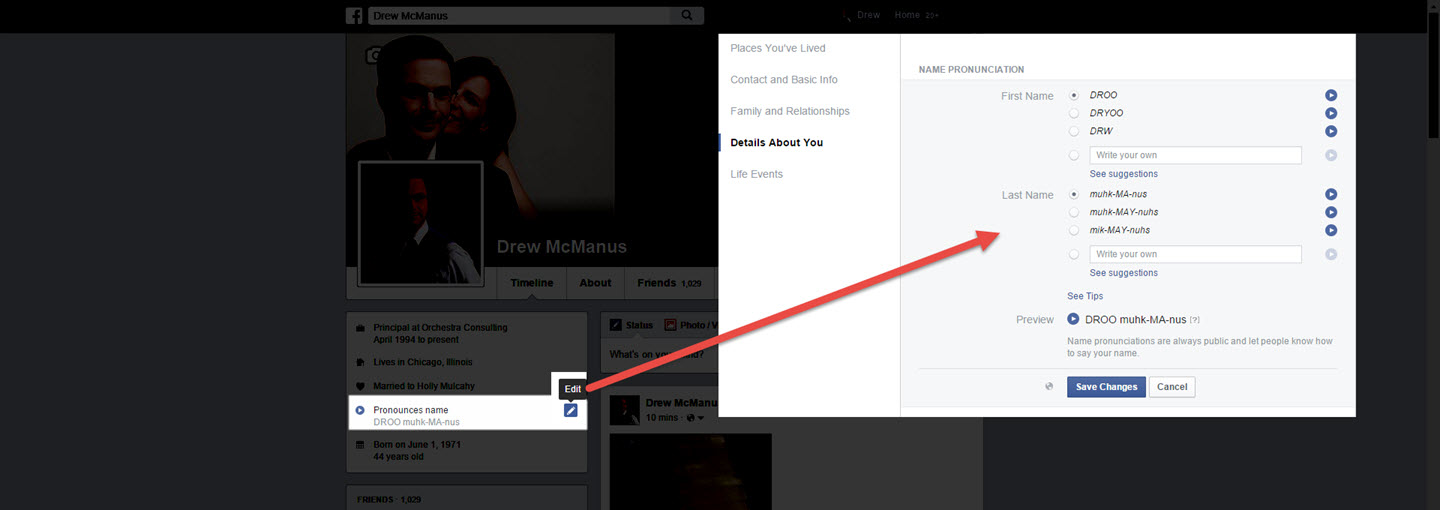Although there are no shortages of annoyances whenever Facebook rolls out new features, every now and then they offer up a sincere gem and in case you haven’t seen it yet, the latest addition in that collection currently in testing is the name pronunciation guide.
As of now, the pronunciation function seems to be limited to individual profiles and setting it up only takes a few moments. To get started, you’ll need to make sure it is activated inside your “Details About You” section which you can find by editing the “Profile > About” content. Once on that admin panel, look for the “Name Pronunciation” option.
Facebook will have some ready-made options for you to review which also serve as a nice frame of reference for how their phonetic rules function. If one of those accurately pronounces your name, you’re all set, otherwise you’ll need to create a custom option. There are audio playback buttons for your name to help tweak the pronunciation and once you’re satisfied, a similar audio playback button appears in the “Details About You” section of your frontend profile.
Although the system currently uses a computer generated voice for the pronunciations, it would be nice if they allowed users to record a custom audio clip. Granted, that’s practically begging to be abused by spammers and sophomoric minded users but odds are Facebook will find a way to deal with it.
Nonetheless, if you’re an artist or your organization handles artists with a routinely butchered name (I’m looking at you conductor Stuart Chafetz) you should really invest some time into activating and setting this feature up.