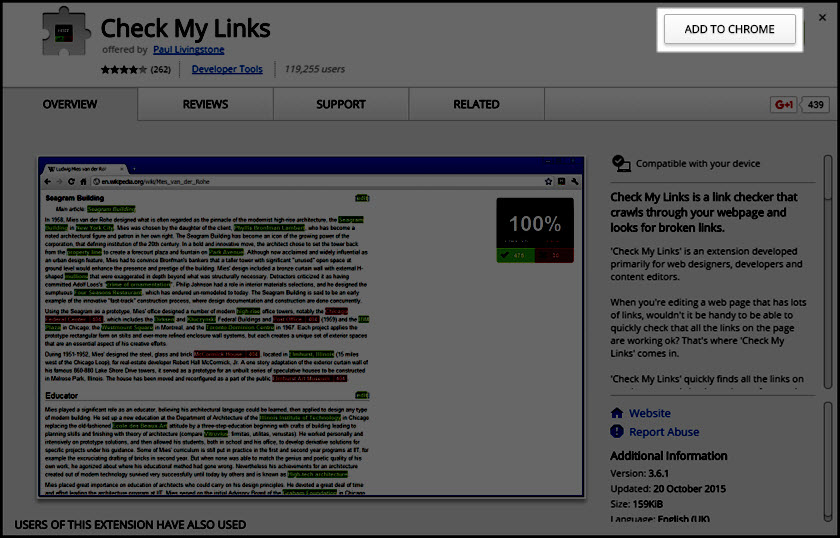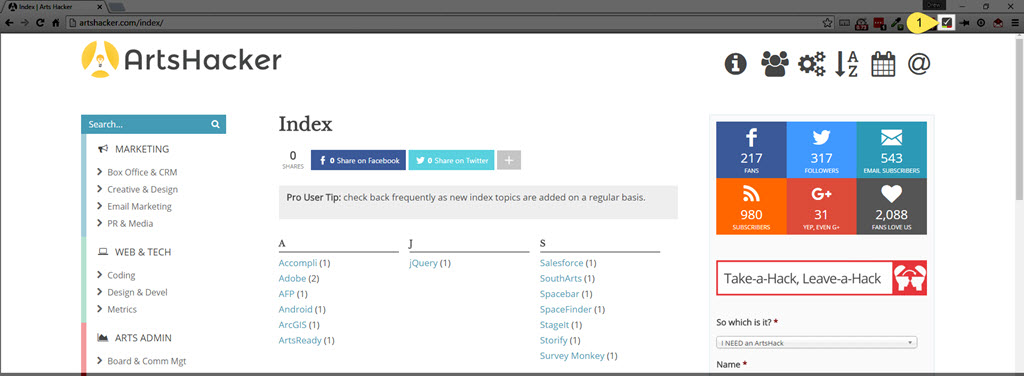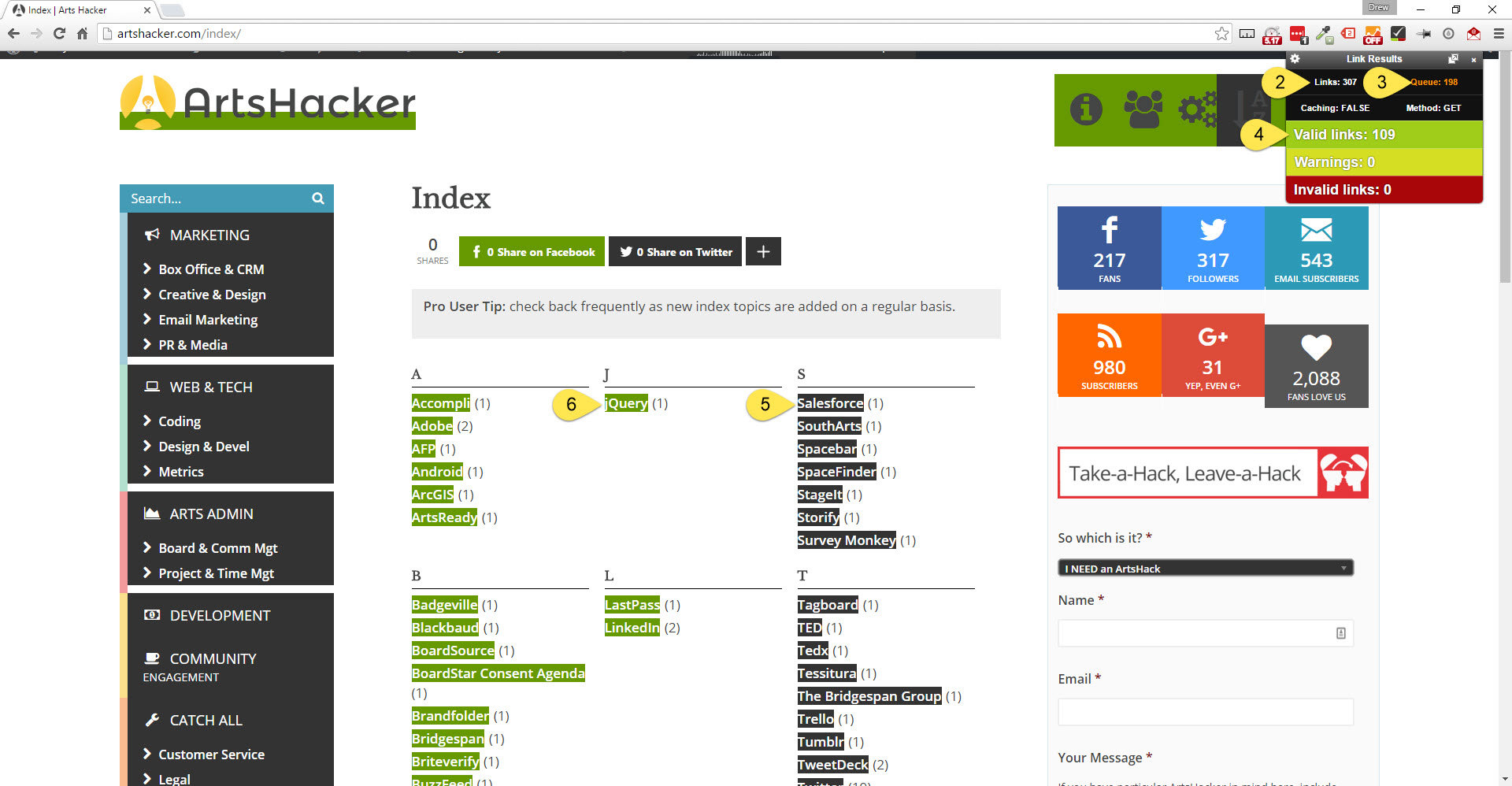Among the numerous mind-numbing tasks related to maintaining online content is checking a page for broken links. Fortunately, there are some developer tricks I can share that will help you cut this task down to size.
Although you can employ the services of a fee based provider that will check entire sites for broken links (which you should do once a season), there are a number of free options available in the form of browser extensions, plugins, and add-ons you can use which will accomplish the same goal.
For Chrome users, the Check My Links developer tool extension from Paul Livingstone is not only powerful, but very simple to use regardless your skill set. All you need to do is click the “Add To Chrome” button from the extension page and the browser will do the rest.
You should then see a new button for this extension, likely to the right side of the URL address bar, but it will depend on your respective browser display settings. Out of the box, the default settings for the extension will work just fine for the vast majority users but you can tweak the plugin if desired.
How To Use
The extension is point and click simple and will take less than a minute of your time.
[box]
1) Navigate to the webpage you want to check; for this example, I used ArtsHacker’s link-heavy index page. Once the page has completely loaded, click the Check My Links toolbar button.
[/box]
The plugin will begin checking all of the page links, even those in header, navigation, and footer areas. You can even leave the browser tab and let it run in the background as it won’t interfere with other browsing tasks.
While the extension is doing its thing, you can track its progress in real time.
[box]
2) Total number of links identified on the page.
3) Number of remaining links to be checked.
4) The green, yellow, and red rows will indicate the number of respective links passing or failing.
5) After initiating the process, you’ll notice that all of the links on the page adopt a dark gray background (that’s only visible to you), which means they are queued to be checked.
6) Once a link is checked and verified as valid, it will adopt the green background color. Any broken or bad links will adopt a red background color and in many cases, the plugin will show you the type of error produced (although that’s useful mostly for developers).
[/box]
If your website doesn’t have more than a few dozen pages, you can easily use this extension to check the entire site in less than 15 minutes.
Why This Matters
Although it might seem like ignoring broken links is ideally suited for an “ignorance is bliss” approach, you should know that Google is penalizing the daylights out of your website’s keister. That’s right, the more broken external links your site has, the lower your page rank.
This means you’ll end up lower on search results because if you don’t care about sending visitors to a bunch of 404 error pages, why should they reward reward your indifference?
Fortunately, today’s tool is only one of many browser extensions available, both Chrome and Firefox offer numerous options and although pickings are slimmer for Safari, they do exist.
Which ones have you used? Would you recommend and why?