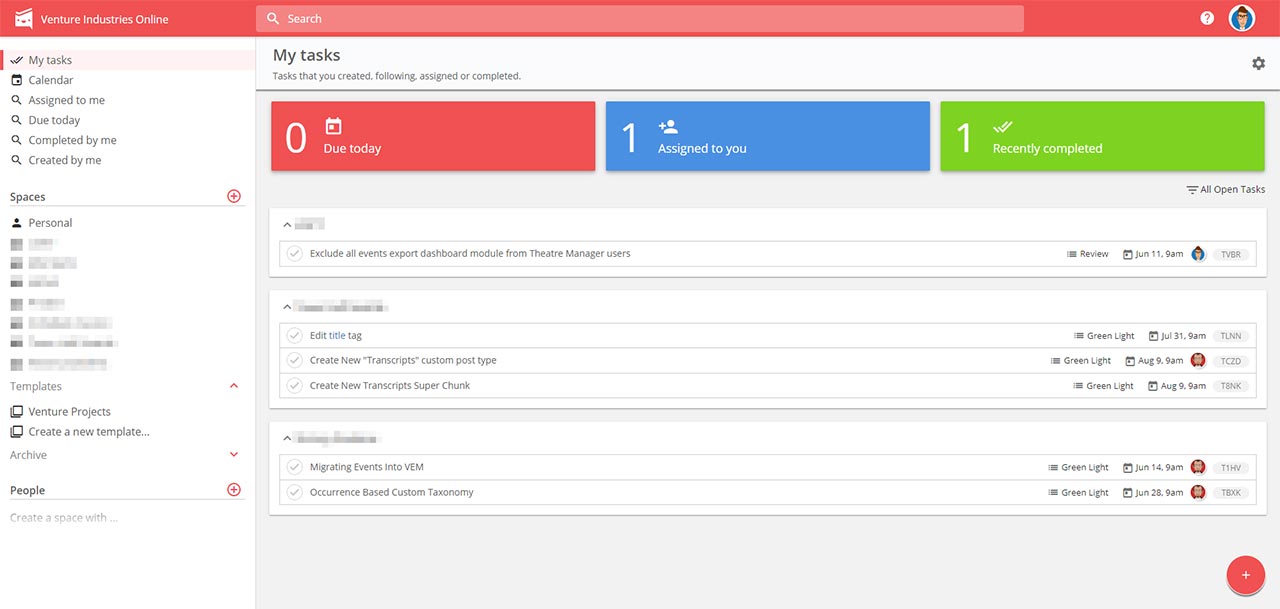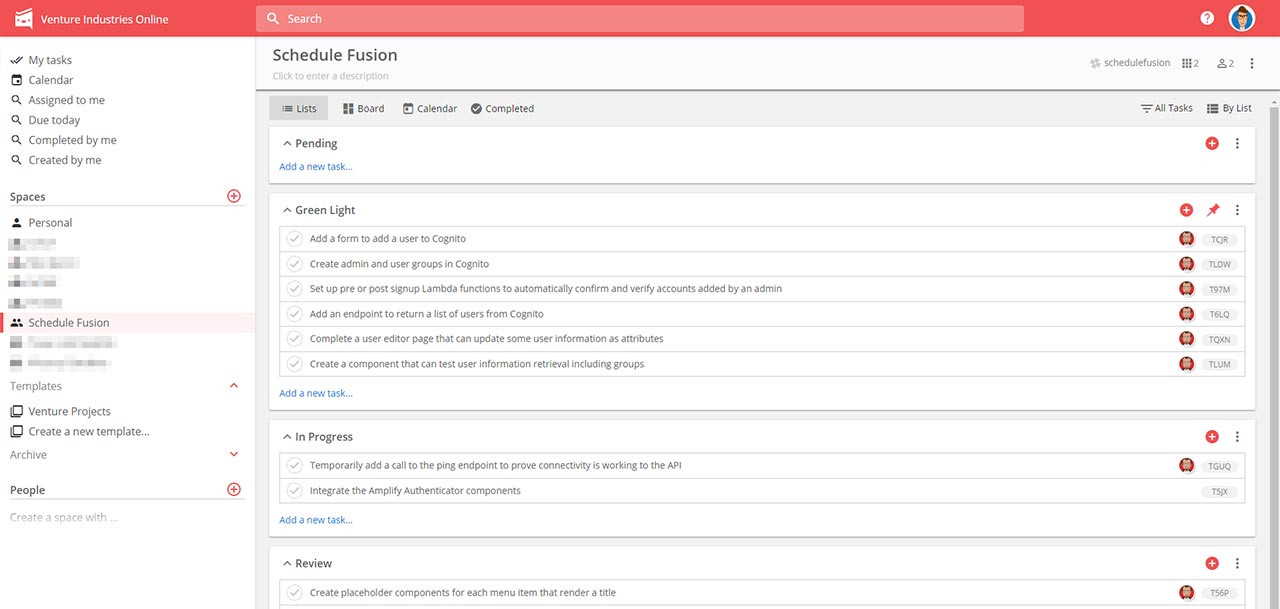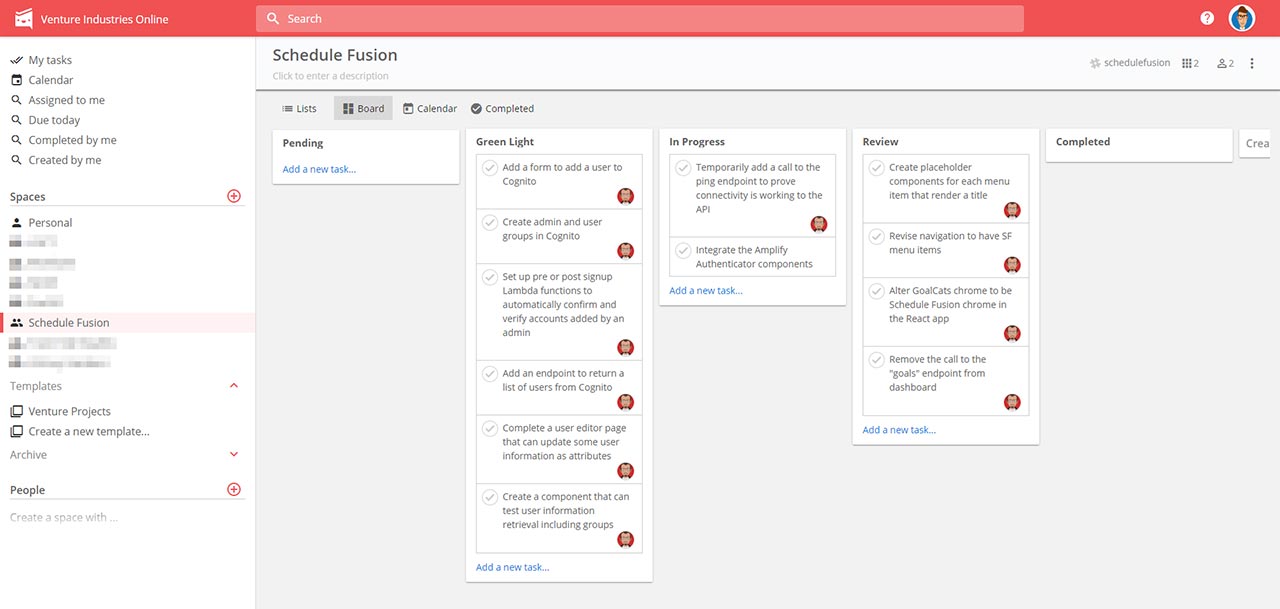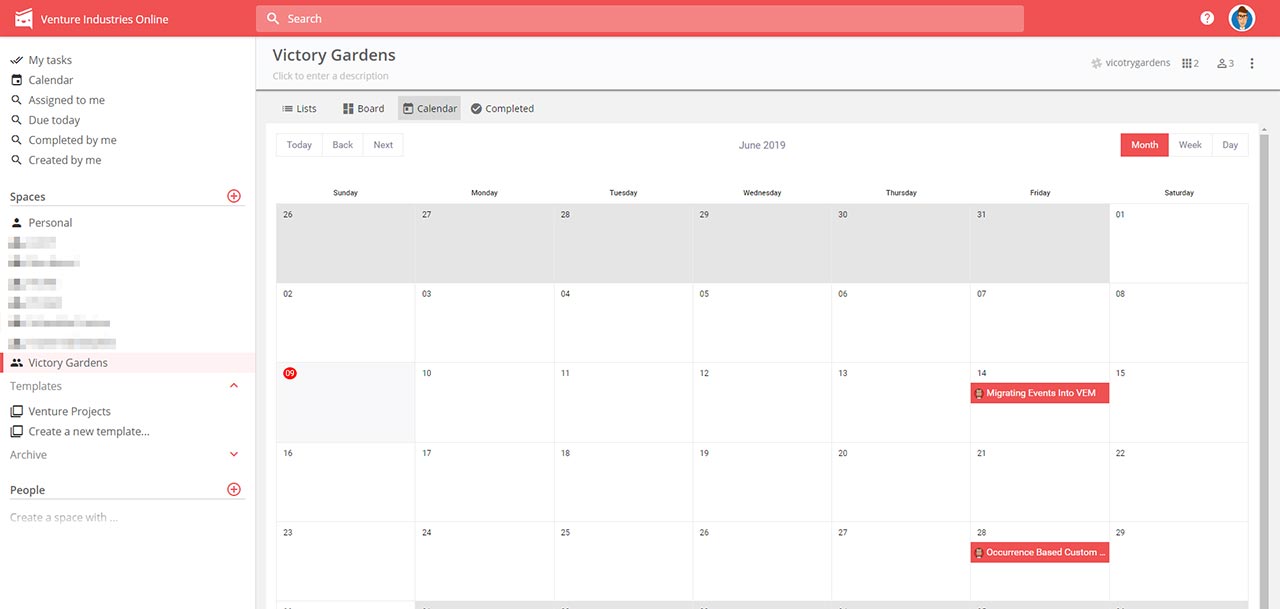One of the best trends in software and app development is the rise of offerings designed to integrate with other platforms as opposed to starting life as standalone offering. Case in point: Workast, a project and task management app designed to integrate seamlessly into Slack.
If you aren’t already familiar with Slack, it’s a communication and collaboration platform that is simply fabulous. If you need a way to communicate with team members in the same office or across different countries, this is the tool you should be using. We’ll be taking a closer look at their platform in a future article.
But while there are plenty of tutorials about how to hack Slack into a proto-project management tool, it always falls short in one or more key aspects. That’s not a bug, it’s a design feature in the best possible sense.
This is where Workast enters the picture. It is a project and task management tool that is designed to integrate seamlessly with Slack. By seamlessly, I mean you don’t even have to manage separate logins or installations for each user across both platforms.
Once connected, you won’t be able to tell where one begins and the other ends. You can initiate nearly all Workast’s tasks and actions from within Slack.

If you aren’t sure whether Workast is an option worth considering, here’s the process my company used to reach that conclusion.
The Problem
While Basecamp3 does an excellent job handling communication, task-management, and scheduling between my company’s project managers and clients, it comes up short as a communication platform for the volume and type of intra-company communication that takes place between project managers, programmers, designers, etc.
Over the years, we’ve tried a variety of solutions: FogBugz, which was replaced by Trello, which was replaced by Notion.
One key pain point was reconciling the amount of communication happening in Slack, which everyone loves using, and those project management platforms. Each one had pros that addressed the cons of its predecessor but introduced new cons that ultimately became every bit as troublesome.
We also found ourselves having to manually move over a lot of communication threads into those platforms to become new tasks or to notate progress on existing tasks.
The whole thing kept ending up as a plate spinning scenario that never let us feel like we were making desired gains on overall efficiency.
The Solution
Our Lead Technical Developer, Aaron Overton (who is also an ArtsHacker guest author), was the one to discover Workast.
It’s not an exaggeration to say Workast solved all our existing pain points in less than a day after importing all our existing projects.
- We now had project specific communication channels inside Slack connected directly to their respective Workast space, which is what Workast calls a Slack channel. In English: it’s where all the stuff happens within a specific project.
- All Workast tasks can be pushed to the respective team member’s Google Calendar along with corresponding reminders.
- Ongoing two-way synchronization between Workast tasks and Google Calendar items.
- Implement real-time task updates from inside Slack without opening a new tab/window and having to leave an ongoing conversation.
- All these actions trigger notifications to the connected team members.
- Workast provides an intuitive user interface that translates all the Slack communication into project management goodness each team member can process as a task list, a Kanban board, or calendar view.
The only platform integration limitation we’ve encountered to date is the lack of Dropbox connectivity. Fortunately, we were already using both Dropbox and Google Drive and since the latter does integrate with Workast, moving all our cloud storage to Google Drive was a minor adjustment in the grand scheme of things.
Workast Pros And Cons
Pros
- No need to create an account, just use your existing Slack account.
- Handles both full blown project management tasks and general to-do list task management.
- Super intuitive and easy to integrate with Slack, Google Calendar, and Google Drive.
- Very low learning curve for luddites and tech wizards alike.
- Project templates make creating new Workast Spaces (i.e. projects) easy.
- Unique ID tags per task.
- Email integration (which my company does not use) introduces custom email addresses per Workast Space for easier group messaging. Customize tasks and assign users via email.
- While most arts orgs may not need Github or Bitbucket integrations, they introduce a wealth of added value if you handle anything related to code or version numbering.
- Integrated Time Tracking is available if needed. We have yet to explore its full potential but according to the integration documentation, it should satisfy all basic time tracking needed (including the ability to run cross tabulated reports).
- Zapier integration introduces a set of automated actions between some of the existing platform integrations as well as providing access to a few that are otherwise unavailable (Google Forms, Gmail Business, Evernote, and Hubspot).
- No platform specific mobile app version to download in order to use on Smartphone or tablet. Everything is web app based.
Cons
- If you aren’t a Slack user, Workast won’t provide much value.
- Limited cloud storage integration. At the time this article was written, the only option is Google Drive.
- Limited calendar integration. At the time this article was written, the only option is Google Calendar.
- Forced upsell to use one of the highest value integrations (calendar sync).
- No platform specific mobile app version to download in order to use on Smartphone or tablet. Everything is web app based. Yes, this is also listed as a Pro but some people like having a specific iOS or Android version of apps.
Does This Have Value For Arts Managers?
I’ll cut right to the chase: if you use Slack to communicate with your organization’s team members and have projects and/or tasks to manage, yes, Workast is a must-have addition to your toolkit.
Regardless if you need to herd a dozen cats across multiple departments or the only cat to herd is you, Workast will scale accordingly without breaking a sweat.
They offer a free plan which is more than capable of functioning as an ongoing solution if you have no more than five users or want to use it as a trial.
If you want to connect Workast with Google Calendar, they do force you into a paid plan, which begin at $4.95/mo per user if paid annually. I’ve reached out to see if they offer nonprofit discounts and will update this post once they reply.
We heard back from Workast and they do indeed offer a Premium Nonprofit Plan and a Free Nonprofit Plan. According to the Workast representative:
Premium Nonprofit Plan
- includes Workasts full feature set and storage options
- 50% off the standard rate, and
- account data is archived if the team remains inactive for greater than 60 days
Free Nonprofit Plan
- includes a limited Workast feature set and storage options
- 100% off the standard rate
- account data is deleted if the team remains inactive for greater than 60 days
- tasks are archived after 30 days
Screenshots
If all of these admin panels seem familiar, then you will have no problem settling in to using Workast.