
Master Your Domain With Google Search Console: Must-Have Settings
By
Now that you have your Google Search Console (GSC) account created, you’re ready to get cracking on must-have settings and configurations. Immediately after your account is verified, you’ll notice a message in the site’s “Messages” dashboard. It’s an automatic message from Google and although it might seem like one of those obligatory “thanks for signing up” notes, it points out some critical next-steps you’ll need to complete. The most efficient way to get through these ...

Master Your Domain With Google Search Console: Getting Started
By
Earlier in the month, I posted an article about how you can use Google Search Console (GSC) to temporarily hide a page from Google Search Results. Several readers wrote in to say that although they could really use that tool, they didn’t have a GSC account set up and when they tried, they gave up after reaching a few frustrating parts of the process. As such, we wanted to create a new series that walks ...
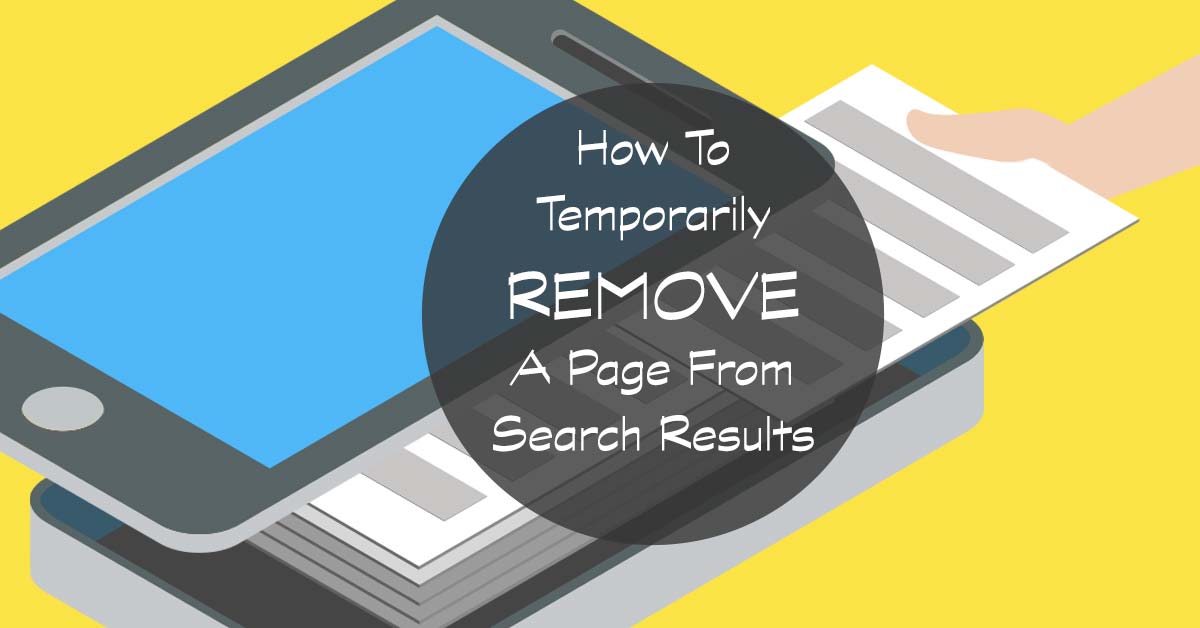
Need To Temporarily Block A Page From Google Search Results? This Search Console Tool Makes It Easy
By
There is a newer version of this article available at https://artshacker.com/how-to-temporarily-block-a-page-from-google-search-results/ Regardless the reason why you need to temporarily block a page from search results, there’s a handy tool inside Google Search Console made for that exact task. Make sure You’re logged into your Search Console account before starting, then head to the Remove URLs tool admin panel at “Google Index > Remove URLs.” Select the “Temporarily hide” button. In the popup, enter the URL’s ...
IKR? I'm keeping an eye on it and if Chrome releases an update that returns the ability to adjust the…