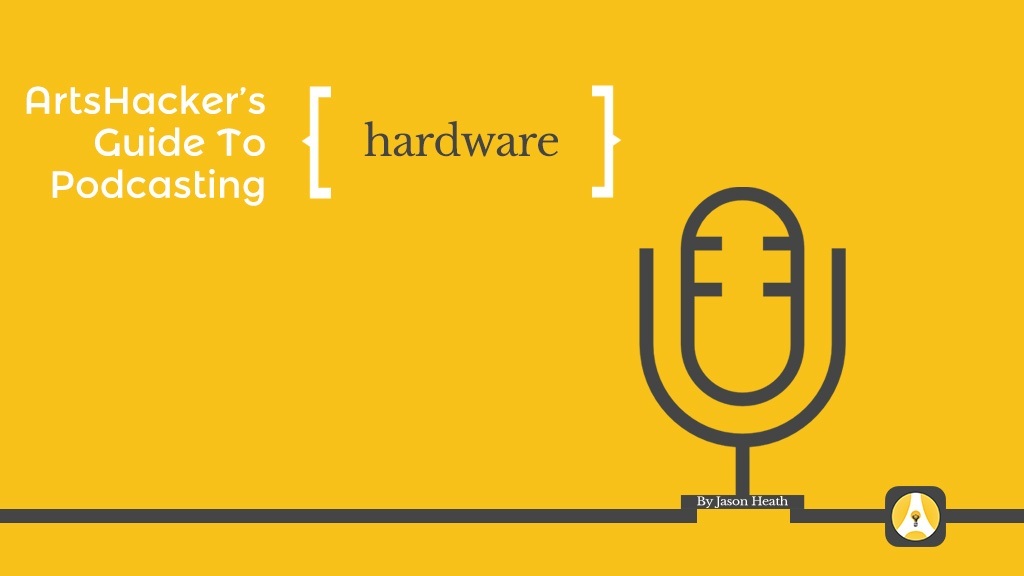Starting a podcast can open a lot of doors for your arts organization. Over 46 million Americans are now listening to podcasts on a monthly basis. The rise of smartphones has enabled people to easily consume podcasts while driving, working out, or cleaning the kitchen; moments for which audio is perfect.
The best time to start a podcast was five years ago. The second best time is right now. The format is exploding in popularity. Obama appeared as a podcast guest recently, and the podcast Serial has propelled the medium to millions of new listeners. Heck, even my podcast Contrabass Conversations has well over a million downloads!
This post is the first in a series covering hardware, software, and distribution options for podcasts. Today we tackle the topic of hardware.
Picking Hardware for Your Podcast
The hardware you’ll need depends on the type of podcast you’re planning on producing. Most podcast content falls into one of the following categories:
- solo shows
- interview shows
- event recordings (concerts, keynotes, lectures)
Some podcasters stick with one format, while others mix it up from show to show. I use all three formats in my podcast, though the bulk of my shows are in an interview format.
Regardless of what show format you choose, you will need a microphone and a computer, and you will likely need a mobile recording device for conducting in-person interviews and recording events as well. Any computer will work, but recording devices are a bit trickier. Nothing drives listeners away like bad audio, and microphone selection is critical to a successful show.
[box]
Basic Setup
good for solo shows and Skype interviews
Microphone Selection
I use and highly recommend the ATR-2100 microphone by Audio Technica for podcasting. A comprehensive review of podcasting microphones ranked this microphone near the top of the list, and at $60, it’s an unbeatable value. It can work either as a USB or XLR microphone, which is a great feature for the long term. Most podcasters start out using a USB mic and eventually upgrade to a mixer and audio interface that requires the use of XLR microphones. The ATR-2100 will work both at the beginning of your podcasting journey and will remain useful as you upgrade your gear over time.
In addition to having good sound quality, this mic does an excellent job of filtering out background noise, which is helpful for podcasters since they are usually not recording in an ideal audio environment. Many microphones pick up every squeak, shuffle, and hum, and the ATR-2100’s ability to filter out background noise is one of its biggest selling points.
The only issue with the ATR-2100 is that it’s delicate. The USB connection in particular can start to get flaky if the mic is treated roughly. It’s so cheap, however, that some podcasters end up ordering two so that they have a backup. I’ve used mine for at least 100 episodes and haven’t had a problem, but this seems to crop up as an issue for some people.
Useful Accessories
In addition to a mic, you will want to purchase a pop filter to eliminate unwanted plosives. Nothing drives away listeners quite like like consonants spiking the mic, and the $10 spent on a pop filter is money well-spent. The mic stand that comes with the ATR-2100 is OK, but I purchased a Hamilton Nu-Era stand for $10 and am very happy. This stand allows me to attach the pop filter to it and is very stable, and it brings the mic up to a comfortable height for my desk.
Basic Podcasting Gear
- ATR-2100: $60
- Neewer 6 inch pop filter: $7
- Nu-Era mic stand: $10
Total Cost: $77
[/box] [box]
Intermediate Setup
good for in-person interviews and recording events
The gear described above will set you up well for a solo show or Skype interview. Getting a good live interview is another matter, however. Though the ATR-2100 is a great mic for the price, it starts to sound very bad even a few inches away. It’s a great mic for capturing your voice, but it’s a bad choice for recording more than one person.
For years, I used a Blue Snowball USB microphone for in-person interviews and events. This microphone has an omnidirectional setting that works decently While this option does produce a usable result, you will pick up a lot of room noise with these types of microphones, and your recording will require some post-interview tweaking to sound decent.
The Blue Snowball is a good place to start for multi-participant interviews, and it’s hard to beat the low price. At some point, you will probably want to upgrade to a portable recorder with XLR microphones (described below), but this gear will get you started in the short term.
The Blue Snowball is not a good choice for recording your own voice or Skype interviews. It picks up a lot of background noise and hiss, and getting a clean sound is extremely difficult even with considerable post-recording editing. Stick with the ATR-2100 for solo and Skype recording, and use the following setup for in-person interviews and live events.
Intermediate Podcasting Gear
- ATR-2100: $60
- Neewer 6 inch pop filter: $7
- Nu-Era mic stand: $10
- Blue Snowball: $50
Total: $127
[/box] [box]
Advanced Setup
even better for in-person interviews and recording events
Using a portable recorder for in-person interviews and events has some notable advantages. Not having to lug around a laptop allows you to be nimbler and record in more spontaneous situations such as conferences, live events, and even backstage after a concert. Using two XLR microphones (one for you and one for your guest) will make for a more polished and professional product than the Blue Snowball setup described above.
These days, I use a Zoom H6 portable recorder and two Shure SM-58 microphones for live interviews and events. Zoom recorders have been used by podcasters for years. They are both durable and reliable. I’ve recorded countless interviews and live concerts with them and have never had a crash or lost a file. Just make sure to put in fresh batteries before doing an important interview!
The H6 comes with detachable mic capsules that work really well for recording live music. I use it to record all sorts of musical events. It’s really a high-quality product. It also has four XLR inputs that can be independently controlled, allowing for a huge amount of customizability.
The Zoom H4N has fewer XLR inputs (only two instead of four) but has plenty of horsepower for most podcaster’s needs. You’ll get more bells and whistles plus longer battery life on the H6, but you’ll spend a lot less on the H4.
For interviews, you will get far better results if you record with dynamic microphones like the Shure SM-58. The Shure microphones are what rock bands use, and you can probably throw them against a brick wall without hurting them. Interestingly, holding the microphones while interviewing usually produces better results than using mic stands.
Advanced Podcasting Gear
- ATR-2100: $60
- Neewer 6 inch pop filter: $7
- Nu-Era mic stand: $10
- Zoom H4N: $160
- Sure SM-58 (2): $200
Total: $437
Upgrade to an H6 for an additional $140.
[/box]
Next in the ArtsHacker Guide to Podcasting
We’ll tackle software and distribution in the next installments of this series. Both topics are thornier than hardware and there are numerous options out there… some better than others! I’ll fill you in on what mistakes I’ve made and what I now use for my podcast.
I am available and happy to help organizations set up their own podcast! Feel free to send me an email at feedback@contrabassconversations.com with any questions.