Spoiler: it’s (mostly) not your fault. As if there weren’t enough reasons for Facebook to send content managers screaming into the night, one of their long-standing bear traps didn’t improve much in the past five years.
The Problem
You publish a new webpage or blog post and when you go to share, Facebook seems to be pulling up the wrong image, title, and/or description. Not only does the share probably look bad but worst-case scenario is it leaves out some of the most important conversion oriented details.
The same problem exists for updated content. While you may be absolutely, positively, 100 percent certain you updated a featured image or description. You can see the content right there at your website but when you go to share, Facebook is still pulling up the old info.
The Solution
One of the most common reasons you encounter this issue is Facebook has not yet recognized the new or updated content.
Even if you can clear your server cache, Facebook simply won’t have any of it. They scrape your info on their terms and let’s just say it’s nowhere near as frequent as Google.
To instruct Facebook to manually rescrape a page’s content, you can use a tool they’ve had around for more than five years: the Sharing Debugger.
Visit https://developers.facebook.com/tools/debug (and be sure to bookmark it), you’ll need to be logged into your Facebook account in order to access the tool.
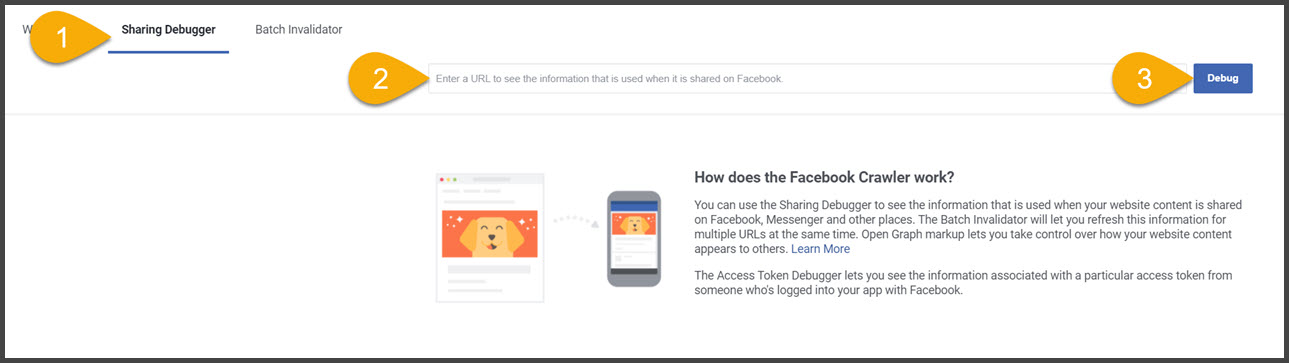
- Make sure the “Sharing Debugger” tab selected.
- Paste the full URL to the new or updated page.
- Select “Debug” button.
The page will probably reload with the new results.
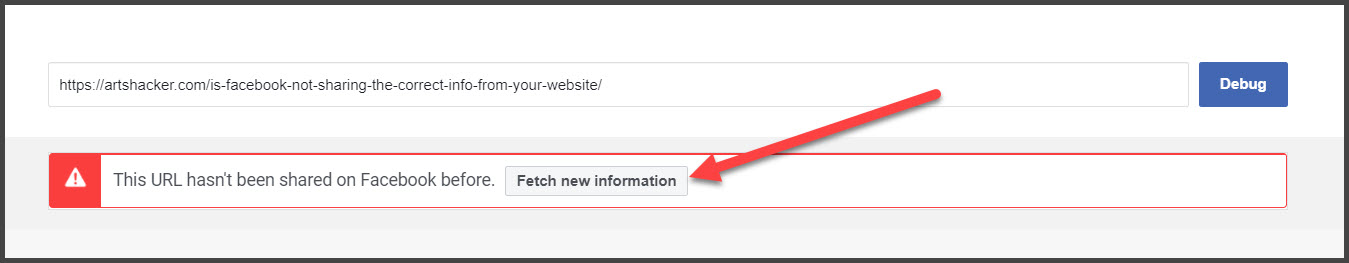
I say probably because the reality is this is not a perfect tool and if you don’t see the new/edited content, you may need to select the “Scrape Again” or “Fetch new information” button one or more times before the correct content shows up in the results.
After a few attempts, you’ll finally start to see the correct/updated information appear:
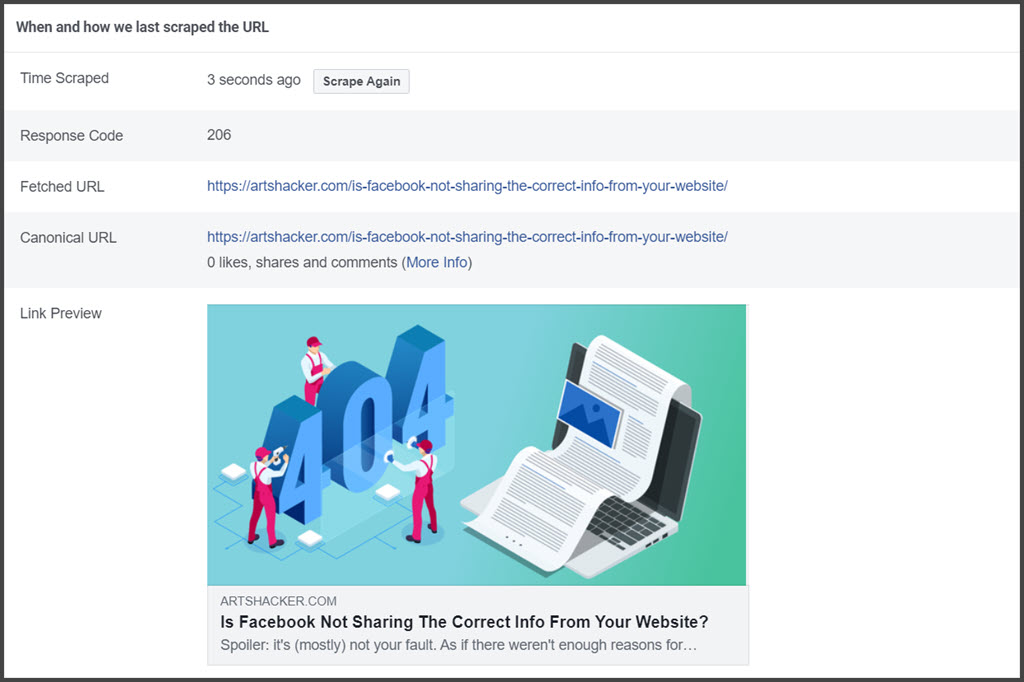
If, after a few attempts, Facebook still doesn’t recognize the content or changes, it could be a sign that your website isn’t sending over the necessary tags. If that’s the case, it’s a big enough issue you’ll need to reach out to your web developer and ask why that’s happening.
Productivity Tip: if you’ve published or updated several pages, use the “Batch Invalidator” tab to process multiple URLs. Be sure to separate each unique URL with a space.