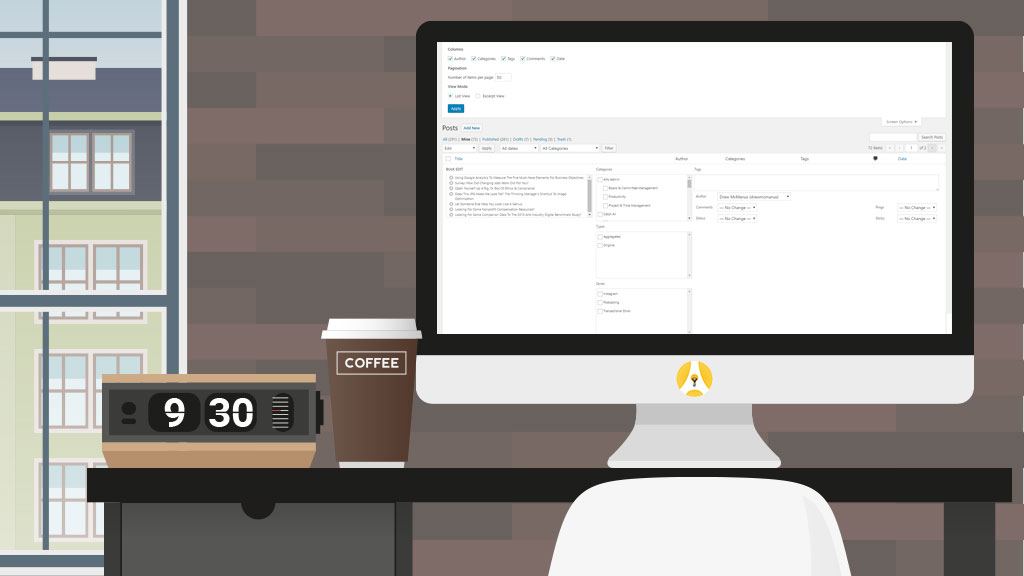If you’re responsible for managing content inside a WordPress platform, you know that mass editing pages or posts isn’t always easy due to those admin panels only listing 20 items before the pagination kicks in (the breaking point for the next/prev links). But did you know it only takes three clicks to change that value to whatever you need?

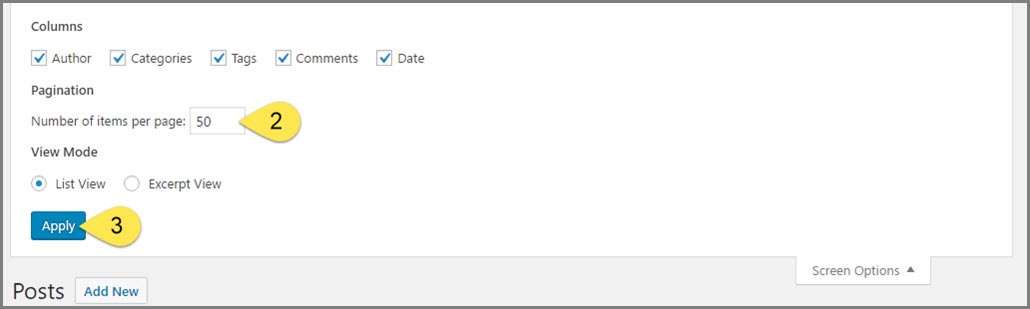
3) Select the “Apply” button and the page will automatically reload with the settings.
Tip: don’t go hog wild; the higher the number, the more server resources you’ll consume. A safe range is anywhere from 50-100 but you can go to a much higher value for a one-off mass edit task so long as you remember to reset the value lower afterward.
This should help your regular content management tasks by providing a more comprehensive bird’s eye view along with making it much easier to apply mass edits.