
About a year ago, Facebook rolled out it’s “Call to Action” buttons for organizational pages that could be crafted to invite people visiting your page to take some form of action.
For a while, the button would only allow users to
- Book Now
- Contact Us
- Use App
- Play Game
- Shop Now
- Sign Up
- Watch Video
However, recently, they’ve added more options, including a “Donate Now” button.
A Call to Action button is very easy to add on Facebook; you may have done it without realizing it. But if you haven’t, follow the steps below, pulled from Facebook’s help blog for businesses.
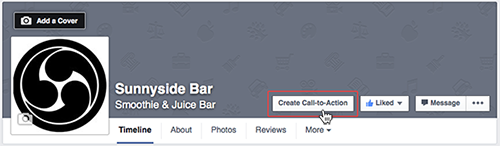
- Go to your Page’s cover photo and click Create Call to Action.
- Choose the call to action, whether it’s “Book Now”, “Watch Video”, “Contact Us”, or “Donate Now”.
- Enter the URL that you want to take them to when they click the button.
- Click Create.
- Get donations, ticket sales, and video views simply by being awesome at Facebook.