When was the last time you cleaned your email list? If it was more than a year ago, it is likely to be quite dirty.

Dirty lists can lead to lower open rates and engagement and no one wants that, amiright? Let’s look at some ways to clean up your list so your emails are more effective.
Get rid of invalid addresses
This is the first and most basic step. You don’t want to have email addresses that aren’t even valid on your list. Did you know that 30% of email addresses become invalid in just one year? Cleaning out the bad addresses once a year is a must.
My favorite way to do this is to use NeverBounce. You simply upload your email list and it finds the invalid addresses. It will also tell you how many are catchall accounts which tend not to perform as well.
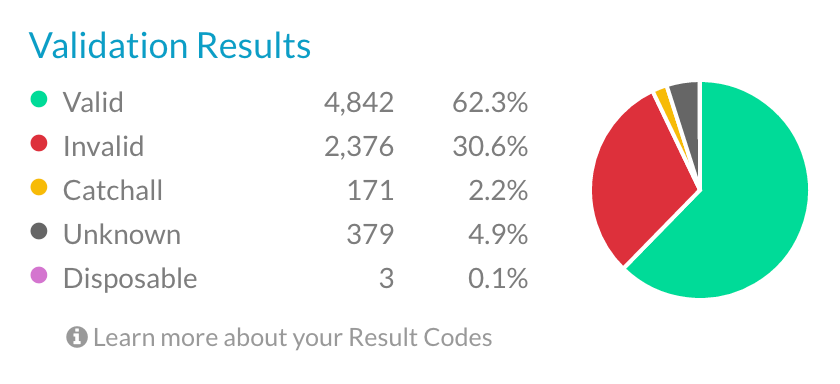
One of the best features for nonprofits is the ability to analyze your list for free to determine if it needs to be cleaned before you spend one cent on the service. (Yes, there is a cost to clean your list but it is very affordable; usually around $0.008 per email address. I recently cleaned a 6700 email list and it cost me about $54.00. Totally worth it.)
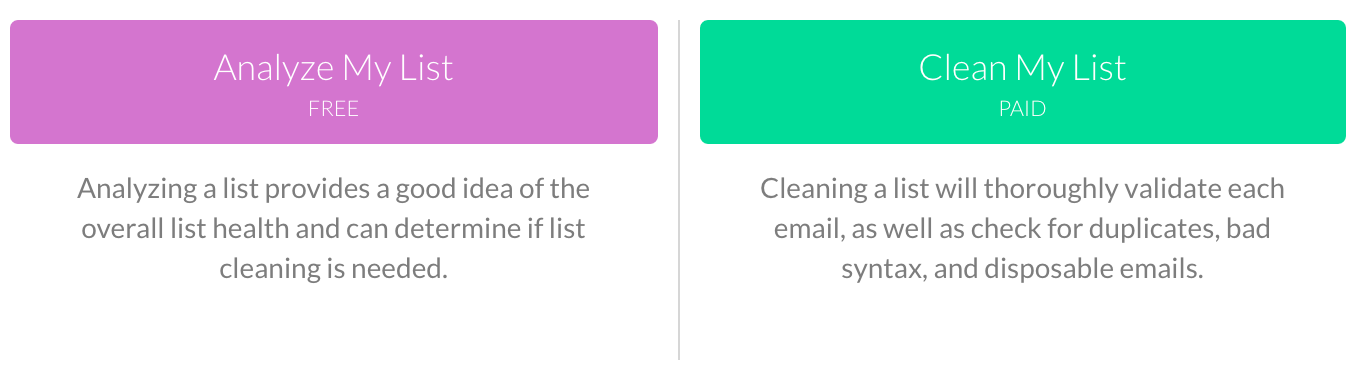
Once your list is cleaned, you can download the invalid addresses and unsubscribe them or add them to your suppression list in your email marketing software. This can also save you money by decreasing the number of active subscribers in your account. (Remember, email lists are all about quality over quantity.)
Note: NeverBounce offers a 20% discount for nonprofit organizations. After you create your account, start a live chat with them and they will activate the discount in your account.
Another Note: No, I’m not being paid by NeverBounce or receiving any sort of perks for recommending them, nor is the link above an affiliate link. I just really like them and I think you will too.
Segment to find your active readers
Now that you’ve got only valid addresses in your system, let’s find the people who are active readers of your emails.
Identifying people who open your emails frequently is key to your success, regardless of their purchase history. These people can withstand receiving emails more often and are more likely to engage with your content in the form of opens and clicks.
There are ways to accomplish this segmentation with all of the major email software providers. I know that many of you use MailChimp, so here is a sample of how you can do it there.
You can do the segmentation at the list level or the campaign level. In this example, I’m doing it at the list level. Simply click on the list you want to segment, select “Create a new segment” and put in your criteria.
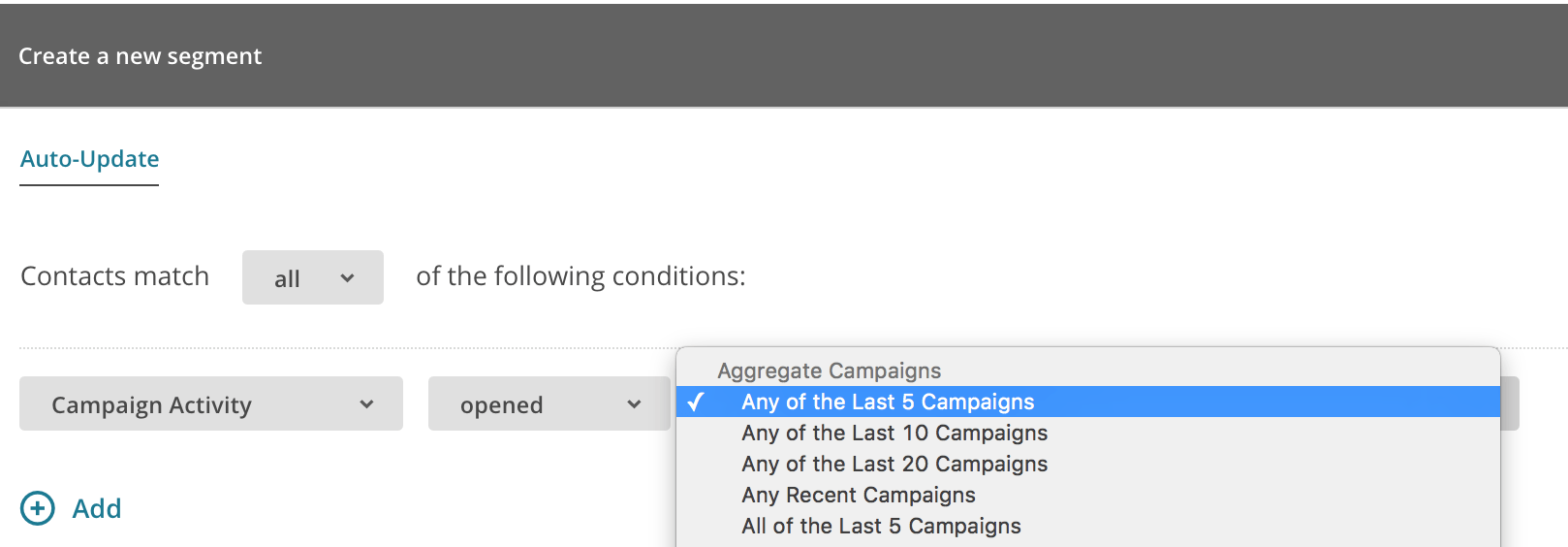
Once the segment is created, you can easily send campaigns directly to your most engaged patrons.
Note: If you have trouble figuring out how to create this segment in your email software, don’t be afraid to contact support. They should be able to help you get it set up.
Send a reactivation campaign
Now, you might be wondering what to do with people who haven’t opened any of your emails in a while. Send them a reactivation campaign! A reactivation campaign consists of one email or a series of emails designed to re-engage the recipient.
Here is one I received recently and and some additional examples:
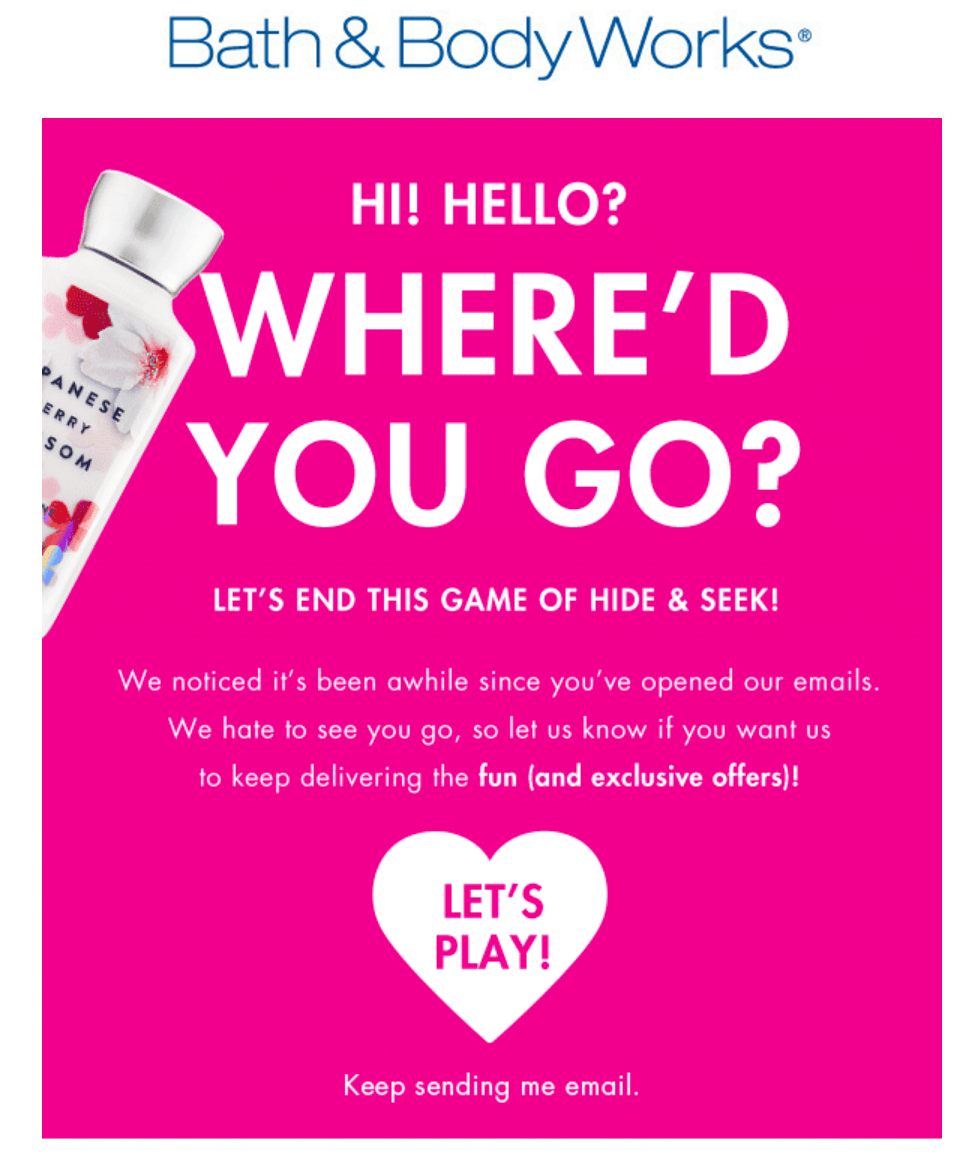
Your reactivation emails should be simple and to the point. Don’t be afraid to include a link where people can unsubscribe if they don’t want to receive future emails. (Quality > Quantity)
You can also use links in the email to allow people to self-select their interests. For example, you could provide links to your upcoming season, education programs, and outreach events and use the click data to segment people based on their interests. If someone clicks on the link to education programs, you now know that they are interested in them and they will probably engage in future emails about education.
After all that, what do I do with the people who are still inactive?
Great question and there are a few schools of thought on this. I prefer to take a middle of the road approach using segmentation.
Create a segment that contains these inactive subscribers and send them ONLY 1 or 2 emails per year. Perhaps they would receive your season announcement and one other non-sales email. If they engage with one of those emails, now they are “active” again so send them more emails like that. Don’t skip right to asking them to make a donation to your annual fund or to subscribe unless that was the link they clicked.
Remember, you are building a relationship with your subscribers that is very personal. You are in their inbox which is a private space. Make sure that your messages are relevant and engaging.
Email has the highest ROI of all digital marketing methods, so get out there and make yours the best it can be!

Ceci, have you used BriteVerify, MailboxValidator or Kickbox before? Looking forward for a comparison review.
Hi Tim,
I have used BriteVerify and Purelist in the past and I’ve certainly aware of the others. My reason for recommending NeverBounce is a combination of things and comes from my knowledge of how the average arts organization would utilize such a service. It is very easy to use, you pay per list (rather than for a pack of “credits” or similar), and you can test a list for free before you purchase to see if it is in need of cleaning. I think that all of these things make it a great choice, especially for people who might be new to this sort of thing. Of course, you can always shop around and find the one that works best for you! Thanks so much for your comment!