This series is designed to help those working in the arts and culture sector apply user experience (UX) best practices to daily content management tasks. Using Jon Yablonski’s collection at LawsOfUX.com that gathers best practices designers consider when building user interfaces, today’s installment will focus on Parkinson’s Law.
Parkinson’s Law
Per https://lawsofux.com/parkinsons-law/ here’s how Parkinson’s Law is defined:
Any task will inflate until all of the available time is spent.
- Limit the time it takes to complete a task to what users expect it’ll take.
- Reducing the actual duration to complete a task from the expected duration will improve the overall user experience.
Origins
Articulated by Cyril Northcote Parkinson as part of the first sentence of a humorous essay published in The Economist in 1955 and since republished online, it was reprinted with other essays in the book Parkinson’s Law: The Pursuit of Progress (London, John Murray, 1958). He derived the dictum from his extensive experience in the British Civil Service.
Let’s examine some real-word examples where you can put this into practice.
Ecommerce Checkout Process
Granted, this is one aspect you may not have much control over. But if you do, it will be worth the time to review.
- First and foremost, walk through the entire purchase flow; from finding a product and adding it to the cart to completing payment.
- Document the process so you can reference each step. Copying URLs and grabbing screenshots will help you map things out.
If you have access to the shopping cart settings, review the existing options. Some of the more common eCommerce platforms, such as WooCommerce and Shopify, provide a great deal of customization options and just because you can use one, doesn’t mean you should.
Align settings options with your checkout process and identify any areas that could save time without jeopardizing critical data gathering. Here are a few worth reviewing.
Required User Registration
You’ll find no shortage of consultants espousing the need to require account creation before users can complete a purchase. I’m not one of them 😊
While I agree with all the reasons supporting that requirement, the reality is it adds several minutes to the checkout process because most platforms require a mutually exclusive account creation process before allowing the user to reach the cart. That’s just artificially inflating the time required to complete the task.
Instead, confirm if your ecommerce platform will allow users to create an account in the checkout, where they’ve likely entered all the information needed to complete a guest purchase anyway. This can be accomplished by a simple checkbox option, which is used right here at ArtsHacker’s online store:
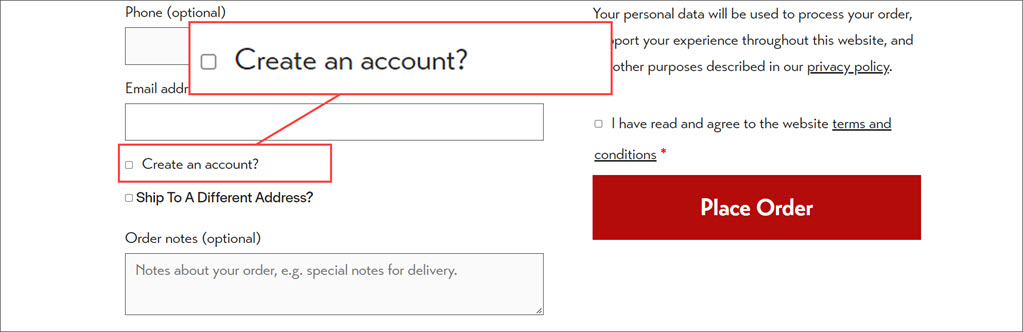
Tip: the checkbox text is a good place to include some language describing the benefits of creating an account.
Mutually Exclusive Shipping Info
Another checkout-oriented item is displaying all the shipping fields by default. Even if your online store sells shipped products, this is one area where you can reduce the number of fields on the screen by including a “Ship to Different Address” checkbox. The end result provides the user with a process that looks far less time consuming.
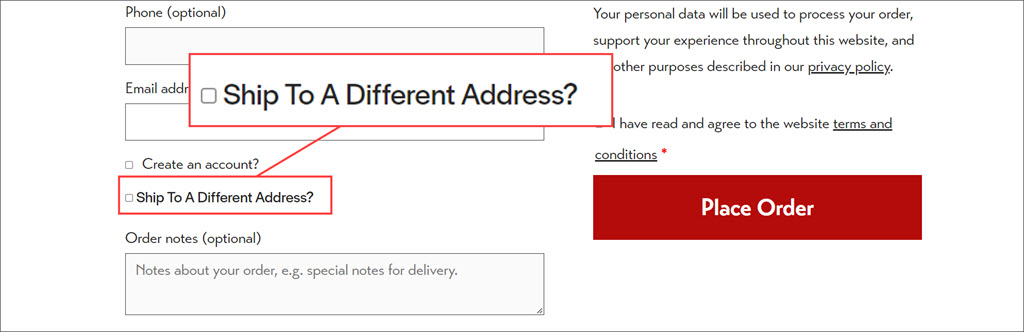
Multi-Option Cart Donations
For nonprofits, adding a donation option to the checkout process is a good move. Having said that, this probably isn’t where you want to flood users with multi-option donation forms. Instead, keep it simple and consider the most straightforward choice: a single, user defined donation field like this example we set up for one of my clients, Morikami.org:
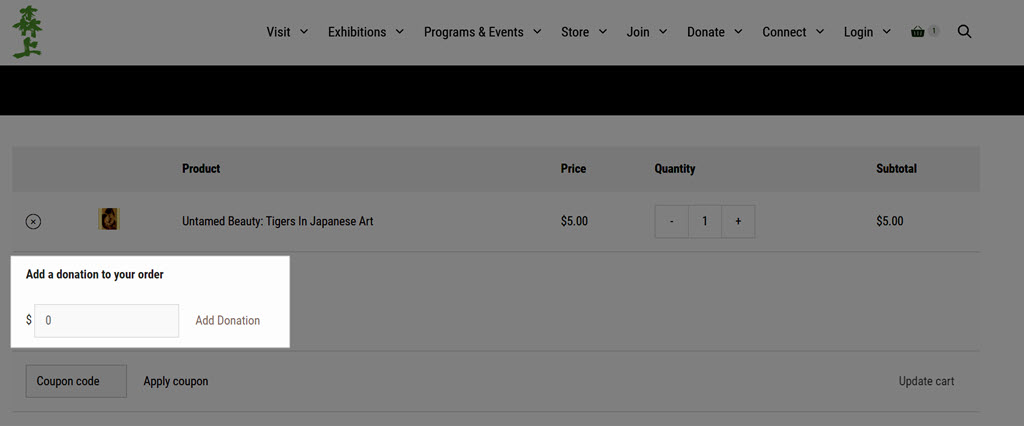
Online Forms And Lead Generation
One area where Parkinson’s Law really shines is when you need to create a form. Everything from longer registration and application forms to super short email list subscriptions can benefit from a few rounds of Parkinson’s Law review.
Perhaps unsurprisingly, shorter forms have higher conversion rates so reducing the number of fields required to submit, the better. If you’re ever unsure if a field is needed, ask yourself the following:
- Even if the field is optional, do you really need to gather that information in the form?
- Can you acquire the information in a subsequent action?
The second question is one that groups can easily overlook. Fortunately, gathering subsequent information is not as difficult or prohibitive as you might think.
Consider gala tickets. It’s not uncommon to gather information about table seating, dietary restrictions, etc. but do you need to gather that information at the point of sale?
Instead, consider creating an automatic campaign sent once a user completes the ticket purchase designed to gather than info. The gala ticket product description and/or transaction receipt can include a notification that they will receive a secondary communication they can use to communicate that information. It also provides an automatic way to increase engagement and provide more information about the event.
Reducing the time to complete what matters most, the ticket sale, only increases the likelihood of conversion.
Email Subscriptions
At the very least, all you need to gather from users is their email address. Everything past that should be run through a few rounds of Parkinson’s Law scrutiny.
You can apply the same process as above in that the more information you can gather after the fact, the better. For example, if you’re already using a two-step opt-in process, you can always include first/last name fields in that communication instead of including them in the initial form. If you can incentivize that action, even better.
General Time Management
We’re going to shift gears a bit and instead of looking at the processes we present to users, we’re going to apply Parkinson’s Law to internal work processes.
While we don’t always have the luxury of setting a specific amount of time to complete a task, that doesn’t mean we shouldn’t look for opportunities.
Scheduling Meetings
Just because your calendar uses a 30-minute time length for new events doesn’t mean you should use it. Simply put, if you schedule 30 minutes for a meeting that likely doesn’t need that much time, participants are more likely to find ways to fill it.
Try changing your default meeting length to 10-minute or 15-minute slots and see if that satisfies the meeting’s goals. Simply knowing that time is managed rigorously means participants are more likely to be concise.
Self-Imposed Deadlines
If you’re like me, you’re susceptible to “refinement rabbit-holes,” which is what I call all the time spent on fine tuning a deliverable that doesn’t really need it. I keep going back and making tweaks and while they might produce micro-improvements, they aren’t worth the time spent.
Several years back, I started forcing myself to end a task after a specific period of time and the results were entirely positive.
Tip: the age of virtual assistants makes it easier than ever to set deadline alarms.
Show Yablonski some love and order one or more of the posters he designed for each practice covered at lawsofux.com, which is completely free to use. You can purchase them at his online store.
