If I can put on my grumpy Gen-X arts admin hat for a moment, I have to say that the older I get, the less I enjoy trying new apps. Instead, finding something that works and sticking with it holds a lot of value. Having said that, when I do run across something new that makes me want to switch, it’s really exciting.
Case in point, I started using Doodle to schedule meetings across multiple participants and it has been a terrific tool.
Doodle offers free and paid accounts and for most users, the free version will handle the bulk of your meeting time scheduling needs. The only real down side is free accounts get hammered with header and sidebar ads but hey, that’s what free actually costs. You can bump up to ad-free for a whopping $39/year.
One aspect that makes the system convenient to use is it does not require participants to have Doodle accounts. There’s no logging in, you simply send them a link where they can submit their responses. Easy.
Getting Started: Create An Account / Log in
While you don’t have to create an account, I recommend you do if for no other reason it will let you connect your calendar, so you don’t have to have two windows open to check your availability when creating new invites.
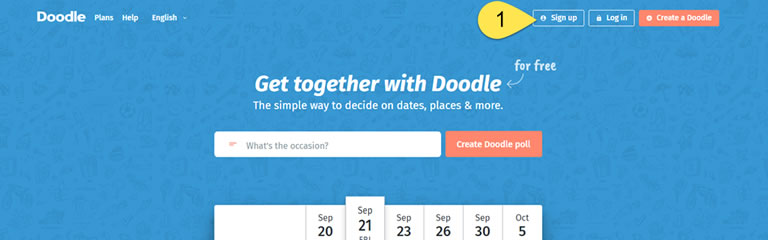
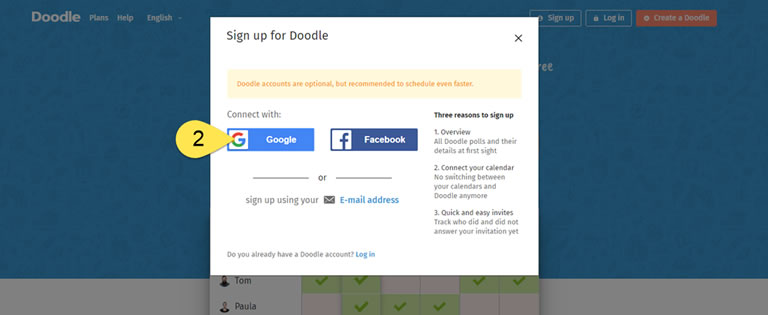
- Log in or sign up
- At the time this article was written, you can create an account automatically using your existing Google or Facebook profiles or go old school and create an account using your email address
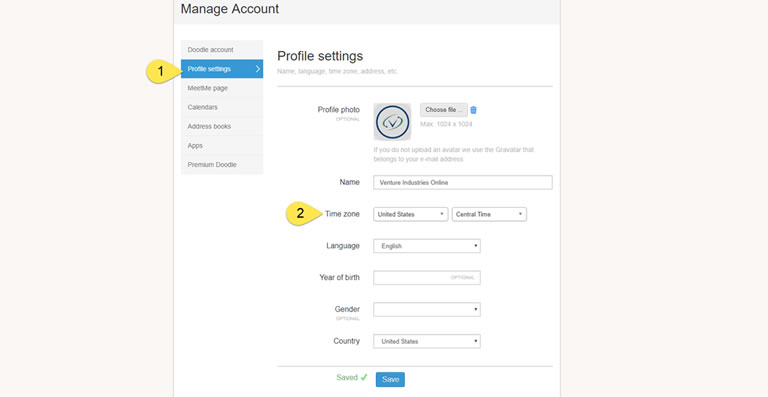
- Be sure to set your time zone or you’ll end up having trouble if participants aren’t in the same time zone. From your account settings, go to the “Profile settings” tab.
- Select your time zone and save.
Create A Scheduling Poll
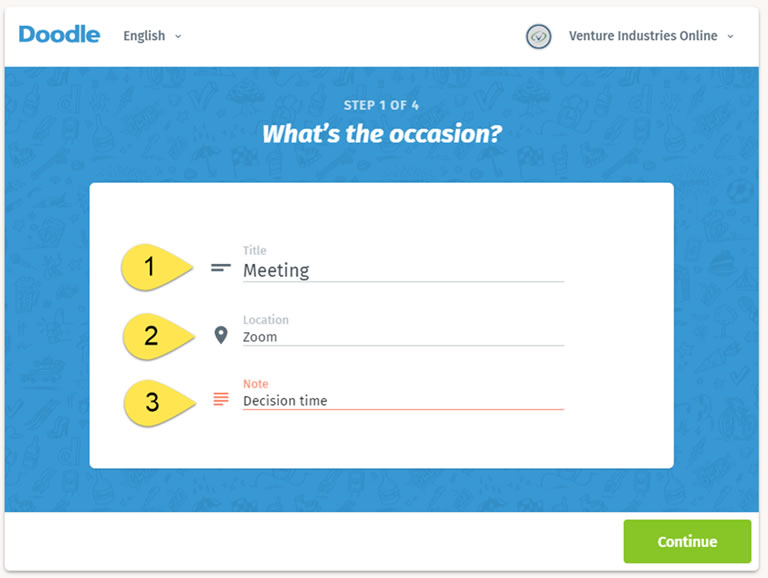
- Enter the name of the event.
- This is a super handy option in that you can add virtual environments for the location, such as a zoom, Google hangout, skype, or conference call meeting.
- Add info; this is a great place to enter the virtual meeting info if you selected that option above.
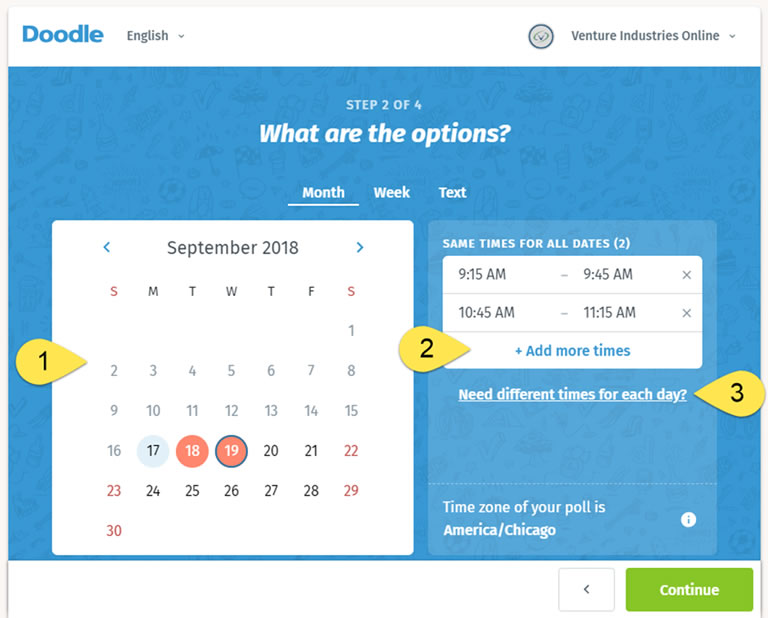
- Select available days.
- Enter one or more windows of opportunity per date.
- By default, Doodle will duplicate the existing windows of opportunity if you select multiple days but know that you have the option of selecting unique windows for each day if needed.
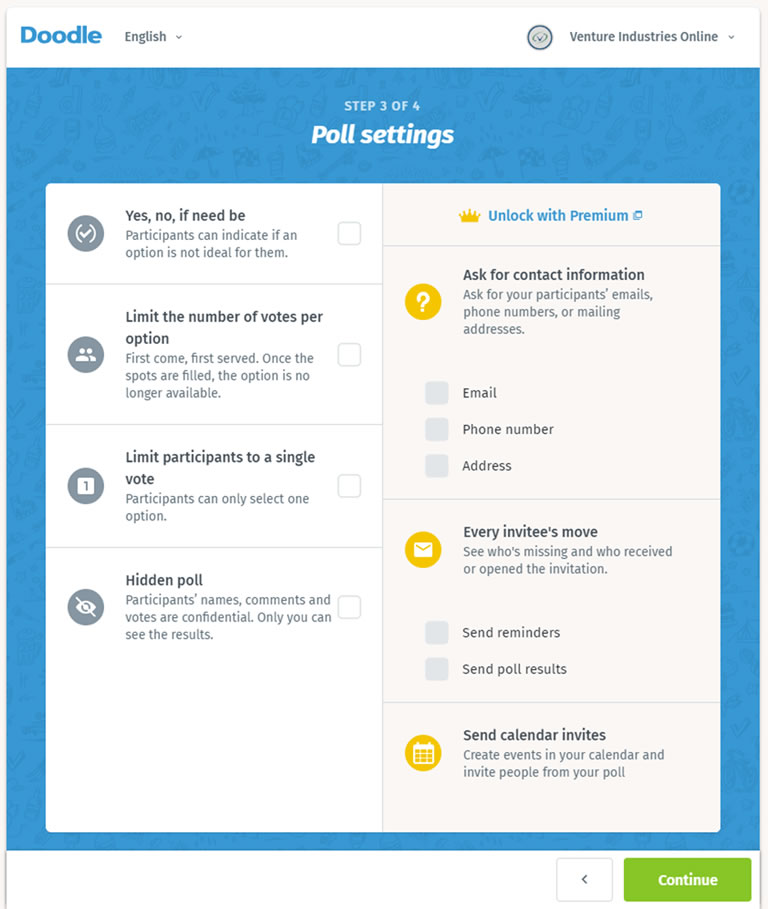
By and large, if you use Doodle for scheduling meetings, you’ll likely leave all of these options unchecked.
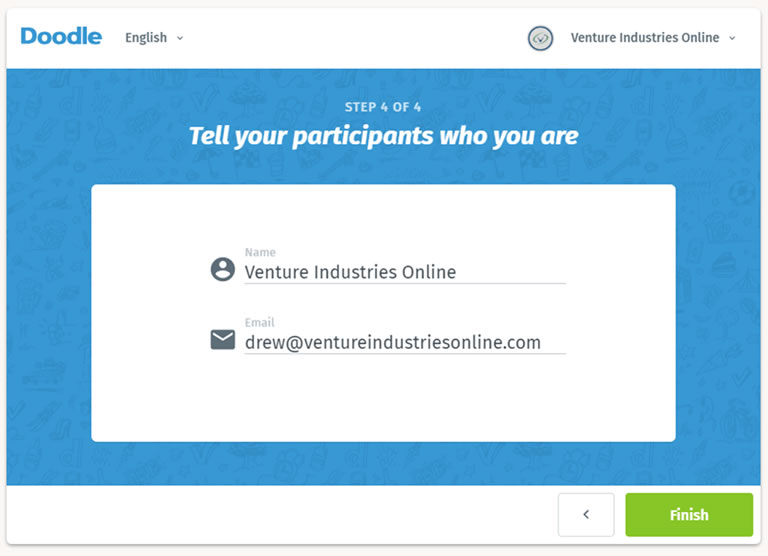
This screen is self-evident.
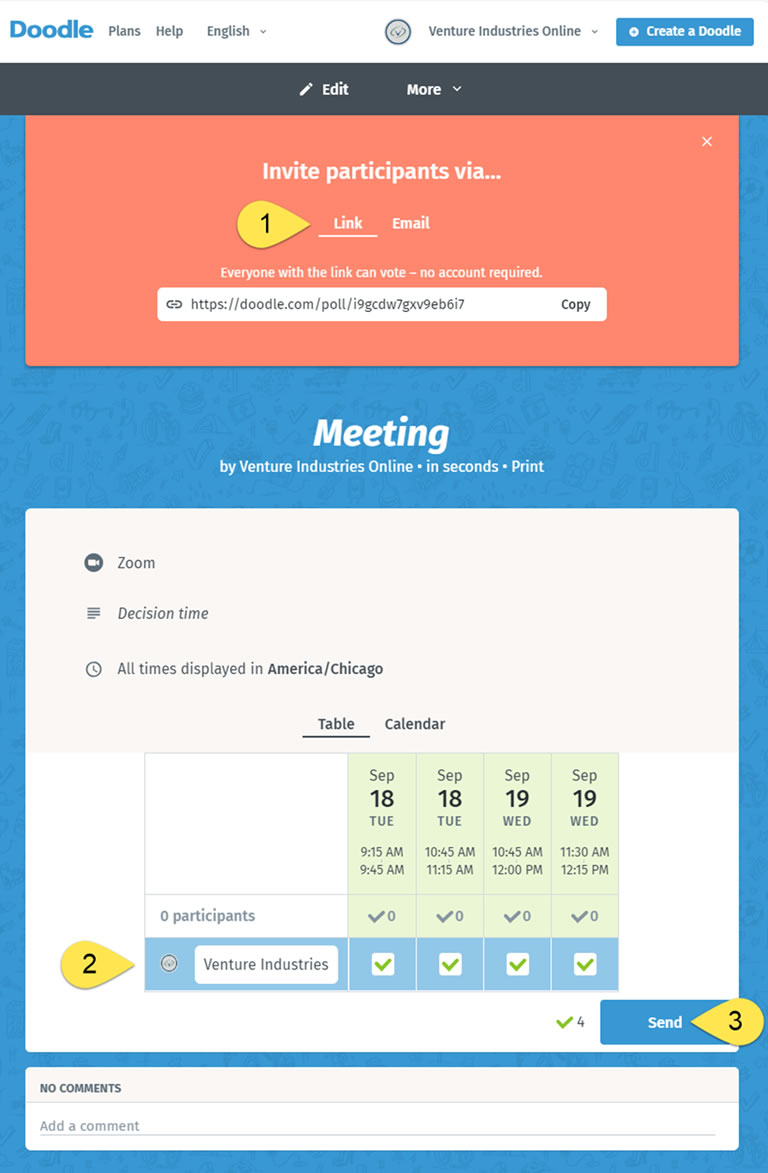
- You’ll have the option of copying a link to the online voting form or entering email addresses and let Doodle send a notification. I tend to use the link to help avoid clogging up the recipient’s email with a third-party branded message.
- Check off the options that work for you.
- Send
As users visit the scheduling poll and log their results, you’ll receive an email notification each time they confirm. Finding a time that works for everyone only takes a simple visual scan.
Desktop and Mobile
Like most apps, Doodle is accessible via web browser (for all devices) and they also offer dedicated Apple and Android apps. The latter is most useful if you find yourself using Doodle more than once a week.